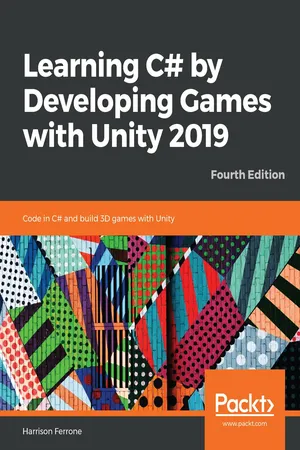
Learning C# by Developing Games with Unity 2019
Code in C# and build 3D games with Unity, 4th Edition
- 342 pages
- English
- ePUB (mobile friendly)
- Available on iOS & Android
Learning C# by Developing Games with Unity 2019
Code in C# and build 3D games with Unity, 4th Edition
About this book
Understand the fundamentals of C# programming and get started with coding from ground up in an engaging and practical manner
Key Features
- Beginner's guide to getting started with software development concepts from a macro level
- Leverage the power of the latest C# in solving the complex programming problems
- Learn to script and customize your 3D games and implement animation techniques to make them engaging
Book Description
Learning to program in today's technical landscape can be a daunting task, especially when faced with the sheer number of languages you have to choose from. Luckily, Learning C# with Unity 2019 removes the guesswork and starts you off on the path to becoming a confident, and competent, programmer using game development with Unity.
You'll start off small by learning the building blocks of programming, from variables, methods, and conditional statements to classes and object-oriented systems. After you have the basics under your belt you'll explore the Unity interface, creating C# scripts, and translating your newfound knowledge into simple game mechanics.
Throughout this journey, you'll get hands-on experience with programming best practices and macro-level topics such as manager classes and flexible application architecture. By the end of the book, you'll be familiar with intermediate C# topics like generics, delegates, and events, setting you up to take on projects of your own.
What you will learn
- Understand programming fundamentals with practice examples in C#
- Explore the interface and features of Unity 2019
- Learn C# programming syntax from scratch
- Create a game design document and prototype level
- Explore intermediate programming topics and best practices
- Implement game mechanics, interactions, and UI elements with C#
Who this book is for
The book caters to developers and programmers who want to get started with C# programming in a fun and engaging manner. Anyone who wants to build games and script in C# language and Unity can take this book up. No prior programming or Unity experience is required.
Tools to learn more effectively

Saving Books

Keyword Search

Annotating Text

Listen to it instead
Information
- Chapter 1, Getting to Know Your Environment
- Chapter 2, The Building Blocks of Programming
- Chapter 3, Diving into Variables, Types, and Methods
- Chapter 4, Control Flow and Collection Types
- Chapter 5, Working with Classes, Structs, and OOP
- Basic prerequisites
- Starting out with Unity
- Using C# with Unity
- Working with the Visual Studio editor
- Accessing documentation and resources
Some basic prerequisites
Starting out with Unity 2019


Creating a new project
- Project Name: I'll be calling mine Hero Born
- Location:Wherever you'd like the project to be saved
- Template: Make sure this is set to 3Dand hit Create Project:

Navigating the editor

- The Toolbaris the topmost part of the Unity editor. From here, you can manipulate objects (far-left button group), and play and pause the game (center buttons). The rightmost button group contains Unity Services, layer masks, ...
Table of contents
- Title Page
- Copyright and Credits
- Dedication
- About Packt
- Contributors
- Preface
- Section 1: Programming Foundations and C#
- Getting to Know your Environment
- The Building Blocks of Programming
- Diving into Variables,Types, and Methods
- Control Flow and Collection Types
- Working with Classes, Structs, and OOP
- Section 2: Scripting Game Mechanics in Unity
- Getting Your Hands Dirty with Unity
- Movement, Camera Controls, and Collisions
- Scripting Game Mechanics
- Basic AI and Enemy Behavior
- Section 3: Leveling Up Your C# Code
- Revisiting Types, Methods, and Classes
- Exploring Generics, Delegates, and Beyond
- The Journey Continues
- Completed Game Files
- Supplementary Classes
- Pop Quiz Answers
- Other Books You May Enjoy
Frequently asked questions
- Essential is ideal for learners and professionals who enjoy exploring a wide range of subjects. Access the Essential Library with 800,000+ trusted titles and best-sellers across business, personal growth, and the humanities. Includes unlimited reading time and Standard Read Aloud voice.
- Complete: Perfect for advanced learners and researchers needing full, unrestricted access. Unlock 1.4M+ books across hundreds of subjects, including academic and specialized titles. The Complete Plan also includes advanced features like Premium Read Aloud and Research Assistant.
Please note we cannot support devices running on iOS 13 and Android 7 or earlier. Learn more about using the app