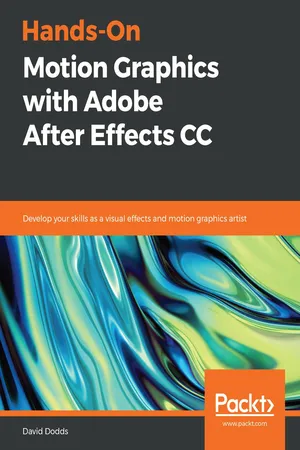
Hands-On Motion Graphics with Adobe After Effects CC
Develop your skills as a visual effects and motion graphics artist
- 318 pages
- English
- ePUB (mobile friendly)
- Available on iOS & Android
Hands-On Motion Graphics with Adobe After Effects CC
Develop your skills as a visual effects and motion graphics artist
About this book
Discover techniques to enhance your videos with complex animation
Key Features
- Design, animate, and sequence a complete motion graphics project
- Work with compositions and pre-compositions to create animations speedily
- Maximize your motion graphics and visual effects skills
Book Description
If you're thinking seriously about making and publishing your videos with professional editing and animation, look no further! Adobe After Effects is a popular tool among video editors and YouTubers to enhance their videos and bring them to life by implementing visual effects and motion graphics.
This book will take you right from the basics through to the advanced techniques in Adobe After Effects CC 2018. You will start by setting up your editing environment to learn and improve techniques to sharpen your video editing skills. Furthermore, you will work with basic and advanced special effects to create, modify, and optimize motion graphics in your videos. Lastly, you will not only learn how to create 2.5D animations, but also get to grips with using Cinema 4D Lite to build and animate complete 3D scenes.
By the end of the book, you'll have learned how to package a video efficiently with the help of the projects covered.
What you will learn
- Create a lower third project for a TV show with complex layers
- Work with shape layer animation to create an animated lyrics video
- Explore different tools to animate characters
- Apply text animation to create a dynamic film-opening title
- Use professional visual effects to create a VFX project
- Model, light, and composite your 3D project in After Effects
Who this book is for
If you're a student, professional, YouTuber, or anyone who is interested in video editing, animation, and motion graphics, this book is for you. You'll also find this resource useful if you're an Illustrator looking to put your creations in motion.
Tools to learn more effectively

Saving Books

Keyword Search

Annotating Text

Listen to it instead
Information
Hands-On Motion Graphics with Adobe After Effects CC
Table of Contents
Table of contents
- Hands-On Motion Graphics with Adobe After Effects CC
Frequently asked questions
- Essential is ideal for learners and professionals who enjoy exploring a wide range of subjects. Access the Essential Library with 800,000+ trusted titles and best-sellers across business, personal growth, and the humanities. Includes unlimited reading time and Standard Read Aloud voice.
- Complete: Perfect for advanced learners and researchers needing full, unrestricted access. Unlock 1.4M+ books across hundreds of subjects, including academic and specialized titles. The Complete Plan also includes advanced features like Premium Read Aloud and Research Assistant.
Please note we cannot support devices running on iOS 13 and Android 7 or earlier. Learn more about using the app