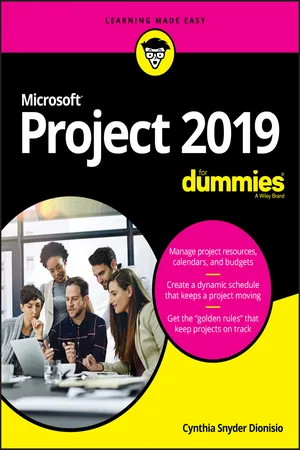
- English
- ePUB (mobile friendly)
- Available on iOS & Android
Microsoft Project 2019 For Dummies
About this book
Keep projects on track
Microsoft Project 2019 is a powerhouse project management, portfolio management, and resource management tool. Whether you're a full-time project manager or manage projects as part of a larger set of duties, Microsoft Project 2019 For Dummies will get you thinking and operating at the level of a project management guru.
Written by a noted project management pro, this book covers the ins and outs of Microsoft Project. Throughout the book, you'll find project management best practices and tips for keeping any project on schedule and under budget.
- Reference the full set of Microsoft Project 2019 features
- Learn to think like a project management professional
- Get into the nuts and bolts of Project for better productivity
- Create a task schedule that keeps a project moving
- Identify the golden rules that keep projects on track
With Microsoft Project 2019 For Dummies, you'll soon get a grip on all the powerful features of this popular project management software. No matter your level of training or experience, this book will show you how improve your project management with Microsoft Project 2019.
Tools to learn more effectively

Saving Books

Keyword Search

Annotating Text

Listen to it instead
Information
Getting Started with Project 2019
Project Management, Project 2019, and You





Introducing Project Management
Variable | Description | Defined | |
Scope | The work needed to produce the deliverables, products, or outcomes for the project. | ||
Time | The duration required to complete the project work. | ||
Cost | The funds required to complete the project. | ||
Resources | The people, equipment, material, supplies, and facilities needed to accomplish the project. | ||
Undefined | |||
Change | The type, timing, number, and degree of modifications from a project baseline; can affect the project’s scope, time, cost, or resources. | ||
Risk | Uncertainty (associated with the scope, time, cost, resources, stakeholders, or environment) that can threaten the completion of any aspect of the project. Fortunately, risks can also present opportunities to accelerate the schedule or come in under budget. | ||
Stakeholder | A person who can affect, or who is affected by, the project, either positively or negatively. | ||
Environment | The location, culture, or organization in which the project occurs. |
Defining project manager
Identifying what a project manager does
- Scope: Define and organize all work that needs to be done in order to meet the project mission and create deliverables.
- Schedule: This element, which you create by working with Project, includes the estimated tasks, duration, and timing involved in reaching the project goal.
- Resources: Assign resources and track their activities on the project as well as resolve resource conflicts and build consensus. This part of the job also involves managing physical resources such as materials and equipment.
- Co...
Table of contents
- Cover
- Table of Contents
- Introduction
- Part 1: Getting Started with Project 2019
- Part 2: Managing Resources
- Part 3: Before You Baseline
- Part 4: Staying on Track
- Part 5: The Part of Tens
- Appendix: Glossary
- Index
- About the Author
- Connect with Dummies
- End User License Agreement
Frequently asked questions
- Essential is ideal for learners and professionals who enjoy exploring a wide range of subjects. Access the Essential Library with 800,000+ trusted titles and best-sellers across business, personal growth, and the humanities. Includes unlimited reading time and Standard Read Aloud voice.
- Complete: Perfect for advanced learners and researchers needing full, unrestricted access. Unlock 1.4M+ books across hundreds of subjects, including academic and specialized titles. The Complete Plan also includes advanced features like Premium Read Aloud and Research Assistant.
Please note we cannot support devices running on iOS 13 and Android 7 or earlier. Learn more about using the app
