
- English
- ePUB (mobile friendly)
- Available on iOS & Android
Pro Tools All-in-One For Dummies
About this book
A complete Pro Tools reference - from recording to mixing to mastering
Pro Tools has long been the recording industry's leading solution for capturing, mixing, and outputting audio. While it was once a tool known and used exclusively by engineers in pro studios, it is now readily available to anyone wishing to create their own recording.
This updated edition of Pro Tools All-in-One For Dummies covers the features you'll encounter in both Pro Tools | First as well as the versions designed for next-level recording. It guides you through the very basics of recording, capturing both live and digital instruments, how to sweeten your sound in mixing, and how to tweak and output your final master. Now get ready to make some beautiful sounds!
- Get up to speed with recording basics
- Pick the Pro Tools version that works for you
- Record acoustic audio
- Get to know MIDI
- Discover how to set compression and EQ
- Sweeten your final product with mastering
- Create a final file you can stream online
Assuming no past experience with audio recording, this book shares the basics of recording and how to capture both live and digital instruments using Pro Tools.
Tools to learn more effectively

Saving Books

Keyword Search

Annotating Text

Listen to it instead
Information
Getting Started with Pro Tools
Discovering What You Need


Eyeing the Big Picture
Piping the Music into Pro Tools
Interpreting input devices
Instruments

Microphone

Sound modules
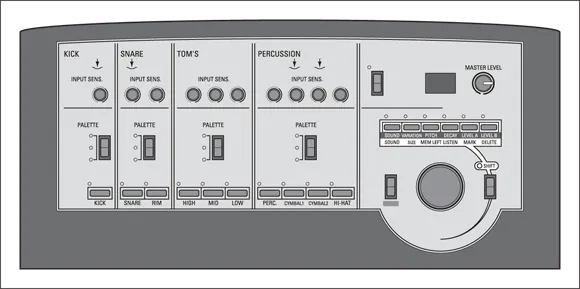
Deciphering direct boxes
- To change the guitar’s impedance level so that the mixer can create the best sound possible
- To change the nature of the connection from unbalanced (quarter-inch) to balanced (XLR) so that you can use a long cord without creating electrical noise between instrument and mixerFor more on cord types as well as balanced versus unbalanced signals, see Book 2, Chapter 1.

Perusing the preamp
Table of contents
- Cover
- Table of Contents
- Introduction
- Book 1: Getting Started with Pro Tools
- Book 2: Understanding Recording Basics
- Book 3: Recording Live Audio and Acoustic Instruments
- Book 4: Recording Electronic Instruments with MIDI
- Book 5: Editing Your Performances (Audio and MIDI)
- Book 6: Mixing
- Book 7: Mastering
- Book 8: Getting Your Music to the Masses
- About the Author
- Connect with Dummies
- Index
- End User License Agreement
Frequently asked questions
- Essential is ideal for learners and professionals who enjoy exploring a wide range of subjects. Access the Essential Library with 800,000+ trusted titles and best-sellers across business, personal growth, and the humanities. Includes unlimited reading time and Standard Read Aloud voice.
- Complete: Perfect for advanced learners and researchers needing full, unrestricted access. Unlock 1.4M+ books across hundreds of subjects, including academic and specialized titles. The Complete Plan also includes advanced features like Premium Read Aloud and Research Assistant.
Please note we cannot support devices running on iOS 13 and Android 7 or earlier. Learn more about using the app
