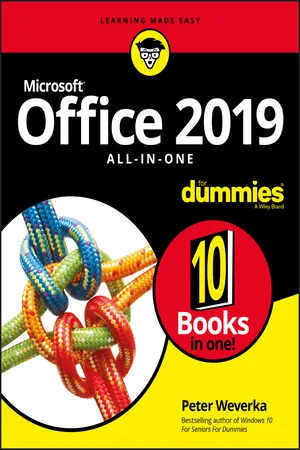
- English
- ePUB (mobile friendly)
- Available on iOS & Android
Office 2019 All-in-One For Dummies
About this book
One practical book that's ten books in one: Learn everything you need to know about Microsoft Office with one comprehensive guide on your bookshelf
To know your way around all the applications within Microsoft Office would require you to be part mathematician, part storyteller, and part graphic designer--with some scheduling wizard and database architect sprinkled in. If these talents don't come naturally to you in equal measure, don't panic-- Office 2019 All-in-One For Dummies can help.
This hefty but easily accessible tome opens with Book 1, an overview of the Office suite of applications and tips for handling text and becoming more efficient. From there, you'll find a book on each of the suite's major applications:
- Word: Learn the basics of word processing with Word, plus lay out text and pages; use Word's styles and proofing tools; construct tables, reports, and scholarly papers; and become familiar with manipulating documents.
- Excel: In addition to refining your worksheets so they're easier to understand, you can also master formulas, functions, and data analysis.
- PowerPoint: Find out how to make your presentations come alive with text, graphics, backgrounds, audio, and video. This book also contains a chapter with guidance and tips for delivering presentations--in person or virtually.
- Outlook: From helping you to manage your contacts, inbox, calendar, and tasks, Outlook can organize your days and keep you working productively.
- Access: Not everyone needs to build and maintain databases, but if that's part of your job, this book has all the hands-on information you need to get going: Build a database table, enter data, sort and query data, and filter data into report format.
- Publisher: The Publisher book is a quick-and-dirty introduction into desktop publishing, helping you to design a publication using built-in color schemes, templates, fonts, and finishing touches like borders and backgrounds.
The last three books cover material that applies to all the applications. Book 8 shows you how to create charts, handle graphics and photos, and draw lines and shapes. Book 9 provides a quick primer on customizing the Ribbon, the Quick Access toolbar, and the Status bar, and guidance on distributing your work (via printing, emailing, converting to PDF, and more). Finally, Book 10 wraps up with how to use OneDrive, especially for file sharing and online collaboration.
If you need to make sense of Office and don't have time to waste, Office 2019 All-in-One For Dummies is the reference you'll want to keep close by!
Frequently asked questions
- Essential is ideal for learners and professionals who enjoy exploring a wide range of subjects. Access the Essential Library with 800,000+ trusted titles and best-sellers across business, personal growth, and the humanities. Includes unlimited reading time and Standard Read Aloud voice.
- Complete: Perfect for advanced learners and researchers needing full, unrestricted access. Unlock 1.4M+ books across hundreds of subjects, including academic and specialized titles. The Complete Plan also includes advanced features like Premium Read Aloud and Research Assistant.
Please note we cannot support devices running on iOS 13 and Android 7 or earlier. Learn more about using the app.
Information
Common Office Tasks
Contents at a Glance
- Chapter 1: Office Nuts and Bolts
- A Survey of Office Applications
- All about Office 365
- Finding Your Way Around the Office Interface
- Saving Your Files
- Navigating the Save As and Open Windows
- Opening and Closing Files
- Reading and Recording File Properties
- Locking a File with a Password
- Trusting (or not Trusting) Microsoft with Your “Content”
- Chapter 2: Wrestling with the Text
- Manipulating the Text
- Speaking, not Typing, the Words
- Changing the Look of Text
- Quick Ways to Handle Case, or Capitalization
- Entering Symbols and Foreign Characters
- Creating Hyperlinks
- Chapter 3: Speed Techniques Worth Knowing About
- Undoing and Repeating Commands
- Zooming In, Zooming Out
- Viewing a File Through More Than One Window
- Correcting Typos on the Fly
- Entering Text Quickly with the AutoCorrect Command
Office Nuts and Bolts




A Survey of Office Applications
| Application | Description |
| Word | A word processor for writing letters, reports, and so on. A Word file is called a document (see Book 2). |
| Excel | A number cruncher for performing numerical analyses. An Excel file is called a workbook (see Book 3). |
| PowerPoint | A means of creating slide presentations to give in front of audiences. A PowerPoint file is called a presentation, or sometimes a slide show (see Book 4). |
| Outlook | A personal information manager, scheduler, and emailer (see Book 5). |
| Access | A database management application (see Book 6). |
| Publisher | A means of creating desktop-publishing files — pamphlets, notices, newsletters, and the like (see Book 7). |
https://products.office.com- Open any Office 2019 application.
- Click the File tab.This tab is located in the upper-left corner of the screen. The Backstage window opens after you click the File tab.
- Select the Account category.As shown in Figure 1-1, the Account window opens. Under “This Product Contains” is an icon for each Office application that is installed on your computer.
- Click the Back button when you finish gazing at the Account window.The Back button, a left-pointing arrow, is located in the upper-left corner of the Account window.
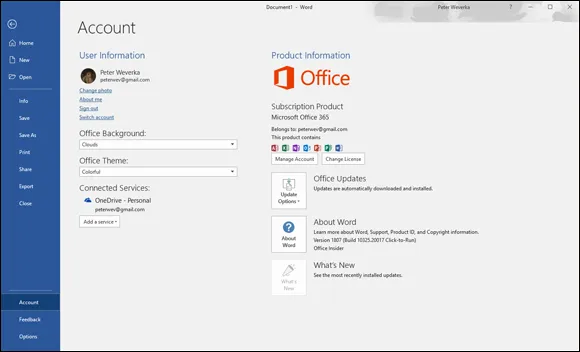
All about Office 365
- Home edition: For households, you can install Office on five computers. The cost is $99.99 per year or $9.99 per month.
- Personal edition: For an individual, you can install Office on one computer. The cost is $69.99 per year or $6.99 per month
- Business edition: For businesses, prices vary from $8.25 per user per month to $12.50 per user per month.
- The opportunity to install Office 2019 on five computers.
- The opportunity to install Word, Excel, and PowerPoint on five iPads and/or Windows tablets.
- Automatic updates to the Office software on your computer. As long as your subscription is paid up, Microsoft updates the Office software...
Table of contents
- Cover
- Table of Contents
- Introduction
- Book 1: Common Office Tasks
- Book 2: Word 2019
- Book 3: Excel 2019
- Book 4: PowerPoint 2019
- Book 5: Outlook 2019
- Book 6: Access 2019
- Book 7: Publisher 2019
- Book 8: Working with Charts and Graphics
- Book 9: Office 2019: One Step Beyond
- Book 10: File Sharing and Collaborating
- Index
- About the Author
- Connect with Dummies
- End User License Agreement

