
MCSA Windows Server 2016 Complete Study Guide
Exam 70-740, Exam 70-741, Exam 70-742, and Exam 70-743
William Panek
- English
- ePUB (mobile friendly)
- Available on iOS & Android
MCSA Windows Server 2016 Complete Study Guide
Exam 70-740, Exam 70-741, Exam 70-742, and Exam 70-743
William Panek
About This Book
Over 1, 000 pages of comprehensive exam prep for the entire MCSA Windows Server 2016 certification process
MCSA Windows Server 2016 Complete Study Guide is your ultimate companion on the journey to earning the MCSA Windows Server 2016 certification. Covering required Exams 70-740, 70-741, and 70-742, plus preparing you to take the composite upgrade Exam 70-743 (not covered separately in this book), this Study Guide walks you through 100 percent of all exam objectives to help you achieve complete readiness. Hands-on exercises strengthen your practical skills, and real-world scenarios help you understand how these skills are used on the job. Over 500 practice questions allow you to test your understanding along the way, and the online test bank gives you access to electronic flashcards, practice exams, and over an hour of expert video demonstrations. From basic networking concepts and services to Active Directory and Hyper-V, this guide provides full coverage of critical MCSA concepts and skills. This new edition has been updated for the latest MCSA Windows Server 2016 exam releases, featuring coverage of all the objective domains.
This value-priced guide is three books in one, giving you the most comprehensive exam prep experience for all required MCSA exams. Whether you're starting from the beginning, or upgrading from the MCSA Windows Server 2012 R2 certification, arm yourself with the ultimate tool for complete and comprehensive preparation.
- Study 100 percent of the objectives for all three MCSA exams, plus the upgrade exam
- Practice your skills using hands-on exercises and real-world scenarios
- Test your knowledge with over 500 challenging practice questions
- Access online study aids including flashcards, video demos, and more!
The MCSA exams test your knowledge and skill in installation, configuration, deployment, and administration using a variety of networking tools. The scope is broad, but your complete understanding of the most up-to-date concepts and practices is critical to your success on the exam—and on the job. MCSA Windows Server 2016 Complete Study Guide covers everything you need to know, and gives you the tools to help you learn it.
Frequently asked questions
Information
Chapter 1
Installing Windows Server 2016
- Install, upgrade, and migrate servers and workloads

- This objective may include but is not limited to: Determine Windows Server 2016 installation requirements; determine appropriate Windows Server 2016 editions per workloads; install Windows Server 2016; install Windows Server 2016 features and roles; install and configure Windows Server Core; manage Windows Server Core installations using Windows PowerShell, command line, and remote management capabilities; implement Windows PowerShell Desired State Configuration (DSC) to install and maintain integrity of installed environments; perform upgrades and migrations of servers and core workloads from Windows Server 2008 and Windows Server 2012 to Windows Server 2016; determine the appropriate activation model for server installation, such as Automatic Virtual Machine Activation (AVMA), Key Management Service (KMS), and Active Directory-based Activation.
- Install and configure Nano Server

- This objective may include but is not limited to: Determine appropriate usage scenarios and requirements for Nano Server; install Nano Server; implement Roles and Features on Nano Server.
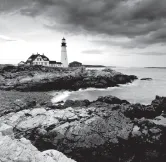

Features and Advantages of Windows Server 2016
