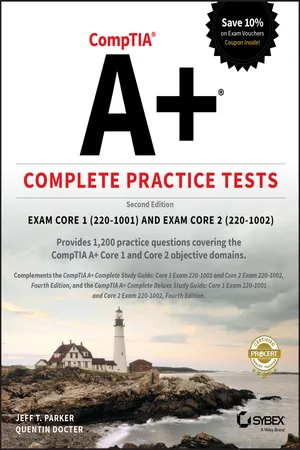
CompTIA A+ Complete Practice Tests
Exam Core 1 220-1001 and Exam Core 2 220-1002
- English
- ePUB (mobile friendly)
- Available on iOS & Android
CompTIA A+ Complete Practice Tests
Exam Core 1 220-1001 and Exam Core 2 220-1002
About this book
Test your knowledge and know what to expect on A+ exam day
CompTIA A+ Complete Practice Tests, Second Edition enables you to hone your test-taking skills, focus on challenging areas, and be thoroughly prepared to ace the exam and earn your A+ certification. This essential component of your overall study plan presents nine unique practice tests—and two 90-question bonus tests—covering 100% of the objective domains for both the 220-1001 and 220-1002 exams. Comprehensive coverage of every essential exam topic ensures that you will know what to expect on exam day and maximize your chances for success. Over 1200 practice questions on topics including hardware, networking, mobile devices, operating systems and procedures, troubleshooting, and more, lets you assess your performance and gain the confidence you need to pass the exam with flying colors. This second edition has been fully updated to reflect the latest best practices and updated exam objectives you will see on the big day.
A+ certification is a crucial step in your IT career. Many businesses require this accreditation when hiring computer technicians or validating the skills of current employees. This collection of practice tests allows you to:
- Access the test bank in the Sybex interactive learning environment
- Understand the subject matter through clear and accurate answers and explanations of exam objectives
- Evaluate your exam knowledge and concentrate on problem areas
- Integrate practice tests with other Sybex review and study guides, including the CompTIA A+ Complete Study Guide and the CompTIA A+ Complete Deluxe Study Guide
Practice tests are an effective way to increase comprehension, strengthen retention, and measure overall knowledge. The CompTIA A+ Complete Practice Tests, Second Edition is an indispensable part of any study plan for A+ certification.
Frequently asked questions
- Essential is ideal for learners and professionals who enjoy exploring a wide range of subjects. Access the Essential Library with 800,000+ trusted titles and best-sellers across business, personal growth, and the humanities. Includes unlimited reading time and Standard Read Aloud voice.
- Complete: Perfect for advanced learners and researchers needing full, unrestricted access. Unlock 1.4M+ books across hundreds of subjects, including academic and specialized titles. The Complete Plan also includes advanced features like Premium Read Aloud and Research Assistant.
Please note we cannot support devices running on iOS 13 and Android 7 or earlier. Learn more about using the app.
Information
PART I
Exam 220-1001
Chapter 1
Mobile Devices
- ✓ 1.1 Install and configure laptop hardware and components.
- Hardware/device replacement
- Keyboard
- Hard drive
- SSD vs. hybrid vs. magnetic disk
- 1.8in vs. 2.5in
- Memory
- Smart card reader
- Optical drive
- Wireless card/Bluetooth module
- Cellular card
- Video card
- Mini PCIe
- Screen
- DC jack
- Battery
- Touchpad
- Plastics/frames
- Speaker
- System board
- CPU
- ✓ 1.2 Given a scenario, install components within the display of a laptop.
- Types
- LCD
- OLED
- WiFi antenna connector/placement
- Webcam
- Microphone
- Inverter
- Digitizer/touchscreen
- ✓ 1.3 Given a scenario, use appropriate laptop features.
- Special function keys
- Dual displays
- Wireless (on/off)
- Cellular (on/off)
- Volume settings
- Screen brightness
- Bluetooth (on/off)
- Keyboard backlight
- Touch pad (on/off)
- Screen orientation
- Media options (fast forward/rewind)
- GPS (on/off)
- Airplane mode
- Docking station
- Port replicator
- Physical laptop lock and cable lock
- Rotating/removable screens
- ✓ 1.4 Compare and contrast characteristics of various types of other mobile devices.
- Tablets
- Smartphones
- Wearable technology devices
- Smart watches
- Fitness monitors
- VR/AR headsets
- E-readers
- GPS
- ✓ 1.5 Given a scenario, connect and configure accessories and ports of other mobile devices.
- Connection types
- Wired
- Micro-USB/Mini-USB/USB-C
- Lightning
- Tethering
- Proprietary vendor-specific ports (communication/power)
- Wireless
- NFC
- Bluetooth
- IR
- Hotspot
- Accessories
- Headsets
- Speakers
- Game pads
- Extra battery packs/battery chargers
- Protective covers/water proofing
- Credit card readers
- Memory/MicroSD
- ✓ 1.6 Given a scenario, configure basic mobile device network connectivity and application support.
- Wireless/cellular data network (enable/disable)
- Hotspot
- Tethering
- Airplane mode
- Bluetooth
- Enable Bluetooth
- Enable pairing
- Find a device for pairing
- Enter the appropriate pin code
- Test connectivity
- Corporate and ISP email configuration
- POP3
- IMAP
- Port and SSL settings
- S/MIME
- Integrated commercial provider email configuration
- iCloud
- Google/Inbox
- Exchange Online
- Yahoo
- PRI updates/PRL updates/baseband updates
- Radio firmware
- IMEI vs. IMSI
- VPN
- ✓ 1.7 Given a scenario, use methods to perform mobile device synchronization.
- Synchronization methods
- Synchronize to the cloud
- Synchronize to the desktop
- Synchronize to the automobile
- Types of data to synchronize
- Contacts
- Applications
- Pictures
- Music
- Videos
- Calendar
- Bookmarks
- Documents
- Location data
- Social media data
- E-books
- Passwords
- Mutual authentication for multiple services (SSO)
- Software requirements to install the application on the PC
- Connection types to enable synchronization
- Which type of laptop backlight is typically used in smaller mobile devices and consumes the least amount of power?
- IPS
- TN
- LED
- CCFL
- In which sce...
Table of contents
- Cover
- Title Page
- Copyright
- Dedication
- Acknowledgments
- About the Authors
- About the Technical Editor
- Introduction
- PART I Exam 220-1001
- PART II Exam 220-1002
- PART III Practice Exams
- Appendix Answers and Explanations
- Index
- Advert
- End User License Agreement