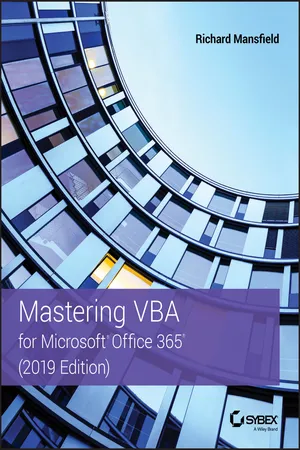
- English
- ePUB (mobile friendly)
- Available on iOS & Android
Mastering VBA for Microsoft Office 365
About this book
Customize and ramp-up Office 365 applications
NOTE: Please click Downloads (located in the menu on the left) to download "Full Code Download." The revised 2019 edition of Mastering VBA Microsoft Office 365 offers an accessible guide that shows how to extend the capabilities of Office 365 applications with VBA programming. Written in clear terms and understandable language, the book includes systematic tutorials and contains both intermediate and advanced content for experienced VB developers. Designed to be comprehensive, the book addresses not just one Office application, but the entire Office suite. To enhance understanding, the content is explored in real-world projects in Word, Excel, Outlook, and PowerPoint.
Since the technical programming methods in the Office applications continue to evolve, the updated 2019 edition reviews the changes to the program. Code libraries, the API, and the object model for each Office program have been modified during the three years since the last version of this book. Various elements within VBA have been deprecated or replaced, and the surface UI changed as well.The updated 2019 edition covers topics such as:
• Recording macros and getting started with VBA
• Learning how to work with VBA
• Using loops and functions
• Using message boxes, input boxes, and dialog boxes
• Creating effective code
• XML-based files, ActiveX, the developer tab, content controls, add-ins, embedded macros, and security
Written for all levels of Microsoft Office 365 users, Mastering VBA Microsoft Office 365: 2019 Edition explains how to customize and automate the Office suite of applications.
Frequently asked questions
- Essential is ideal for learners and professionals who enjoy exploring a wide range of subjects. Access the Essential Library with 800,000+ trusted titles and best-sellers across business, personal growth, and the humanities. Includes unlimited reading time and Standard Read Aloud voice.
- Complete: Perfect for advanced learners and researchers needing full, unrestricted access. Unlock 1.4M+ books across hundreds of subjects, including academic and specialized titles. The Complete Plan also includes advanced features like Premium Read Aloud and Research Assistant.
Please note we cannot support devices running on iOS 13 and Android 7 or earlier. Learn more about using the app.
Information
Table of contents
- Cover
- Table of Contents
- Acknowledgments
- About the Author
- Introduction
- Part 1: Recording Macros and Getting Started with VBA
- Part 2: Learning How to Work with VBA
- Part 3: Making Decisions and Using Loops and Functions
- Part 4: Using Message Boxes, Input Boxes, and Dialog Boxes
- Part 5: Creating Effective Code
- Part 6: Programming the Office Applications
- Appendix The Bottom Line
- Index
- End User License Agreement