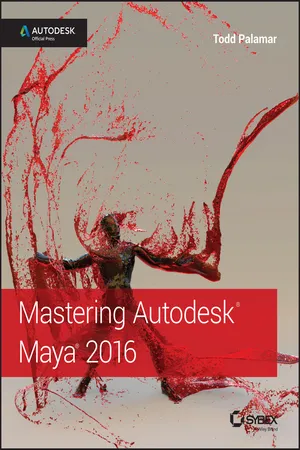
- English
- ePUB (mobile friendly)
- Available on iOS & Android
About this book
Go from 'beginner' to 'expert' with this professional, tutorial-based guide to Maya 2016
Mastering Autodesk Maya 2016 is your professional hands-on coverage to getting the most out of Maya. If you already know the basics of Maya, this book is your ticket to full coverage of all Maya 2016's latest features, and showcases the tools and methods used in real-world 3D animation and visual effects. From modeling, texturing, animation, and effects to high-level techniques for film, television, games, and more, this book expands your skill set, and helps you prepare for the Autodesk Maya certification exam. Filled with challenging tutorials and real-world scenarios this book provides valuable insight into the entire CG production timeline.
Take your Maya skills to the next level with step-by-step instruction and insight from the industry professionals.
- Learn professional techniques used in real-world visual effects
- Master Dynamics, Maya Muscle, Stereo Cameras, mental ray, and more
- Expand your skills with advanced techniques for cloth, fur, and fluids
- Understand everything you need to know for the Maya certification exam
Frequently asked questions
- Essential is ideal for learners and professionals who enjoy exploring a wide range of subjects. Access the Essential Library with 800,000+ trusted titles and best-sellers across business, personal growth, and the humanities. Includes unlimited reading time and Standard Read Aloud voice.
- Complete: Perfect for advanced learners and researchers needing full, unrestricted access. Unlock 1.4M+ books across hundreds of subjects, including academic and specialized titles. The Complete Plan also includes advanced features like Premium Read Aloud and Research Assistant.
Please note we cannot support devices running on iOS 13 and Android 7 or earlier. Learn more about using the app.
Information
Chapter 1
Working in Autodesk Maya
- Work with Color Management
- Understand transform and shape nodes
- Create a project
Color Management

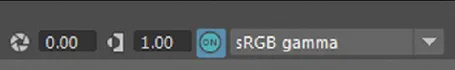
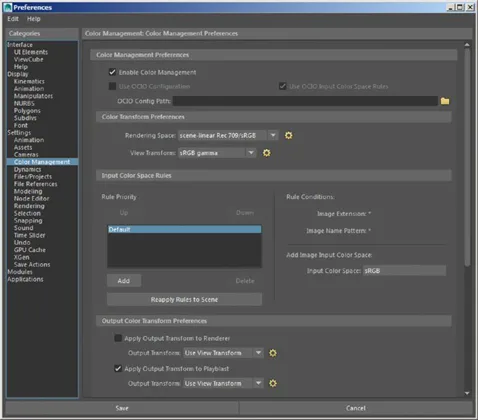
Color_Management.mov in the chapter1\movies folder at the book’s web page.Creating and Editing Nodes
Table of contents
- Cover
- Title page
- Copyright
- Acknowledgments
- About the Author
- Introduction
- Chapter 1 Working in Autodesk Maya
- Chapter 2 Introduction to Animation
- Chapter 3 Hard-Surface Modeling
- Chapter 4 Organic Modeling
- Chapter 5 Rigging and Muscle Systems
- Chapter 6 Animation Techniques
- Chapter 7 Lighting with mental ray
- Chapter 8 mental ray Shading Techniques
- Chapter 9 Texture Mapping
- Chapter 10 Paint Effects
- Chapter 11 Rendering for Compositing
- Chapter 12 Introducing nParticles
- Chapter 13 Dynamic Effects
- Chapter 14 Hair and Clothing
- Chapter 15 Maya Fluids
- Chapter 16 Scene Management and Virtual Filmmaking
- Appendix A The Bottom Line
- Appendix B Autodesk Maya 2016 Certification
- EULA