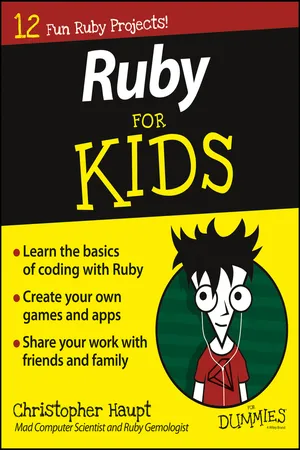
- English
- ePUB (mobile friendly)
- Available on iOS & Android
Ruby For Kids For Dummies
About this book
The fun way to introduce coding with Ruby to kids
If you don't have the chance to take coding classes at school or in camp—or if you just want to learn on your own— Ruby For Kids gears you up to expand your technology skills and learn this popular programming language. Written in a way that's easy to follow—and keeping the super tech-heavy stuff to a minimum—it quickly and easily shows you how to use Ruby to create web and mobile applications with no experience required.
Ruby is considered one of the best and simplest languages to start with when you're learning coding. This fun and friendly guide makes it even easier. Broken down into simple projects designed to appeal to younger programmers, Ruby For Kids gets you up and running with core coding concepts in no time. Before you know it, you'll be tackling hands-on projects, enjoying the support of a vibrant community, and feeling a sense of accomplishment as you complete projects.
- Navigate the basics of coding with the Ruby language
- Use Ruby to create your own applications and games
- Find help from other Ruby users
- Offers tips for parents and teachers helping kids learn Ruby
So what are you waiting for? Ruby For Kids has everything you need to get in on one of the most popular topics around!
Tools to learn more effectively

Saving Books

Keyword Search

Annotating Text

Listen to it instead
Information
The Most Basic Building Blocks
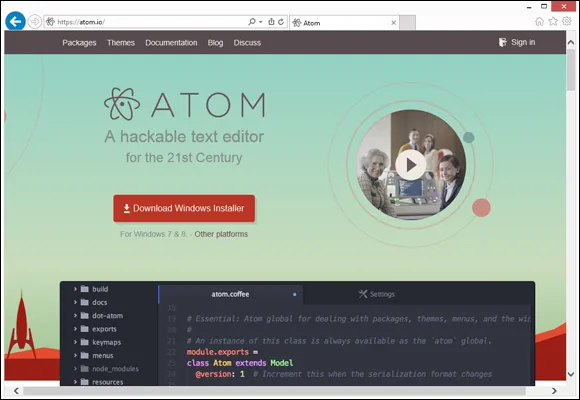



Getting Started with Ruby
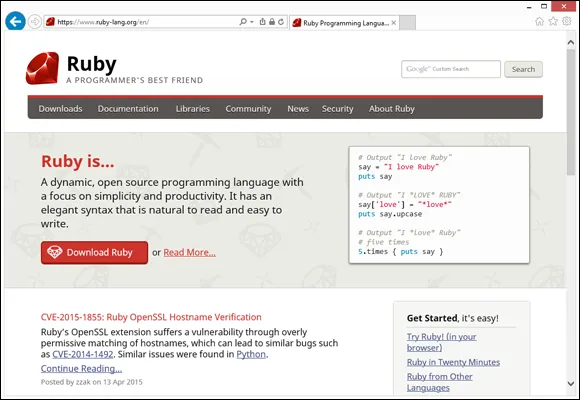
What Is Programming?
- Pull the chair out.
- Sit down.
- Pull the chair away from the desk.
- Walk around so your body is in front of the chair.
- Turn ...
Table of contents
- Cover
- Title Page
- Table of Contents
- Introduction
- Part I: The Most Basic Building Blocks
- Part II: Programmers Are Lazy! Stop Typing So Much!
- Part III: Working with Lots of Your Own Data
- Part IV: Using Shared Code to Get Graphical
- About the Author
- Cheat Sheet
- Advertisement Page
- Connect with Dummies
- End User License Agreement
Frequently asked questions
- Essential is ideal for learners and professionals who enjoy exploring a wide range of subjects. Access the Essential Library with 800,000+ trusted titles and best-sellers across business, personal growth, and the humanities. Includes unlimited reading time and Standard Read Aloud voice.
- Complete: Perfect for advanced learners and researchers needing full, unrestricted access. Unlock 1.4M+ books across hundreds of subjects, including academic and specialized titles. The Complete Plan also includes advanced features like Premium Read Aloud and Research Assistant.
Please note we cannot support devices running on iOS 13 and Android 7 or earlier. Learn more about using the app
