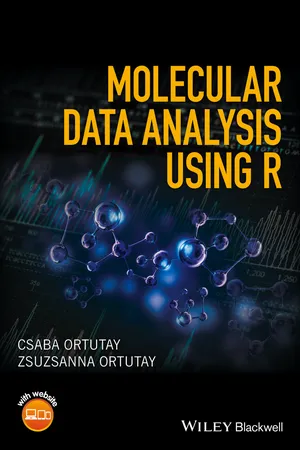
- English
- ePUB (mobile friendly)
- Available on iOS & Android
Molecular Data Analysis Using R
About this book
This book addresses the difficulties experienced by wet lab researchers with the statistical analysis of molecular biology related data. The authors explain how to use R and Bioconductor for the analysis of experimental data in the field of molecular biology. The content is based upon two university courses for bioinformatics and experimental biology students (Biological Data Analysis with R and High-throughput Data Analysis with R). The material is divided into chapters based upon the experimental methods used in the laboratories. Key features include:
•Broad appeal--the authors target their material to researchers in several levels, ensuring that the basics are always covered.
•First book to explain how to use R and Bioconductor for the analysis of several types of experimental data in the field of molecular biology.
•Focuses on R and Bioconductor, which are widely used for data analysis. One great benefit of R and Bioconductor is that there is a vast user community and very active discussion in place, in addition to the practice of sharing codes. Further, R is the platform for implementing new analysis approaches, therefore novel methods are available early for R users.
Tools to learn more effectively

Saving Books

Keyword Search

Annotating Text

Listen to it instead
Information
CHAPTER 1
Introduction to R statistical environment
Why R?
Installing R
Interacting with R
> citation() > c()NULL> a * 5Error: object 'a' not found
quit(save='no')q()
Graphical interfaces and integrated development environment (IDE) integration
Scripting and sourcing
Table of contents
- Cover
- Title Page
- Table of Contents
- Foreword
- Preface
- Acknowledgements
- About the Companion Website
- CHAPTER 1: Introduction to R statistical environment
- CHAPTER 2: Simple sequence analysis
- CHAPTER 3: Annotating gene groups
- CHAPTER 4: Next‐generation sequencing: introduction and genomic applications
- CHAPTER 5: Quantitative transcriptomics: qRT‐PCR
- CHAPTER 6: Advanced transcriptomics: gene expression microarrays
- CHAPTER 7: Next‐generation sequencing in transcriptomics: RNA‐seq experiments
- CHAPTER 8: Deciphering the regulome: from ChIP to ChIP‐seq
- CHAPTER 9: Inferring regulatory and other networks from gene expression data
- CHAPTER 10: Analysis of biological networks
- CHAPTER 11: Proteomics: mass spectrometry
- CHAPTER 12: Measuring protein abundance with ELISA
- CHAPTER 13: Flow cytometry: counting and sorting stained cells
- Glossary
- Index
- End User License Agreement
Frequently asked questions
- Essential is ideal for learners and professionals who enjoy exploring a wide range of subjects. Access the Essential Library with 800,000+ trusted titles and best-sellers across business, personal growth, and the humanities. Includes unlimited reading time and Standard Read Aloud voice.
- Complete: Perfect for advanced learners and researchers needing full, unrestricted access. Unlock 1.4M+ books across hundreds of subjects, including academic and specialized titles. The Complete Plan also includes advanced features like Premium Read Aloud and Research Assistant.
Please note we cannot support devices running on iOS 13 and Android 7 or earlier. Learn more about using the app