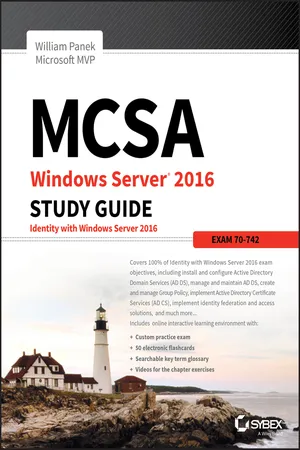
- English
- ePUB (mobile friendly)
- Available on iOS & Android
MCSA Windows Server 2016 Study Guide: Exam 70-742
About this book
Comprehensive preparation for the final MCSA exam, updated for Windows Server 2016
MCSA Windows Server 2016 Study Guide: Exam 70-742 is the ultimate preparation resource for the third and final MCSA exam. Tightly focused and highly relevant, this guide provides everything you need to go into the exam fully prepared; expert coverage of all exam objectives helps ensure comprehensive understanding, and hundreds of practice questions help you track your progress and prioritize areas most in need of review. Access to online study aids allows you to study on the go, with electronic flashcards, practice tests, and a glossary to help you get the most out of your preparation plan. Hands-on exercises test your practical skills, while real-world scenarios give you a preview of how MCSA skills and concepts are applied in the workplace.
Bestselling author and four-time Microsoft MVP, William Panek, covers server deployment, maintenance, and management; file and print server configuration; network services and access; Active Directory; Group Policy; server infrastructure and more, this book is your comprehensive companion for the latest exam.
- Study 100 percent of Exam 70-742 objectives, updated for Windows Server 2016
- Practice your skills with real-world hands-on exercises
- Review from anywhere with access to online study aids
- Assess your readiness with challenging practice exams
Windows Server 2016 includes enhancements to Hyper-V, Storage Spaces, and Active Directory, along with many brand new and updated features—all of which are reflected in the latest exam. To ensure complete readiness and avoid exam-day surprises, it is critical that your study resources be up-to-date and comprehensive in scope; MCSA Windows Server 2016 Study Guide: Exam 70-742 covers everything you need to know, with a practical approach that promotes true understanding.
Tools to learn more effectively

Saving Books

Keyword Search

Annotating Text

Listen to it instead
Information
Chapter 1
Installing Active Directory
- Install and configure domain controllers

- This objective may include but is not limited to: Install a new forest; add or remove a domain controller from a domain; upgrade a domain controller; install AD DS on a Server Core installation; install a domain controller from Install from Media (IFM); resolve DNS SRV record registration issues; install and configure a read-only domain controller (RODC); configure domain controller cloning


Verifying the File System
- File Allocation Table 32 (FAT32)
- Windows NT File System (NTFS)
- Resilient File System (ReFS)
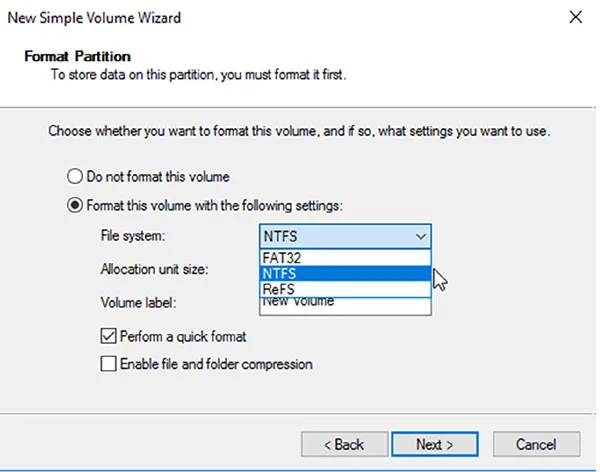
Resilient File System (ReFS)
Table of contents
- Cover
- Title Page
- Copyright
- Dedication
- Acknowledgments
- About the Author
- Introduction
- Assessment Test
- Answers to Assessment Test
- Chapter 1 Installing Active Directory
- Chapter 2 Administer Active Directory
- Chapter 3 Maintaining Active Directory
- Chapter 4 Implementing GPOs
- Chapter 5 Understanding Certificates
- Chapter 6 Configure Access and Information Protection Solutions
- Appendix Answers to Review Questions
- Advert
- EULA
Frequently asked questions
- Essential is ideal for learners and professionals who enjoy exploring a wide range of subjects. Access the Essential Library with 800,000+ trusted titles and best-sellers across business, personal growth, and the humanities. Includes unlimited reading time and Standard Read Aloud voice.
- Complete: Perfect for advanced learners and researchers needing full, unrestricted access. Unlock 1.4M+ books across hundreds of subjects, including academic and specialized titles. The Complete Plan also includes advanced features like Premium Read Aloud and Research Assistant.
Please note we cannot support devices running on iOS 13 and Android 7 or earlier. Learn more about using the app