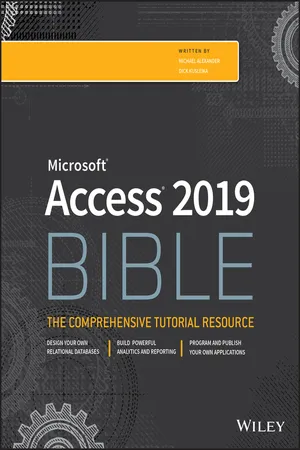
- English
- ePUB (mobile friendly)
- Available on iOS & Android
Access 2019 Bible
About this book
Master database creation and management
Access 2019 Bible is your, comprehensive reference to the world's most popular database management tool. With clear guidance toward everything from the basics to the advanced, this go-to reference helps you take advantage of everything Access 2019 has to offer. Whether you're new to Access or getting started with Access 2019, you'll find everything you need to know to create the database solution perfectly tailored to your needs, with expert guidance every step of the way. The companion website features all examples and databases used in the book, plus trial software and a special offer from Database Creations. Start from the beginning for a complete tutorial, or dip in and grab what you need when you need it.
Access enables database novices and programmers to store, organize, view, analyze, and share data, as well as build powerful, integrable, custom database solutions — but databases can be complex, and difficult to navigate. This book helps you harness the power of the database with a solid understanding of their purpose, construction, and application.
- Understand database objects and design systems objects
- Build forms, create tables, manipulate datasheets, and add data validation
- Use Visual Basic automation and XML Data Access Page design
- Exchange data with other Office applications, including Word, Excel, and more
From database fundamentals and terminology to XML and Web services, this book has everything you need to maximize Access 2019 and build the database you need.
Tools to learn more effectively

Saving Books

Keyword Search

Annotating Text

Listen to it instead
Information
Part I
Access Building Blocks
IN THIS PART
- Chapter 1 An Introduction to Database Development
- Chapter 2 Getting Started with Access
CHAPTER 1
An Introduction to Database Development
IN THIS CHAPTER
- Examining the differences between databases, tables, records, fields, and values
- Discovering why multiple tables are used in a database
- Exploring Access database objects
- Designing a database system
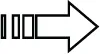 | If your goal is to get right into Access, you might want to skip to Chapter 2. |
The Database Terminology of Access
Databases
NOTE
Table of contents
- Cover
- Table of Contents
- Introduction
- Part I: Access Building Blocks
- Part II: Understanding Access Tables
- Part III: Working with Access Queries
- Part IV: Analyzing Data in Microsoft Access
- Part V: Working with Access Forms and Reports
- Part VI: Microsoft Access Programming Fundamentals
- Part VII: Advanced Access Programming Techniques
- Index
- End User License Agreement
Frequently asked questions
- Essential is ideal for learners and professionals who enjoy exploring a wide range of subjects. Access the Essential Library with 800,000+ trusted titles and best-sellers across business, personal growth, and the humanities. Includes unlimited reading time and Standard Read Aloud voice.
- Complete: Perfect for advanced learners and researchers needing full, unrestricted access. Unlock 1.4M+ books across hundreds of subjects, including academic and specialized titles. The Complete Plan also includes advanced features like Premium Read Aloud and Research Assistant.
Please note we cannot support devices running on iOS 13 and Android 7 or earlier. Learn more about using the app