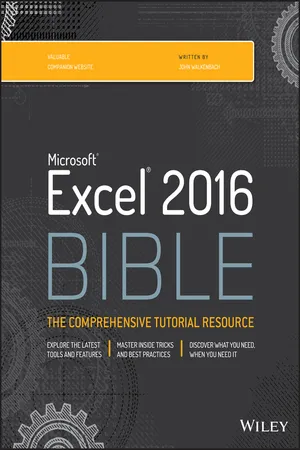Excel 2016 Bible
About this book
The complete guide to Excel 2016, from Mr. Spreadsheet himself
Whether you are just starting out or an Excel novice, the Excel 2016 Bible is your comprehensive, go-to guide for all your Excel 2016 needs. Whether you use Excel at work or at home, you will be guided through the powerful new features and capabilities by expert author and Excel Guru John Walkenbach to take full advantage of what the updated version offers. Learn to incorporate templates, implement formulas, create pivot tables, analyze data, and much more.
Navigate this powerful tool for business, home management, technical work, and much more with the only resource you need, Excel 2016 Bible.
- Create functional spreadsheets that work
- Master formulas, formatting, pivot tables, and more
- Get acquainted with Excel 2016's new features and tools
- Customize downloadable templates and worksheets
Whether you need a walkthrough tutorial or an easy-to-navigate desk reference, the Excel 2016 Bible has you covered with complete coverage and clear expert guidance.
Tools to learn more effectively

Saving Books

Keyword Search

Annotating Text

Listen to it instead
Information
Part I
Getting Started with Excel
- Chapter 1
Introducing Excel - Chapter 2
Entering and Editing Worksheet Data - Chapter 3
Essential Worksheet Operations - Chapter 4
Working with Cells and Ranges - Chapter 5
Introducing Tables - Chapter 6
Worksheet Formatting - Chapter 7
Understanding Excel Files - Chapter 8
Using and Creating Templates - Chapter 9
Printing Your Work
Chapter 1
Introducing Excel
- Understanding what Excel is used for
- Looking at what's new in Excel 2016
- Learning the parts of an Excel window
- Introducing the Ribbon, shortcut menus, dialog boxes, and task panes
- Navigating Excel worksheets
- Introducing Excel with a step-by-step hands-on session
Identifying What Excel Is Good For
- Number crunching: Create budgets, tabulate expenses, analyze survey results, and perform just about any type of financial analysis you can think of.
- Creating charts: Create a variety of highly customizable charts.
- Organizing lists: Use the row-and-column layout to store lists efficiently.
- Text manipulation: Clean up and standardize text-based data.
- Accessing other data: Import data from a variety of sources.
- Creating graphical dashboards: Summarize a large amount of business information in a concise format.
- Creating graphics and diagrams: Use Shapes and SmartArt to create professional-looking diagrams.
- Automating complex tasks: Perform a tedious task with a single mouse click with Excel's macro capabilities.
Seeing What's New in Excel 2016
- Get & Transform (formerly known as Power Query) is fully integrated. Get & Transform is a flexible tool that makes it easy to import data from a variety of sources and transform it in a variety of ways. In the past, this tool was in the form of an add-in, and it worked only with the Pro versions of Excel. See Chapter 38, “Working with Get & Transform,” to learn more.
- The 3D Map feature is also in all versions of Excel 2016. This feature, formerly known as Power Map, allows you to create impressive data-driven maps. This is a rather specialized tool, and it is not covered in this book (but you can see an example in Chapter 20).
- New chart types are available. Excel 2016 supports the following new chart types: TreeMap, Sunburst, Waterfall, Box & Whisker, Histogram, and Pareto. See Chapter 19, “Getting Started Making Charts,” for examples.
- Forecas...
Table of contents
- Cover
- Introduction
- Part I: Getting Started with Excel
- Part II: Working with Formulas and Functions
- Part III: Creating Charts and Graphics
- Part IV: Using Advanced Excel Features
- Part V: Analyzing Data with Excel
- Part VI: Programming Excel with VBA
- Part VII: Appendixes
- End User License Agreement
Frequently asked questions
- Essential is ideal for learners and professionals who enjoy exploring a wide range of subjects. Access the Essential Library with 800,000+ trusted titles and best-sellers across business, personal growth, and the humanities. Includes unlimited reading time and Standard Read Aloud voice.
- Complete: Perfect for advanced learners and researchers needing full, unrestricted access. Unlock 1.4M+ books across hundreds of subjects, including academic and specialized titles. The Complete Plan also includes advanced features like Premium Read Aloud and Research Assistant.
Please note we cannot support devices running on iOS 13 and Android 7 or earlier. Learn more about using the app