
- English
- ePUB (mobile friendly)
- Available on iOS & Android
WordPress 24-Hour Trainer
About this book
The easy, self-paced guide to the powerful WordPress platform
WordPress 24-Hour Trainer, 3 rd Edition provides a comprehensive, unique book-and-video package that focuses on the practical, everyday tasks you will face when creating and maintaining WordPress websites. This easy-to-use, friendly guide will show you how to create and edit pages, integrate your site with social media, keep your site secure, make content more search engine friendly to help drive website traffic, troubleshoot the most common WordPress issues, and much more.
This updated edition of WordPress 24-Hour Trainer covers the latest features of WordPress 4.0 and 4.1 in an easy-to-use format:
- Fully-illustrated guides to key tasks you'll need to perform with WordPress.
- At the end of each lesson a list of related plugins you can install to make WordPress an even more powerful tool.
- Step-by-step guides at the end of lessons to help you practice what you just learned.
- Videos that show you first hand some of the concepts in each lesson.
WordPress 24-Hour Trainer, 3 rd Edition is your perfect real-world guide to fully leveraging this powerful platform.
Tools to learn more effectively

Saving Books

Keyword Search

Annotating Text

Listen to it instead
Information
Section IV
Working with Media Content
Lesson 11
The Basics of Adding Media Files
- Uploading and inserting them into the content of a specific Post or Page
- Uploading them to the Media Library for later use
Uploading and Inserting an Image into a Post
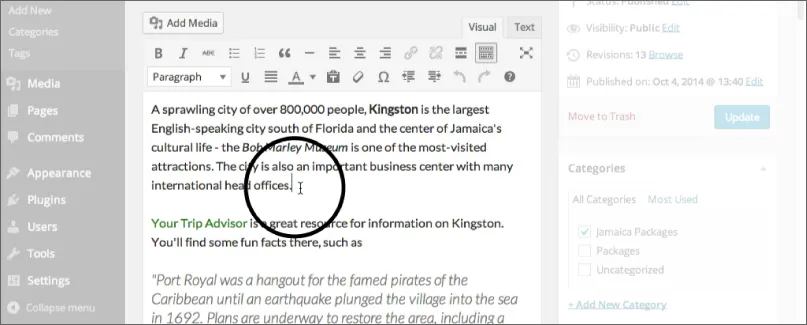
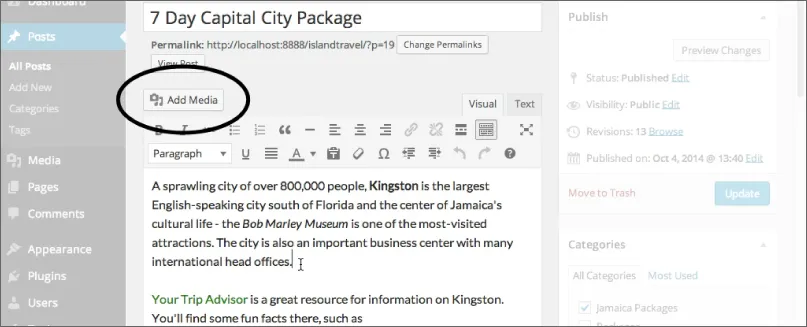
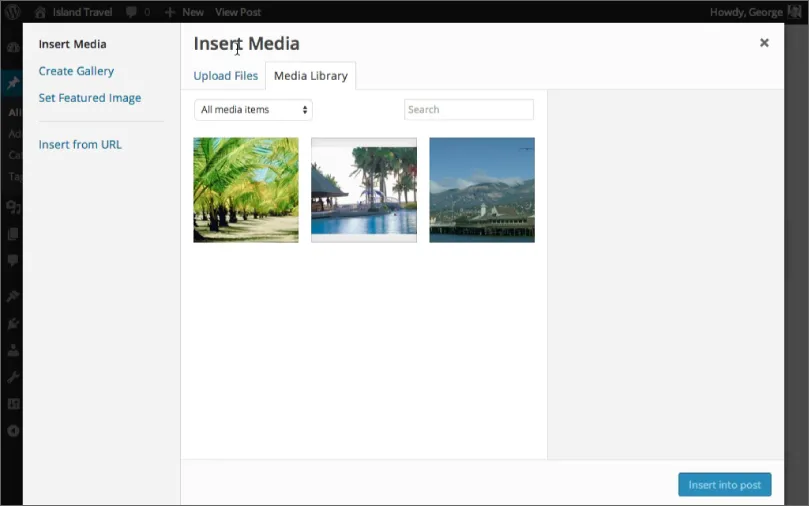
- Upload Files—Choose new files from your computer.
- Media Library—All files already uploaded to WordPress.
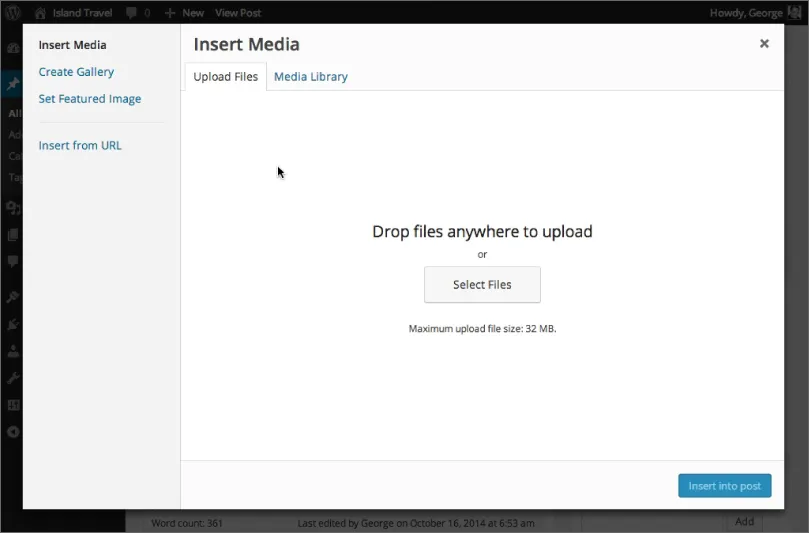
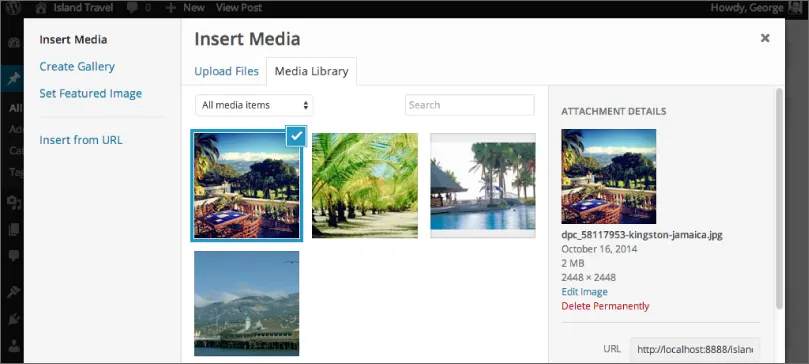
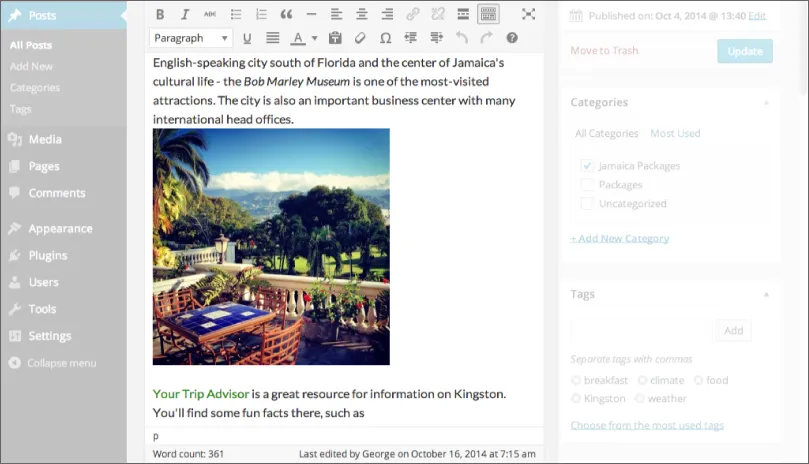
Table of contents
- Cover
- Table of Contents
- Introduction
- Section I: Before You Start
- Section II: Firing Up WordPress
- Section III: Working with Written Content
- Section IV: Working with Media Content
- Section V: Managing Your Content
- Section VI: Making Your Site Social
- Section VII: Choosing and Customizing Themes
- Section VIII: Becoming Search Engine Friendly
- Section IX: Maintenance and Security
- Section X: Adding Functionality Using Plugins
- Section XI: References
- Advertisement
- End User License Agreement
Frequently asked questions
- Essential is ideal for learners and professionals who enjoy exploring a wide range of subjects. Access the Essential Library with 800,000+ trusted titles and best-sellers across business, personal growth, and the humanities. Includes unlimited reading time and Standard Read Aloud voice.
- Complete: Perfect for advanced learners and researchers needing full, unrestricted access. Unlock 1.4M+ books across hundreds of subjects, including academic and specialized titles. The Complete Plan also includes advanced features like Premium Read Aloud and Research Assistant.
Please note we cannot support devices running on iOS 13 and Android 7 or earlier. Learn more about using the app