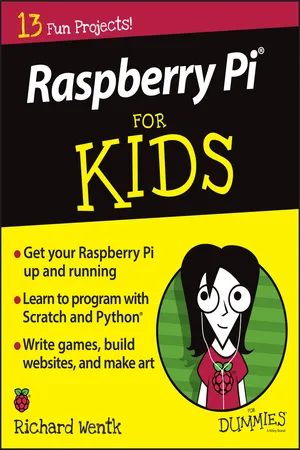
- English
- ePUB (mobile friendly)
- Available on iOS & Android
Raspberry Pi For Kids For Dummies
About this book
Getting acquainted with your Raspberry Pi has never been sweeter
Raspberry Pi For Kids For Dummies makes it easy for kids to set-up, operate, and troubleshoot like a Pi pro! Introducing you to Pi through a series of entertaining and inspiring projects, this handy, step-by-step guide shows you how to write computer games, build websites, make art and music, create electronic projects, and much more! From downloading the operating system and setting up your Raspberry Pi to creating art in Tux Paint and designing games with Scratch, everything you need to have fun with Pi is inside!
Raspberry Pi For Kids For Dummies leaves the confusing tech talk behind and explains in plain English how to unleash all the cool possibilities of Pi, like playing Minecraft in Python, using HTML to make a website, managing and customizing your Raspberry Pi, playing music with Sonic Pi, and understanding and playing with the GPIO.
- Teaches the basics of Raspberry Pi in a simple and thorough approach
- Shows you how to zoom around Pi, all while learning valuable programming skills
- Offers tons of exciting projects to keep you engaged as you learn
- Includes instruction on everything you need to troubleshoot Raspberry Pi
If you're aspiring computer programmer age 8-18 and want to start having fun with Pi, look no further than Raspberry Pi For Kids For Dummies.
Tools to learn more effectively

Saving Books

Keyword Search

Annotating Text

Listen to it instead
Information
Making a Pi
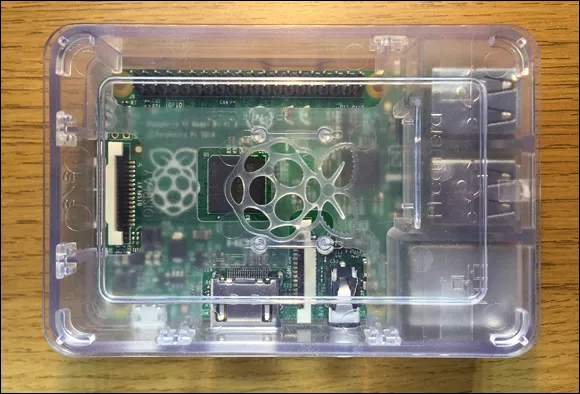





Find Parts for Your Pi
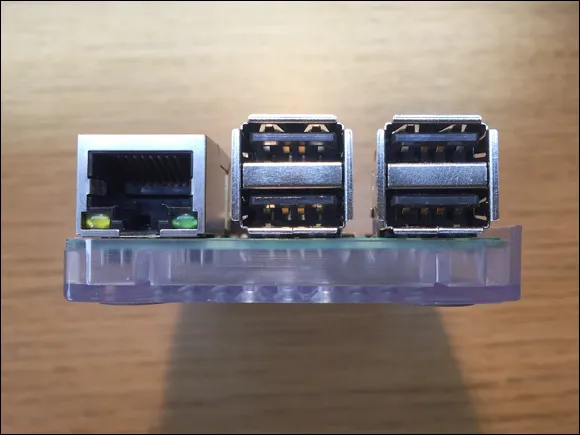
Understand the Pi
www.raspberrypi.org). It’s much smaller than a Mac or PC — it’s almost exactly the same size as a credit card! And it’s also much cheaper. (Prices vary, but a Pi costs around $30 in the United States and between £20 to £30 in the UK.)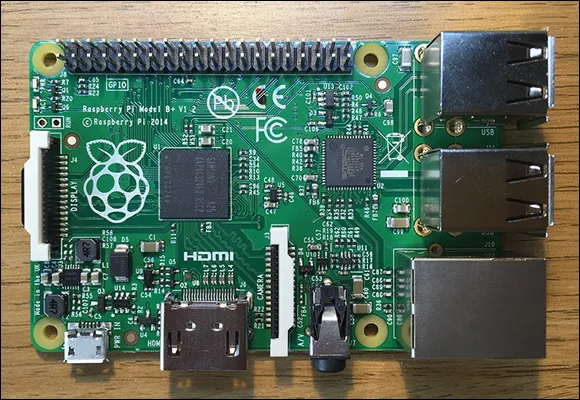
- Learn how computers work
- Make and play games
- Learn how to program
- Make web pages
- Make digital music
- Build simple electronic projects
- Design awesome Minecraft worlds
- Have a ton of fun!
What you can’t do with a Pi
- Run Microsoft Windows, or any Windows software
- Download and play apps or games from the Apple App Store
- Develop software for Windows, iOS, or OS X
- Use popular web browsers like Chrome, Safari, IE, or Firefox
- Play popular mainstream commercial games
What you can do with a Pi that you can’t do with a bigger computer
- Wipe your Pi in minutes and start from scratch if you make a bad mistake
- Experiment with writing your own software
- Build projects that do useful things and save money
- Rewrite and customize all the software in your Pi
- Make your Pi do something at certain times of day, or on dates you choose, or when a sensor notices a change
- Connect thermometers, cameras, motion sensors, and other extras
- Leave Pi projects running 24/7 without using a lot of electricity
Discover the Different Pi Models
Model | What It’s Good For |
A | Out of date now. Don’t buy one! |
B | Out of date. |
A+ | Smaller, cheaper, slower than a Pi 2. Only useful for special projects. |
B+ | Out of date. Get a Pi 2! |
Pi 2 Model B | You want this one. |
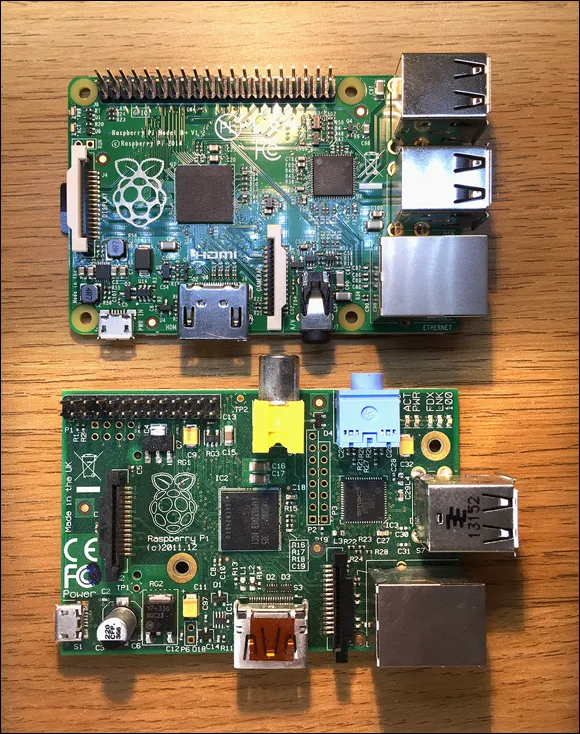
Table of contents
- Cover
- Title Page
- Table of Contents
- Introduction
- Week 1: Making a Pi
- Week 2: Simple Programming Projects
- Week 3: Finding Out More about Programming
- Week 4: Fun Pi Software Projects
- Week 5: Working with a Webcam
- About the Author
- Cheat Sheet
- Advertisement Page
- Connect with Dummies
- End User License Agreement
Frequently asked questions
- Essential is ideal for learners and professionals who enjoy exploring a wide range of subjects. Access the Essential Library with 800,000+ trusted titles and best-sellers across business, personal growth, and the humanities. Includes unlimited reading time and Standard Read Aloud voice.
- Complete: Perfect for advanced learners and researchers needing full, unrestricted access. Unlock 1.4M+ books across hundreds of subjects, including academic and specialized titles. The Complete Plan also includes advanced features like Premium Read Aloud and Research Assistant.
Please note we cannot support devices running on iOS 13 and Android 7 or earlier. Learn more about using the app



