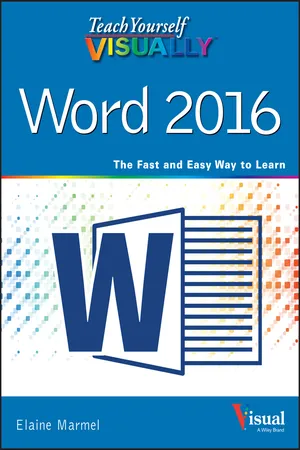
- English
- ePUB (mobile friendly)
- Available on iOS & Android
Teach Yourself VISUALLY Word 2016
About this book
Visually learn the latest version of Word
Are you a visual learner who prefers to see how Word works instead of hear a long-winded explanation? Teach Yourself Visually Word offers you a straightforward 'show me, don't tell me' approach to working with the newest version of the top-selling application in the Microsoft Office suite. Packed with visually rich tutorials and step-by-step instructions that will help you come to grips with all of Word's capabilities, this accessible resource will quickly and easily get you up and running on using the world's most widely used word processing program.
With Teach Yourself Visually Word, you'll learn how to perform dozens of tasks, including how to set up and format documents and text in Word; work with diagrams, charts, and pictures; use Mail Merge; post documents online; and much more. Covering the newest additions and changes to the latest version of Word, a series of easy-to-follow, full-color tutorials helps you to quickly get up and running with Word like a warrior!
- Tutorials and step-by-step screenshots make lessons easy to follow and understand
- Helps you grasp the basic functions of Word—and beyond
- Walks you through Word's new features
- Demonstrates how to set up, format, and edit Word documents
If you're new to the world of Word and want a highly visual roadmap to help you put it to use for you, Teach Yourself Visually Word has you covered.
Tools to learn more effectively

Saving Books

Keyword Search

Annotating Text

Listen to it instead
Information

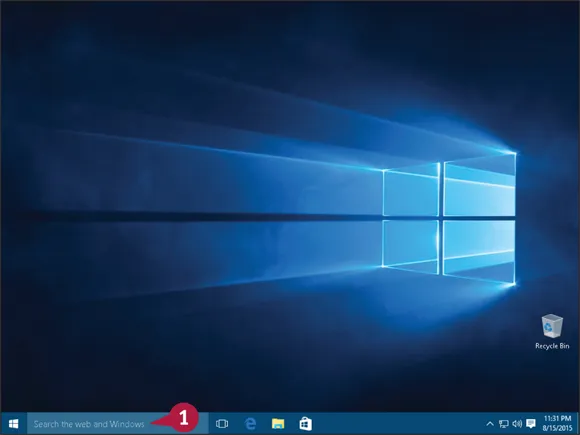

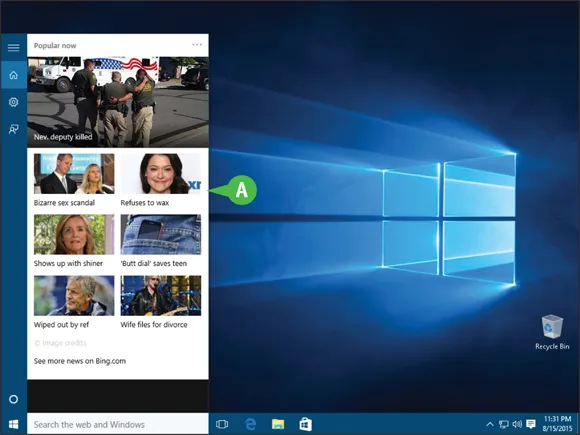

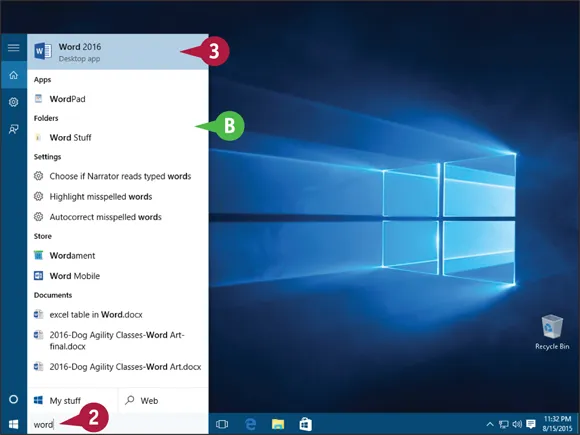



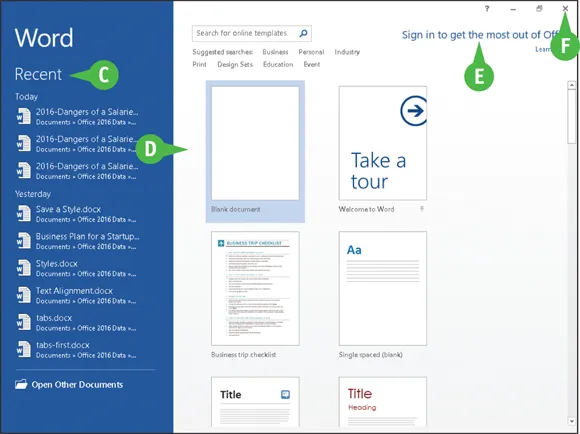
Table of contents
- Cover
- Title Page
- Table of Contents
- Chapter 1: Getting Familiar with Word
- Chapter 2: Managing Documents
- Chapter 3: Editing Text
- Chapter 4: Proofreading
- Chapter 5: Formatting Text
- Chapter 6: Formatting Paragraphs
- Chapter 7: Formatting Pages
- Chapter 8: Printing Documents
- Chapter 9: Working with Tables and Charts
- Chapter 10: Working with Graphics
- Chapter 11: Customizing Word
- Chapter 12: Working with Mass Mailing Tools
- Chapter 13: Word and the World Beyond Your Desktop
- End User License Agreement
Frequently asked questions
- Essential is ideal for learners and professionals who enjoy exploring a wide range of subjects. Access the Essential Library with 800,000+ trusted titles and best-sellers across business, personal growth, and the humanities. Includes unlimited reading time and Standard Read Aloud voice.
- Complete: Perfect for advanced learners and researchers needing full, unrestricted access. Unlock 1.4M+ books across hundreds of subjects, including academic and specialized titles. The Complete Plan also includes advanced features like Premium Read Aloud and Research Assistant.
Please note we cannot support devices running on iOS 13 and Android 7 or earlier. Learn more about using the app