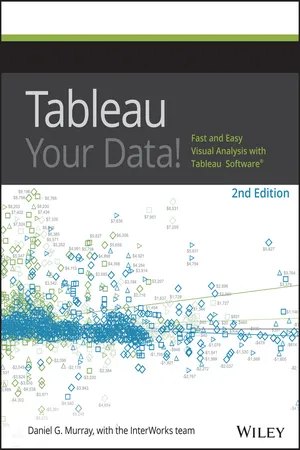
- English
- ePUB (mobile friendly)
- Available on iOS & Android
About this book
Transform your organization's data into actionable insights with Tableau
Tableau is designed specifically to provide fast and easy visual analytics. The intuitive drag-and-drop interface helps you create interactive reports, dashboards, and visualizations, all without any special or advanced training. This all new edition of Tableau Your Data! is your Tableau companion, helping you get the most out of this invaluable business toolset. Tableau Your Data! shows you how to build dynamic, best of breed visualizations using the Tableau Software toolset. This comprehensive guide covers the core feature set for data analytics, and provides clear step-by-step guidance toward best practices and advanced techniques that go way beyond the user manual. You'll learn how Tableau is different from traditional business information analysis tools, and how to navigate your way around the Tableau 9.0 desktop before delving into functions and calculations, as well as sharing with the Tableau Server.
Analyze data more effectively with Tableau Desktop
- Customize Tableau's settings for your organization's needs with detailed real-world examples on data security, scaling, syntax, and more
- Deploy visualizations to consumers throughout the enterprise - from sales to marketing, operations to finance, and beyond
- Understand Tableau functions and calculations and leverage Tableau across every link in the value chain
- Learn from actual working models of the book's visualizations and other web-based resources via a companion website
Tableau helps you unlock the stories within the numbers, and Tableau Your Data! puts the software's full functionality right at your fingertips.
Tools to learn more effectively

Saving Books

Keyword Search

Annotating Text

Listen to it instead
Information
Part I
Desktop
- Chapter 1: Creating Visual Analytics with Tableau Desktop
- Chapter 2: Connecting to Your Data
- Chapter 3: Building Your First Visualization
- Chapter 4: Creating Calculations to Enhance Data
- Chapter 5: Using Maps to Improve Insight
- Chapter 6: Developing an Ad Hoc Analysis Environment
- Chapter 7: Tips, Tricks, and Timesavers
- Chapter 8: Bringing It All Together with Dashboards
- Chapter 9: Designing for Mobile
- Chapter 10: Conveying Your Findings with Stories
Chapter 1
Creating Visual Analytics with Tableau Desktop
Data graphics should draw the view’s attention to the sense and substance of the data, not to something else.—Edward R. Tufte1
The Shortcomings of Traditional Information Analysis
In any given BI using organization just over 8 percent of employees are actually using BI tools. Even in industries that have aggressively adopted BI tools (e.g., wholesales, banking, and retail), usage barely exceeds 11 percent.Nigel Pendse, BARC
- The tools are too difficult to learn and use.
- Technical experts were needed to create reports.
- The turnaround time for reports is too long.
The Business Case for Visual Analysis
Three Kinds of Data That Exist in Every Entity
Known Data (Type 1)
Data You Know You Need t...
Table of contents
- Cover
- Titlepage
- Copyright
- About the Author
- About the Technical Editor
- Acknowledgments
- Introduction: Overview of the Book and Technology
- Part I: Desktop
- Part II: Server
- Part III: Case Studies
- Part IV: Appendixes
- End-User License Agreement
Frequently asked questions
- Essential is ideal for learners and professionals who enjoy exploring a wide range of subjects. Access the Essential Library with 800,000+ trusted titles and best-sellers across business, personal growth, and the humanities. Includes unlimited reading time and Standard Read Aloud voice.
- Complete: Perfect for advanced learners and researchers needing full, unrestricted access. Unlock 1.4M+ books across hundreds of subjects, including academic and specialized titles. The Complete Plan also includes advanced features like Premium Read Aloud and Research Assistant.
Please note we cannot support devices running on iOS 13 and Android 7 or earlier. Learn more about using the app