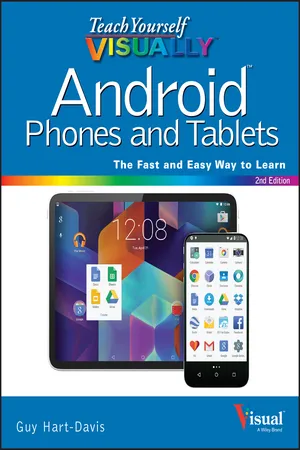
- English
- ePUB (mobile friendly)
- Available on iOS & Android
Teach Yourself VISUALLY Android Phones and Tablets
About this book
Experience all your Android device has to offer!
Teach Yourself VISUALLY Android Phones and Tablets, 2 nd Edition is the perfect resource if you are a visual learner who wants to master the ins and outs of the Android operating system. With step-by-step instructions driven by targeted, easy-to-understand graphics, this informative book shines a light on the features, functions, and quirks of the Android OS—and shows you how to use them. With the guidance provided by this easy to follow resource, you will quickly access, download, and enjoy books, apps, music, and video content, as well as photos, emails, and other forms of media, right from your phone or tablet! This book is perfect for Android users at beginner to intermediate levels.
The Android operating system is graphics intensive, which is why a visual guide is the best way to navigate your Android device. Now that the Android OS is available on both phones and tablets, you can maximize the productivity and convenience of your devices by mastering the features, functions, and quirks of this operating system.
- Explore the latest Android features and functions
- Peruse full-color illustrations that walk you, step-by-step, through instructions for using the Android operating system
- Discover how to access, download, and enjoy multimedia content
- Sync your Android devices to maximize their capabilities
Teach Yourself VISUALLY Android Phones and Tablets, 2 nd Edition is the top resource for visual learners wanting to further explore the capabilities of Android devices.
Tools to learn more effectively

Saving Books

Keyword Search

Annotating Text

Listen to it instead
Information
Table of contents
- Cover
- Title Page
- Table of Contents
- Chapter 1: Getting Started with Android
- Chapter 2: Customizing Your Phone or Tablet
- Chapter 3: Sharing Your Device with Others
- Chapter 4: Working with Text, Voice, and Accessibility
- Chapter 5: Setting Up Communications
- Chapter 6: Networking and Communicating
- Chapter 7: Phoning, Messaging, and Social Networking
- Chapter 8: Working with Apps
- Chapter 9: Browsing the Web and E-Mailing
- Chapter 10: Taking and Using Photos and Videos
- Chapter 11: Using Maps, Clock, Play Music, and Videos
- Chapter 12: Troubleshooting Your Device
- End User License Agreement
Frequently asked questions
- Essential is ideal for learners and professionals who enjoy exploring a wide range of subjects. Access the Essential Library with 800,000+ trusted titles and best-sellers across business, personal growth, and the humanities. Includes unlimited reading time and Standard Read Aloud voice.
- Complete: Perfect for advanced learners and researchers needing full, unrestricted access. Unlock 1.4M+ books across hundreds of subjects, including academic and specialized titles. The Complete Plan also includes advanced features like Premium Read Aloud and Research Assistant.
Please note we cannot support devices running on iOS 13 and Android 7 or earlier. Learn more about using the app