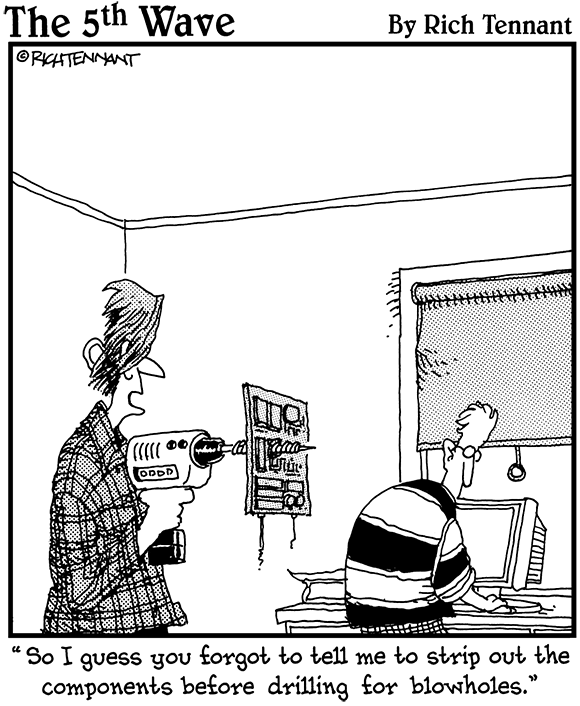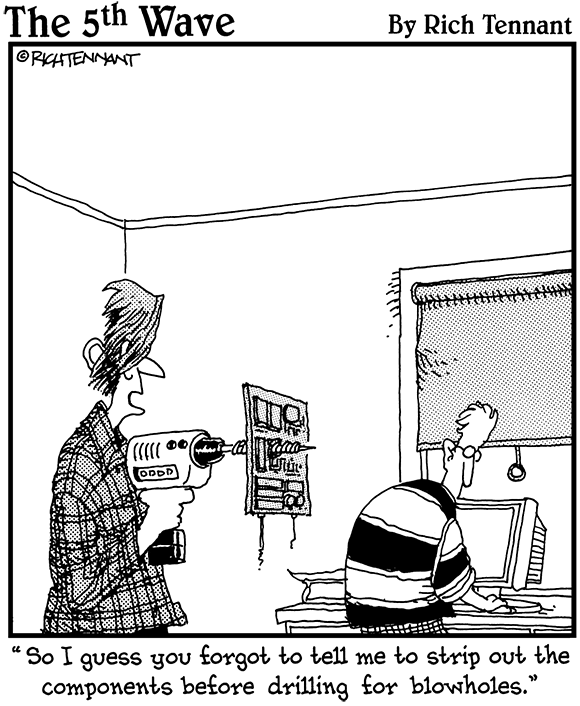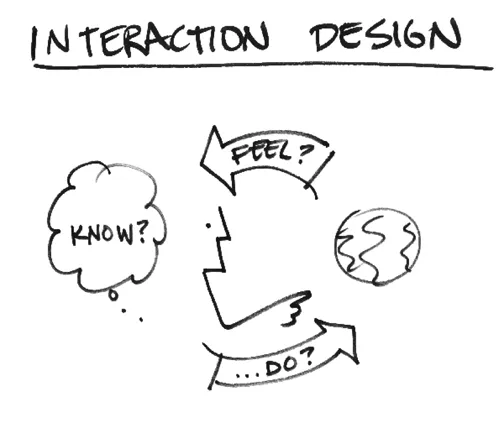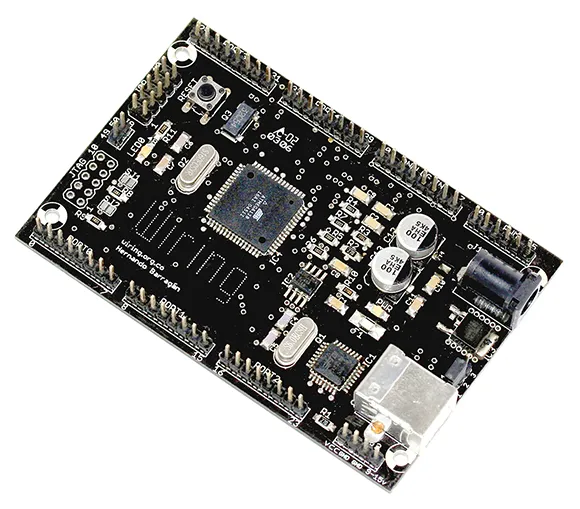Part I
Getting to Know Arduino
In this part . . .
So what is an Arduino, anyway? In the chapters ahead, you find out all about this little blue circuit board, how it came into being, and what it can be used for. After a brief introduction, I talk you through all the things you need to get started with Arduino and where to get them. Next, you learn how to wield the awesome power of an LED, blinking it on command with a few simple lines of code.
Chapter 1
What Is Arduino and Where Did It Come From?
In This Chapter
Learning where Arduino came from and why it’s so important
Introducing the basic principles
Arduino is made up of both hardware and software.
The Arduino board is a printed circuit board (PCB) that is specifically designed to use a microcontroller chip as well as other input and outputs. It also has many other electronic components that are needed for the microcontroller to function or to extend its capabilities.
Microcontrollers are small computers contained within a single, integrated circuit or computer chip, and they are an excellent way to program and control electronics. Many devices, referred to as microcontroller boards, have a microcontroller chip and other useful connectors and components that allow a user to attach inputs and outputs. Some examples of devices with microcontroller boards are the Wiring board, the PIC, and the Basic Stamp.
You write code in the Arduino software to tell the microcontroller what to do. For example, by writing a line of code, you can tell an LED to blink on and off. If you connect a pushbutton and add another line of code, you can tell the LED to turn on only when the button is pressed. Next, you may want to tell the LED to blink only when the pushbutton is held down. In this way, you can quickly build a behavior for a system that would be difficult to achieve without a microcontroller.
Similarly to a conventional computer, an Arduino can perform a multitude of functions, but it’s not much use on its own. It requires other inputs or outputs to make it useful. These inputs and outputs allow a computer to sense objects in the world and to affect the world.
Before you move forward, it might help you to understand a bit of the history of Arduino.
Where Did Arduino Come From?
Arduino started its life in Italy, at Interaction Design Institute Ivera (IDII), a graduate school for interaction design. This is a specific school of design education that focuses on how people interact with digital products, systems, and environments and how they in turn influence us.
The term interaction design was coined by Bill Verplank and Bill Moggridge in the mid-1980s. The sketch in Figure 1-1 by Verplank illustrates the basic premise of interaction design. This diagram is an excellent illustration of how the process of interaction works: If you do something, you feel a change, and from that you can know something about the world.
Although it is a general principle, interaction design more commonly refers to how we interact with conventional computers by using peripherals, such as mice, keyboards, and touchscreens, to navigate a digital environment that is graphically displayed on a screen.
Courtesy of Bill Verplank
Figure 1-1: The principle of interaction design, illustrated by Bill Verplank.
There is another avenue, referred to as physical computing, which is about extending the range of these computer programs, software, or systems. Through electronics, computers can sense more about the world and have a physical impact on the world themselves.
Both of these areas — interaction design and physical computing — require prototypes to fully understand and explore the interactions, which presented a hurdle for nontechnical design students.
In 2001, a project called Processing that was started by Casey Reas and Benjamin Fry aimed to get nonprogrammers into programming by making it quick and easy to produce onscreen visualizations and graphics. The project gave the user a digital sketchbook on which to try ideas and experiment with a very small investment of time. This project in turn inspired a similar project for experimenting in the physical world.
Building on the same principles as Processing, in 2003 Hernando Barragán started developing a microcontroller board called Wiring. This board was the predecessor to Arduino.
In common with the Processing project, the Wiring project also aimed to involve artists, designers, and other nontechnical people, but Wiring was designed to get people into electronics rather than programming. The Wiring board (shown in Figure 1-2) was less expensive than some other microcontrollers, such as the PIC and the Basic Stamp, but it was still a sizable investment for students to make.
Figure 1-2: An early Wiring board.
In 2005, the Arduino project began in response to the need for affordable and easy-to-use devices for Interaction Design students to use in their projects. It is said that Massimo Banzi and David Cuartielles named the project after Arduin of Ivera, an Italian king, but...