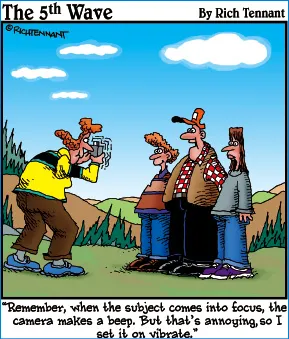In this part . . .
Making sense of all the controls on your D300s isn’t something you can do in an afternoon — heck, in a week, or maybe even a month. But with the help of the chapters in this part, you can start taking great pictures right away.
Chapter 1 addresses some basic setup steps, such as adjusting the viewfinder to your eyesight and getting familiar with the camera menus, buttons, and dials. Chapter 2 helps you set up your camera for the easiest possible operation and take your first shots, and Chapter 3 explains how you can control picture quality and file size. Wrapping up this part, Chapter 4 shows you how to use your camera’s picture-playback, Live View, and movie-recording features.
1
Getting the Lay of the Land
In This Chapter
Attaching and using an SLR lens
Adjusting the viewfinder to your eyesight
Selecting from menus
Working with memory cards
Getting acquainted with your camera
Customizing basic operations
Istill remember the day that I bought my first SLR film camera. I was excited to finally move up from my one-button point-and-shoot camera, but I was a little anxious, too. My new pride and joy sported several unfamiliar buttons and dials, and the explanations in the camera manual clearly were written for someone with an engineering degree. And then there was the whole business of attaching the lens to the camera, an entirely new task for me. I saved up my pennies a long time for that camera — what if my inexperience caused me to damage the thing before I even shot my first pictures?
You may be feeling similarly insecure if your Nikon D300s is your first SLR, although some of the buttons on the camera back may look familiar if you’ve previously used a digital point-and-shoot camera. If your D300s is both your first SLR and first digital camera, you may be doubly intimidated.
Trust me, though, that your camera isn’t nearly as complicated as its exterior makes it appear. With a little practice and the help of this chapter, which introduces you to each external control, you’ll quickly become as comfortable with your camera’s buttons and dials as you are with the ones on your car’s dashboard. This chapter also guides you through the process of mounting and using an SLR lens, working with digital memory cards, navigating your camera’s menus, and customizing basic camera operations.
Looking at Lenses
One of the biggest differences between a point-and-shoot camera and an SLR (single-lens reflex) camera is the lens. With an SLR, you can swap out lenses to suit different photographic needs, going from an extreme close-up lens to a super-long telephoto, for example. In addition, an SLR lens has a movable focusing ring that gives you the option of focusing manually instead of relying on the camera’s autofocus mechanism.
Digital SLR lenses are incredibly complex pieces of optical equipment. I don’t have room in this book to go into a lot of detail about the science of lenses, nor do I think that an in-depth knowledge of the subject is terribly important to your photographic success. But the next few sections share a couple of tidbits that may be of help when you’re first getting acquainted with your lens, shopping for lenses, or trying to figure out whether the bag of old lenses you inherited from your uncle Ted or found on eBay will work with your D300s.
Checking lens compatibility
You can mount a wide range of lenses on your D300s. But some lenses aren’t fully compatible with all camera features. For example, with some lenses, you can’t take advantage of the autofocusing system and must focus manually instead. Your camera manual has a complete listing of all the lens types that can be mounted on the D300s and explains what features are supported with each type. But for maximum compatibility, look for these types: Type D or G AF Nikkor, AF-S Nikkor, or AF-I Nikkor. (The latter is an older, expensive professional lens that is no longer sold but might be available on the resale market.)
All the aforementioned lens types (as well as some others) offer CPU (central processing unit) technology, which allows the lens to talk to the camera. This feature is critical to getting maximum performance from the autofocusing system, exposure metering system, and so on. That’s not to say that you can’t use a non-CPU lens; you just lose the option of using some camera features. An option on the Setup menu helps you get the most functionality possible with a non-CPU lens; check out the section “Cruising the Setup menu,” toward the end of this chapter, for details.
The information in this book assumes that you are using a CPU lens that supports all the camera’s functions. If your lens doesn’t meet that criteria, be sure to check the camera manual for specifics on what features are unavailable or need to be implemented differently.
Factoring in the crop factor
Every lens can be characterized by its focal length, which is measured in millimeters. Focal length determines the camera’s angle of view, the apparent size and distance of objects in the scene, and depth of field (how much of the scene can be rendered in sharp focus).
According to photography tradition, a focal length of 50mm is described as a “normal” lens. Most point-and-shoot cameras feature this focal length, which is a medium...