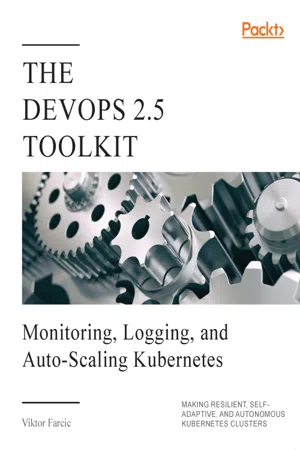
The DevOps 2.5 Toolkit
Viktor Farcic
- 322 Seiten
- English
- ePUB (handyfreundlich)
- Über iOS und Android verfügbar
The DevOps 2.5 Toolkit
Viktor Farcic
Über dieses Buch
An advanced exploration of the skills and knowledge required for operating Kubernetes clusters, with a focus on metrics gathering and alerting, with the goal of making clusters and applications inside them autonomous through self-healing and self-adaptation.Key Features• The sixth book of DevOps expert Viktor Farcic's bestselling DevOps Toolkit series, with an overview of advanced core Kubernetes techniques, -oriented towards monitoring and alerting.• Takes a deep dive into monitoring, alerting, logging, auto-scaling, and other subjects aimed at making clusters resilient, self-sufficient, and self-adaptive• Discusses how to customise and create dashboards and alertsBook DescriptionBuilding on The DevOps 2.3 Toolkit: Kubernetes, and The DevOps 2.4 Toolkit: Continuous Deployment to Kubernetes, Viktor Farcic brings his latest exploration of the Docker technology as he records his journey to monitoring, logging, and autoscaling Kubernetes.The DevOps 2.5 Toolkit: Monitoring, Logging, and Auto-Scaling Kubernetes: Making Resilient, Self-Adaptive, And Autonomous Kubernetes Clusters is the latest book in Viktor Farcic's series that helps you build a full DevOps Toolkit. This book helps readers develop the necessary skillsets needed to be able to operate Kubernetes clusters, with a focus on metrics gathering and alerting with the goal of making clusters and applications inside them autonomous through self-healing and self-adaptation.Work with Viktor and dive into the creation of self-adaptive and self-healing systems within Kubernetes.What you will learn• Autoscaling Deployments and Statefulsets based on resource usage• Autoscaling nodes of a Kubernetes cluster• Debugging issues discovered through metrics and alerts• Extending HorizontalPodAutoscaler with custom metrics• Visualizing metrics and alerts• Collecting and querying logsWho this book is forReaders with an advanced-level understanding of Kubernetes and hands-on experience.
Häufig gestellte Fragen
Information
Collecting and Querying Metrics and Sending Alerts
Creating a cluster
1 cd k8s-specs 2 3 git pull
You'll notice LB_IP=[...] command at the end of the Gist. You'll have to replace [...] with the IP of your cluster. Probably the easiest way to find it is through the ifconfig command. Just remember that it cannot be localhost, but the IP of your laptop (for example, 192.168.0.152).
We have to increase memory to 3 GB. Please have that in mind in case you were planning only to skim through the Gist that matches your Kubernetes flavor.
- gke-monitor.sh: GKE with 3 n1-standard-1 worker nodes, nginx Ingress, tiller, and cluster IP stored in environment variable LB_IP (https://gist.github.com/vfarcic/10e14bfbec466347d70d11a78fe7eec4).
- eks-monitor.sh: EKS with 3 t2.small worker nodes, nginx Ingress, tiller, Metrics Server, and cluster IP stored in environment variable LB_IP (https://gist.github.com/vfarcic/211f8dbe204131f8109f417605dbddd5).
- aks-monitor.sh: AKS with 3 Standard_B2s worker nodes, nginx Ingress, and tiller, and cluster IP stored in environment variable LB_IP (https://gist.github.com/vfarcic/5fe5c238047db39cb002cdfdadcfbad2).
- docker-monitor.sh: Docker for Desktop with 2 CPUs, 3 GB RAM, nginx Ingress, tiller, Metrics Server, and cluster IP stored in environment variable LB_IP (https://gist.github.com/vfarcic/4d9ab04058cf00b9dd0faac11bda8f13).
- minikube-monitor.sh: minikube with 2 CPUs, 3 GB RAM, ingress, storage-provisioner, default-storageclass, and metrics-server addons enabled, tiller, and cluster IP stored in environment variable LB_IP (https://gist.github.com/vfarcic/892c783bf51fc06dd7f31b939bc90248).