
CCNA Certification Study Guide, Volume 2
Volume 2 Exam 200-301
Todd Lammle
- English
- ePUB (handyfreundlich)
- Über iOS und Android verfügbar
CCNA Certification Study Guide, Volume 2
Volume 2 Exam 200-301
Todd Lammle
Über dieses Buch
Cisco expert Todd Lammle prepares you for the NEW Cisco CCNA certification exam!
Cisco, the world leader in network technologies, has released the new Cisco Certified Network Associate (CCNA) exam. This consolidated certification exam tests a candidate's ability to implement and administer a wide range of modern IT networking technologies. The CCNA Certification Study Guide: Volume 2 Exam 200-301 covers every exam objective, including network components, IP connectivity and routing, network security, virtual networking, and much more. Clear and accurate chapters provide you with real-world examples, hands-on activities, in-depth explanations, and numerous review questions to ensure that you're fully prepared on exam day.
Written by the leading expert on Cisco technologies and certifications, this comprehensive exam guide includes access to the acclaimed Sybex online learning system—an interactive environment featuring practice exams, electronic flashcards, a searchable glossary, a self-assessment test, and video tutorials on critical Cisco networking concepts and technologies.
- Covers 100% of all CCNA Exam 200-301 objectives
- Provides accurate and up-to-date information on core network fundamentals
- Explains a broad range of Cisco networking and IT infrastructure
- Features learning objectives, chapter summaries, 'Exam Essentials' and figures, tables, and illustrations
The CCNA Certification Study Guide: Volume 2 Exam 200-301 is the ideal resource for those preparing for the new CCNA certification, as well as IT professionals looking to learn more about Cisco networking concepts and technologies.
Häufig gestellte Fragen
Information
CHAPTER 1
Network Fundamentals
- 1.1 Explain the role and function of network components

- 1.1.a Routers
- 1.1.b L2 and L3 switches
- 1.1.c Next-generation firewalls and IPS
- 1.2 Describe characteristics of network topology architectures

- 1.2.a 2 tier
- 1.2.b 3 tier
- 1.2.c Spine-leaf
- 1.2.d WAN
- 1.2.e Small office/home office (SOHO)
- 1.3 Compare physical interface and cabling types

- 1.3.a Single-mode fiber, multimode fiber, copper
- 1.3.b Connections (Ethernet shared media and point-to-point)
- 1.3.c Concepts of PoE


Network Components
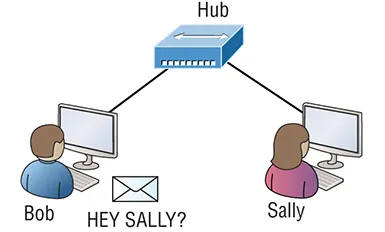
Routers, Switches, and Oh So SOHO!
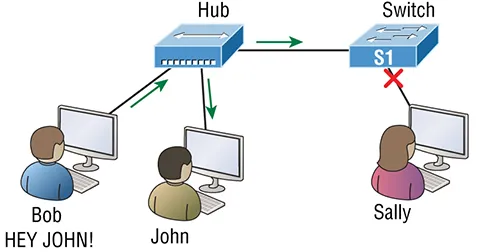
- Too many hosts in a collision or broadcast domain
- Broadcast storms
- Too much multicast traffic
- Low bandwidth
- Adding hubs for connectivity to the network
- A bunch of ARP broadcasts