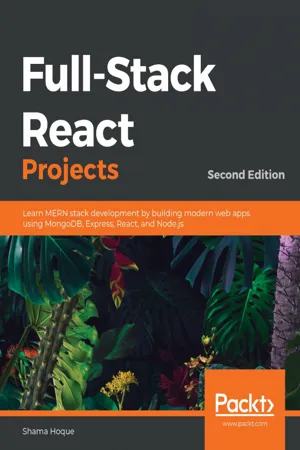
Full-Stack React Projects
Learn MERN stack development by building modern web apps using MongoDB, Express, React, and Node.js, 2nd Edition
Shama Hoque
- 716 Seiten
- English
- ePUB (handyfreundlich)
- Über iOS und Android verfügbar
Full-Stack React Projects
Learn MERN stack development by building modern web apps using MongoDB, Express, React, and Node.js, 2nd Edition
Shama Hoque
Über dieses Buch
A practical, project-based guide to full-stack JavaScript web development combining the power of React with industry-tested server-side technologies
Key Features
- Build your career as a full-stack developer with this practical guide
- Understand how the different aspects of a MERN application come together through a series of practical projects
- Master the MERN stack by building robust social media, E-commerce store, and web-based VR game apps
Book Description
Facebook's React combined with industry-tested, server-side technologies, such as Node, Express, and MongoDB, enables you to develop and deploy robust real-world full-stack web apps. This updated second edition focuses on the latest versions and conventions of the technologies in this stack, along with their new features such as Hooks in React and async/await in JavaScript. The book also explores advanced topics such as implementing real-time bidding, a web-based classroom app, and data visualization in an expense tracking app.Full-Stack React Projects will take you through the process of preparing the development environment for MERN stack-based web development, creating a basic skeleton app, and extending it to build six different web apps. You'll build apps for social media, classrooms, media streaming, online marketplaces with real-time bidding, and web-based games with virtual reality features. Throughout the book, you'll learn how MERN stack web development works, extend its capabilities for complex features, and gain actionable insights into creating MERN-based apps, along with exploring industry best practices to meet the ever-increasing demands of the real world.By the end of this React book, you'll be able to build production-ready MERN full-stack apps using advanced tools and techniques in modern web development.
What you will learn
- Extend a basic MERN-based application to build a variety of applications
- Add real-time communication capabilities with Socket.IO
- Implement data visualization features for React applications using Victory
- Develop media streaming applications using MongoDB GridFS
- Improve SEO for your MERN apps by implementing server-side rendering with data
- Implement user authentication and authorization using JSON web tokens
- Set up and use React 360 to develop user interfaces with VR capabilities
- Make your MERN stack applications reliable and scalable with industry best practices
Who this book is for
This is one of the most useful web development books for JavaScript developers who may have worked with React but have minimal experience in full-stack development with Node, Express, and MongoDB.
]]>
Häufig gestellte Fragen
Information
Building a Web-Based Classroom Application
- Introducing MERN Classroom
- Adding an educator role to users
- Adding courses to the classroom
- Updating courses with lessons
- Publishing courses
- Enrolling in courses
- Tracking progress and enrollment stats
Introducing MERN Classroom


Updating the user with an educator role


Adding a role to the user model
educator: {
type: Boolean,
default: false
} ...
l
token,
user: {
_id: user._id,
name: user.name,
email: user.email,
educator: user.educator
}
})
...
} Updating the EditProfile view
<Typography variant="subtitle1" className={classes.subheading}>
I am an Educator
</Typography>
<FormControlLabel
control={
<Switch classes={{
checked: classes.checked,
bar: classes.bar,
}}
checked={values.educator}
onChange={handleCheck}
/>}
label={values.educator? 'Yes' : 'No'}
/> const handleCheck = (event, checked) => {
setValues({...values, 'educator': checked})
} clickSubmit = () => {
const jwt = auth.isAuthenticated()
const user = {
name: this.state.name || undefined,
email: this.state.email || undefined,
password: this.state.password || undefined,
educator: values.educator || undefined
}
update({
userId: this.match.params.userId
}, {
t: jwt.token
}, user).then((data) => {
if (data.error) {
this.setState({error: data.error})
} else {
auth.updateUser(data, ()=> {
setValues({...val...