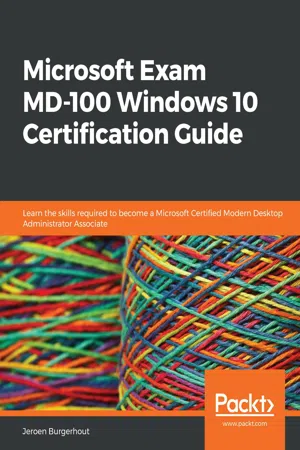
Microsoft Exam MD-100 Windows 10 Certification Guide
Learn the skills required to become a Microsoft Certified Modern Desktop Administrator Associate
Jeroen Burgerhout
- 442 Seiten
- English
- ePUB (handyfreundlich)
- Über iOS und Android verfügbar
Microsoft Exam MD-100 Windows 10 Certification Guide
Learn the skills required to become a Microsoft Certified Modern Desktop Administrator Associate
Jeroen Burgerhout
Über dieses Buch
An administrator's guide to deploying, configuring, securing, managing, and monitoring devices and client applications in an enterprise environment and passing Exam MD-100: Windows 10 easily
Key Features
- Equip yourself to earn the Microsoft 365 Certified: Modern Desktop Administrator Associate certification
- Develop the skills needed to pass the Exam MD-100 and advance in your organization
- Learn to install Windows 10 operating systems and deploy and manage modern desktops and devices
Book Description
Microsoft Exam MD-100 Windows 10 Certification Guide offers complete, up-to-date coverage of the MD-100 exam, helping you take the exam with confidence, fully equipped to pass on the first attempt.
Complete with a clear, succinct explanation of key concepts, self-assessment questions, tips, and mock exams with detailed answers, this MD-100 study guide covers different facets of upgrading and deploying Windows 10. You'll learn how to manage devices and data, configure connectivity, troubleshoot OS and app problems, and secure and maintain Windows 10 with updates and recovery. You'll also explore different Windows 10 editions and learn how to choose the best fit for your organization. This book will guide you in installing and configuring Windows 10 using different approaches. As you advance, you'll get to grips with managing local users and groups in Windows 10 and learn how to establish connections via different networks, such as a LAN and WLAN/Wi-Fi.
By the end of this book, you'll have covered everything you need to pass the MD-100 certification exam and become a Microsoft 365 Certified: Modern Desktop Administrator Associate.
What you will learn
- Deploy Windows 10 in a variety of ways
- Manage local users, groups, and devices
- Configure networking and remote connectivity
- Gain insights into Windows 10 maintenance
- Customize different Windows 10 features
- Become an expert at troubleshooting and recovery
- Get to grips with managing log files
- Monitor and manage Windows security
Who this book is for
This book is for both experienced and novice IT administrators who work with deploying, configuring, securing, and monitoring devices. Anyone with a working knowledge of managing identity, access, policies, updates, and apps can take this exam. Although not necessary, experience with Microsoft 365 workloads, Windows 10 devices, and non-Windows devices will be helpful.
Häufig gestellte Fragen
Information
Section 1 : Deploying Windows
- Chapter 1, Deploying Windows 10
- Chapter 2, Upgrading Windows 10
- Chapter 3, Customizing and Configuring Windows 10
Chapter 1: Deploying Windows 10
- Understanding Windows 10 editions and capabilities
- Performing a clean installation
Technical requirements
Understanding Windows 10 editions and capabilities
Learning about Windows 10 editions
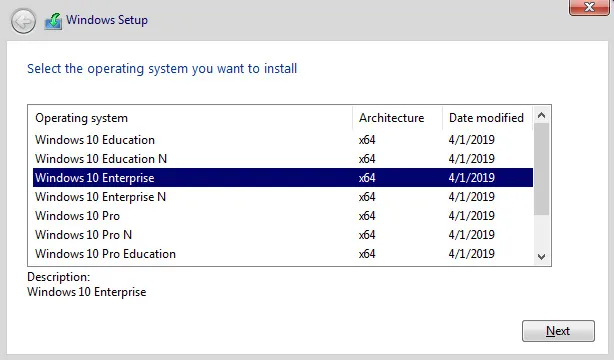

Understanding Windows 10 capabilities
Windows 10 Home
- Cortana
- Microsoft Edge
- Tablet mode for touch...