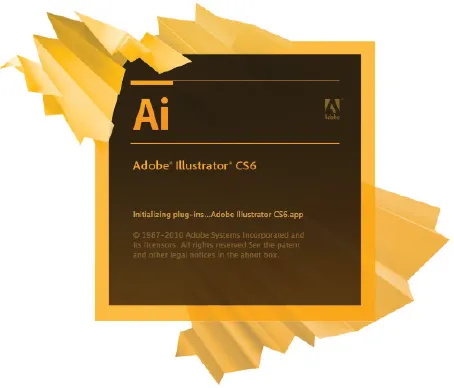![]()
Introducing Adobe Illustrator CS6
When I first worked with Adobe Illustrator years ago, I felt that I was in front of artist’s tools, similar to brushes and pencils. This is due to my traditional art background; however, applications in the digital world of design and art have replaced the traditional artist tools.
Adobe Illustrator is one of those applications that most designers and artists depend on to create illustrations, designs, and more using the creative features and capabilities that the designer can apply to visualize creative ideas. Through the years, Illustrator has developed to include more features and provide more options to artists and designers.
I know that many of you would like to skip this silly introduction and move directly to the features, interesting tips, and how-to examples. But I must say that these few pages are very important to setting up the concepts and ideas that you need to know while reading this book, as well as to using Illustrator more efficiently and professionally. It is important to understand some basic information before digging into the real-life tricks and techniques; this will make your learning process much easier and help you understand the concept of how to use Illustrator more efficiently and professionally.
Behind Adobe Illustrator and other graphic applications, there are two types of digital images or formats that construct the images and artwork that you see and use in your design or animation. These are bitmaps and vectors. Identifying the difference between these types is very important for any designer in order to know the difference between various image formats. Also, learning about the difference between bitmaps and vectors can help you understand how Adobe Illustrator creates artwork and how it is different from other application such as Adobe Photoshop.
Bitmap images or raster images are images based on arrays of bits that consist of pixels. These bits arrange next to each other to construct the whole image. This array of bits and pixels includes image information such as the colors, lines, and other required data that brings the image to your screen as you see it. One of the easy ways you can identify the bitmap images is to open the image in any graphic application and zoom in to the image many times until you see the image pixels; this means that the image you are viewing is a bitmap.
FIG 1-1 Bitmap and vector images
Bitmap images have many formats, such as JPG, PNG, BMP, and GIF. These formats are used in different digital graphic designs such as web design, application designs, and video sequence images. There is an important difference between the design source format and the final image format. The source formats are the file extensions that you use to save your design or image while working in it. For example, the source file extensions for Photoshop files are PSD and TIFF. These formats can include information such as the layers, effects, and masks.
In many cases, the source files are not very helpful as the final output format for the design; in order to use your design in web, user interface, and other design tasks, you need to save your design in one of the final image formats as above. The final image format does not include the design layers, effects, or masks—it makes the design flat by default. Thus, the final images are smaller in size than the source files.
The second type of format is vector graphics. Unlike bitmap images, vector images consist of linear paths that create the image and hold information about the image points. However, vector images result from calculations that lead to the final artwork. When you zoom in on the edges of a vector graphic and try to compare it with a bitmap graphic, you will notice that the vector graphic has much sharper and cleaner edges because it does not consist of pixels like the bitmap images do. Vector images are also resolution-independent, because the resolution represents the number of pixels that each inch or point in the image includes, while vector images do not include any pixels. This makes vector images easy to edit and scale.
Vector graphics have many formats, such as AI, CDR, and EPS. The difference between bitmap formats and vector formats is that the vector formats are source files that include the artwork source, layers, and effects. You cannot use these formats to upload images to the web or as a format for your final design images. The vector format needs to be converted into one of the bitmap formats, such as JPG, PNG, BMP, or GIF, in order to be able to use it in projects such as building websites.
While most of the graphic design applications can handle both image types in one way or another, some applications focus more on one format than the other. For example, Adobe Photoshop and PaintShop are more specialized in raster images and bitmap image editing. On the other hand, applications such as CorelDraw and Adobe Illustrator focus on vector images and give you huge capabilities to create and handle them.
Scope of the Book
In this Adobe Illustrator book, we will try to provide a full tutorial guide for you in order to cover all the required features and how to use the program tools and effects to create artwork. Each chapter will cover a specific part of the program and the features associated with it. Usually, we will start with discovering each feature and tool options and capabilities; then, we will move to a practical example to learn how each of the program tools and features work in real life. While many people like to go directly into the examples, trying to discover each tool before starting the practical examples will help you to understand its options and abilities. Subsequently, you can use the tool descriptions and examples in this book to visualize your artwork and ideas.
There any many advanced Illustrator books on the market that require previous knowledge of Illustrator. This book begins at the first step in the Illustrator world. Also, you will notice that this book is different from the other beginner’s books because it does not limit the discussion to just describing the tools and their properties—it extends to provide practical examples to help you understand each tool and the feature’s abilities.
The book is meant to prepare you to be a professional Illustrator user. While going through the different program options, we wil...