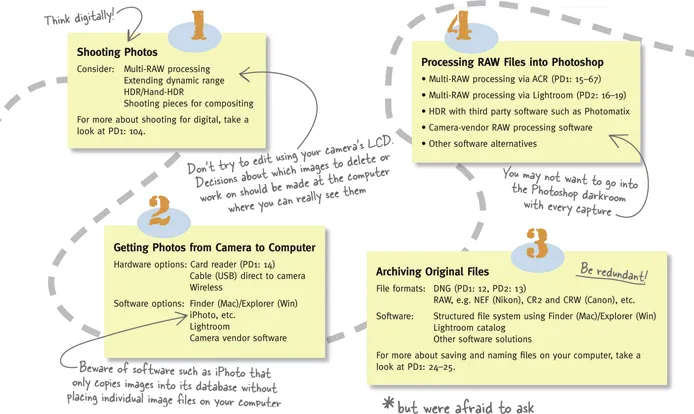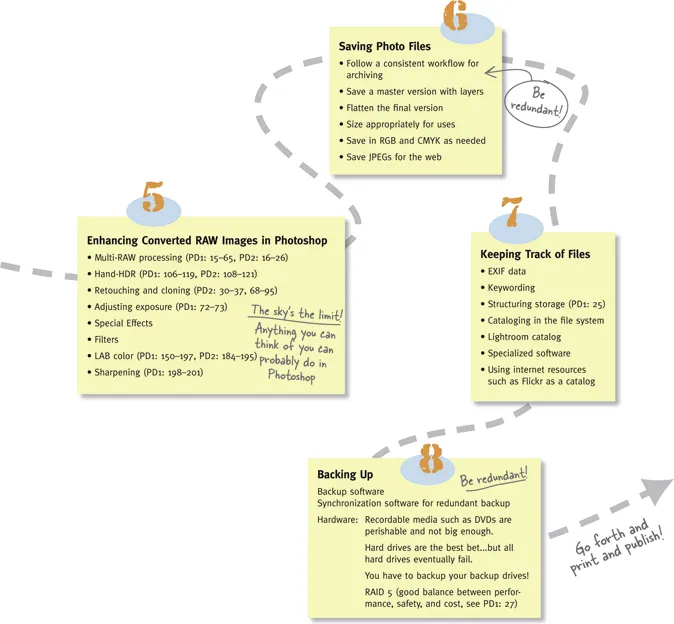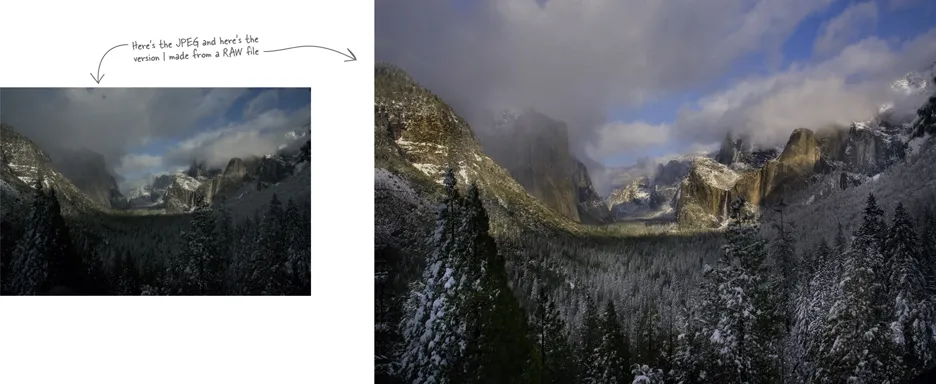![]()
A Ballet with Reality
Everything you always wanted to know about Digital Asset Management (DAM)
Workflow roadmap
Workflow refers to the entire process of creating a digital photograph from the moment the shutter is pressed to the final use for your image. It also includes the very important topic of how you store and preserve your images.
If you think that archiving and backing up photo files is a big pain—well, maybe you’re right. But don’t do it and you’ll live to regret it! A digital photo is not a tangible object. It only exists as long as the computer file that holds its data is safe and can be accessed.
Also, you need to be able to find a gosh, darn %&#@ image file when you need it!
Anyone who works seriously with digital photographs will tell you that when it comes to workflow and Digital Asset Management (DAM), planning and organizing in advance helps.
Approaching DAM as a global task that needs to encompass all your digital assets and activities helps to lessen the problems and headaches you will encounter.
Harold sez
Be redundant! You can’t have too many copies of your important image files. However, when you have many copies, you need to be very clear about which of your redundant files is the master file that you work on.
References used in this book
Many of the topics shown in this workflow roadmap are covered in this book, or in the first Photoshop Darkroom book. When there is a cross-reference, it’s listed with the abbreviation for the book and the page number.
PD1 15–17 means The Photoshop Darkroom: Creative Digital Post-Processing (Focal Press: 2010), pages 15–17.
PD2 123–125 means The Photoshop Darkroom 2: Creative Digital Transformations (Focal Press: 2011), pages 123–125.
The RAW advantage
A RAW file has potential
If there’s one single point that I want people who take one of my workshops to understand about digital photography and the Photoshop darkroom, it is the RAW advantage.
When you capture a digital photograph as a RAW file, you are saving all the data that was available to the sensor. This is in contrast to other kinds of digital captures, such as a JPEG capture made by lower-end cameras. With a JPEG capture, a great deal of data is simply thrown away.
Your RAW capture is just a file by itself. It can’t be printed or displayed as part of a website. You need to process the image before you can do almost anything with it.
Think of it this way: a RAW file is simply potential information that you can use to create your image from. The really, really, really exciting thing is that you can process the same photograph—the same RAW file—more than once.
Then, when you combine the different processed versions, you can use the best bits from each. This leads to extraordinary image making power. Using RAW lets you take advantage of the power of digital.
JPEG vs RAW
Within a single RAW file is a huge range of exposure values and color temperatures.
It’s much easier to correct problematic exposure and color temperature issues in the RAW conversion process than downstream once you’ve already finished converting the image.
The only advantages that the JPEG file format has over RAW is that it is compressed, and fast to work with.
If the JPEG is good, you can just send it off to a client without further work.
On the other hand, it’s like film. What you see is what you get—and you only have one opportunity to get it right. You don’t have the chance to tease elusive values out of the file the way you can with RAW.
There’s no virtue to shooting JPEG—and having to get it right in the camera—as opposed to RAW. It all comes down to common sense: what’s the most expedient way to get the image you want.
How your camera thinks about RAW
Most camera manufacturers have their own proprietary type of RAW file. In other words, there’s no such thing as a standardized RAW file. For example, Nikon’s RAW file format produces images in the NEF file format and Cannon’s RAW files are encoded as CRW and CR2 files. As justification for saving data in proprietary formats, the camera manufacturers say that they uniquely understand the characteristics of their own sensors and therefore know how to encode the RAW data better.
The DNG file format
DNG files are an effort at creating a universal RAW format. In my opinion, there’s less than meets the eye in this effort because part of the DNG format specifically reserves “hidden” areas for each manufactures’ proprietary secret sauce.
None-the-less, there are some reasons to consider archiving RAW files in the DNG format (as Lightroom will do automatically for you)—and it’s far better than not archiving at all. For more about the importance of archiving your image files, turn to pages 10–11.
Shooting RAW and JPEG at the same time
Most cameras that shoot RAW will let you shoot JPEG and RAW simultaneously. This possibly gives you the advantage of both worlds. If the JPEG file is good enough, you’re all done and can send it off to a client. But having the RAW file gives you the opportunity to make corrections in the conversion process if you need to.
Harold sez
I always want to keep my original files. So converting to DNG is fine, but I still want to archive my NEF files. This means that if I use DNG, I have two sets of original files to archive (NEF and DNG). Twice as much storage space on my computer. Why bother? I don’t think Nikon or Canon are going out of business any time soon (an often heard pro-DNG argument is that it is likely to be around longer than any camera manufacturer).
In which Ed’s feet make an appearance
What’s a photographer to do?
I was stuck at the top of a stairwell in a decaying tenement in Havana, Cuba. Now, this tenement was also an art deco beauty and once upon a time she had been fine.
This stairwell was calling out to be photographed. I knew I was not likely to be back in this location any time soon. So I pulled out all the stops: tripod, fisheye lens, and a programmable timer for a long exposure in the dim light. I even found an old toile...