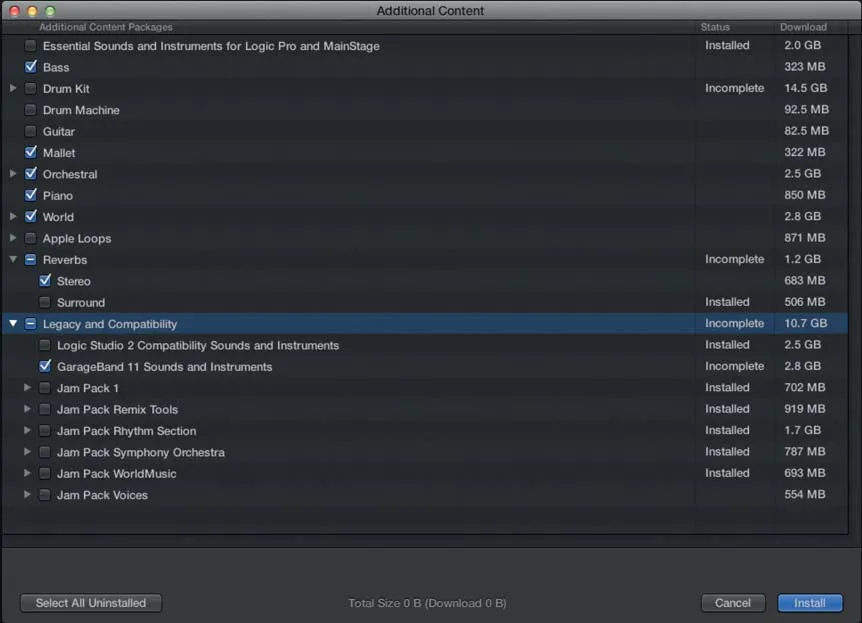![]()
In this chapter
1.1 Introduction
1.2 A Brief History of Logic Pro X
1.3 The Logical Advantage
Knowledgebases
Purchasing and Installing Logic Pro X
Activating Advanced Tools
It’s hard to imagine a more complete system for music and audio production than Logic Pro X: multitrack recording and editing, a full suite of virtual instruments and effects, and a seamless workflow that takes you from the beginning of your project right through to the delivery of the final production master. Yet, with such a complete system comes the daunting task of understanding how the elements of Logic Pro X knit together to produce a professional-sounding result. For example, where do you begin to start writing music or making a recording in Logic? What are the virtual instruments and plug-ins used by the professionals to create release-quality results? And how can you transform those poorly performed band recordings into a polished CD?
So, let’s be clear from the start: this book isn’t just another instruction manual for Logic Pro X. Instead, we’ve taken a process-driven approach that appraises, understands, and explores the features of Logic Pro X in a way that matches the structure and order of the production process. We’ll do more than just technically describe the functions of Logic Pro X; we’ll look at how the various elements of Logic Pro X relate to the demands of audio and music production. With all but a few exceptions, most of the chapters focus on a specific part of the production process – whether it’s initial track laying, sound design, or mastering your finished mixes to produce the final CD – highlighting the relevant parts of the application that guarantee a professional-sounding audio product. We’ll also look at techniques that go beyond the scope of the manual – practices like parallel compression, for example, that many engineers use and abuse on a daily basis.
If you’re starting off from scratch, it’s easy to be overwhelmed by the sheer size and complexity of an application like Logic Pro X. However, it isn’t essential to understand the entirety of the application to start producing music. Get to know the components that are most relevant to your way of working and build from there – use plenty of presets, Apple Loops, and so on to get you kick started – and then enjoy the process of exploring each element that little bit further. Ultimately, Logic Pro X is a tool that will grow with your experience – a system that will surprise at every turn and open up new possibilities whenever you want to explore the software further. With this book, you’ll at least have a reference to aid you in that process, but don’t be afraid to experiment to find out how Logic Pro X best fits into your unique creative process!
Like the other “old-timers” of computer-based audio production – including Cubase and Pro Tools – Logic Pro X is an application with a rich and long heritage in the music industry. Born from the ashes of C-Lab’s Notator and Creator in 1993, Notator Logic (as it was then called) was an attempt to create a visual, region-based production environment for MIDI sequencing. Building blocks, or regions of MIDI data – used to control hardware synthesizers and samplers – could be arranged on the computer screen, with a clear, visual representation of the structure of the arrangement. What was unique about Logic, though, was that the application was completely configurable – users could create virtual presentations of their studio, known as an environment, for example, or combine different editor windows in a completely configurable user interface.
Figure 1.1 Logic Pro X includes an impressive array of features, but understanding how they integrate into the production process might not be immediately apparent.
Audio functionality was added to the application in 1994, with the release of version 1.7, allowing Logic users to combine both digital audio and MIDI data all in the same arrangement (although initially, only with expensive Digidesign audio hardware). Virtual instruments followed in 2000, making the system a complete production environment where music could be composed, mixed, and mastered all in one computer, and arguably, without the need for any extra third-party software. Although revolutionary at the time, this method of production has now become the norm, with many musicians and engineers largely working entirely “in the box.”
Apple acquired the company that originally developed Logic Emagic – in 2002, with its programming team joining Apple’s, and Logic Pro becoming part of Apple’s prized suite of mediabased applications, including Final Cut Studio and Aperture 2. The partnership led to many of Logic Pro’s technologies migrating into other Apple applications – most notably with the introduction of GarageBand – as well as Apple making Logic Pro an increasingly price-competitive option, with both the absorption of previously optional software components into the main application (like Space Designer, the EXS24 Sampler, and the ES2 synthesizer), and, with the release of Logic Studio, a halving of its retail price.
Over the development of Logic Pro 8, Logic Pro 9, and now Logic Pro X, Apple has made some big developments in respect to making the application easier and more intuitive to use, yet at the same time, retaining the advanced features that have made Logic so popular with professional musicians and sound engineers. Logic Pro X is arguably the biggest cosmetic change to date, with a completely refreshed user interface and plenty of powerful new features.
Opinion and debate will always rage as to the “best” digital audio workstation, but there are a number of factors that give Logic Pro X the edge over alternative solutions. Certainly, if you’re trying to make a decision between different audio applications – all with such a compelling range of features – it’s well worth understanding some of their main overriding benefits, as well as seeing whether these align with your intended method of working.
Complete Integration with Apple Hardware and Software
Being part of Apple, you can guarantee that Logic Pro X will make optimal use of both Apple’s computing hardware and the operating system that ties it all together. For example, where other developers might lag behind certain OS updates, Logic Pro tends to be first off the block supporting major upgrades and technologies such as 64-bit architecture. On top of this, Logic Pro has always stood out from the crowd in terms of its efficient use of DSP resources, suggesting a well-coded audio engine, as well as plenty of integrated components – for example, the EXS24 sampler or Space Designer reverb – that ensure a completely optimal use of your computer’s processor.
Exhaustive Range of Plug-Ins and Instruments
Logic Pro X’s integral range of instruments and effects is easily the most comprehensive set available in any off -the-shelf Digital Audio Workstation (DAW). In addition to standard studio stalwarts such as compression, reverb, and equalization, Logic Pro X includes a number of contemporary effects and plenty of software instruments covering everything from vintage Hammond organs to cutting-edge component-modeling synthesizers. Ultimately, with such a diverse collection of tools, you can easily produce a professional, release-quality output without having to resort to additional third-party plug-ins and effects, although, of course, there’s no reason why you can’t add these at a later point should you wish to do so. As the old saying goes, the only limit with Logic Pro X is your imagination.
KNOWLEDGEBASE 1
Purchasing and Installing Logic Pro X
As with a range of applications nowadays, Logic Pro X is only available through Apple’s App Store. Once you’ve paid for the App, there’s an initial download of around 650 MB before you can start using Logic Pro X. When the installation is complete, Logic Pro should appear on the Launchpad or you can also find it via Applications folder on your hard drive.
Technically speaking, the initial download of Logic only covers a “bare bones installation,” with a large amount of additional content, particularly in respect to additional sounds and presets, found in a supplementary download. To activate the additional download, go to the menu item Logic Pro X > Download Additional Content. The following screen should then indicate both the contents you’ve installed and any remaining items that haven’t been downloaded.
If you’re trying to keep your drive usage to a minimum, there’s a lot of sense in being prudent with the amount of content that you’re downloading. The biggest use of space is found under the Drum Kit content package, although this is the data used by Drummer, which is a worthy and useful new feature of Logic Pro X. If you’re not interested in content compatibility with older version of Logic, the Legacy and Compatibility is probably worth not installing as this can save over 10 GB.
Figure 1.2 Once you’ve downloaded the initial install of Logic Pro X from the App store, go to the menu option Logic Pro X > Download Additional Content to finish the remaining sound conten...