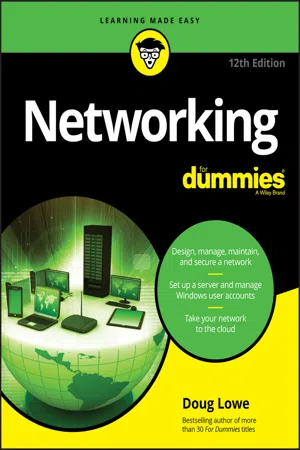IN THIS CHAPTER
Getting a handle on networks Considering why networking is useful (and is everywhere) Telling the difference between servers and clients Looking under the hood at the network operating system Asking “How does it work when a network works if a network works for me?” (Say what?) Assessing how networks change computing life Identifying (and offering sympathy to) the network administrator Comparing servers to clients: What have they got that you don’t got? Computer networks get a bad rap in the movies. Beginning in the 1980s, the Terminator movies featured Skynet, a computer network that becomes self-aware, takes over the planet, builds deadly terminator robots, and sends them back through time to kill everyone unfortunate enough to have the name Sarah Connor. In the Matrix movies, a vast and powerful computer network enslaves humans and keeps them trapped in a simulation of the real world. And in the 2015 blockbuster Spectre, James Bond goes rogue (again) to prevent the Evil Genius Ernst Blofeld from taking over the world (again) by linking the computer systems of all the world’s intelligence agencies together to form a single all-powerful evil network that spies on everybody.
Fear not. These bad networks exist only in the dreams of science fiction writers. Real-world networks are much more calm and predictable. Although sophisticated networks do seem to know a lot about you, they don’t think for themselves and they don’t evolve into self-awareness. And although they can gather a sometimes disturbing amount of information about you, they aren’t trying to kill you, even if your name is Sarah Connor.
Now that you’re over your fear of networks, you’re ready to breeze through this chapter. It’s a gentle, even superficial, introduction to computer networks, with a slant toward the concepts that can help you use a computer that’s attached to a network. This chapter goes easy on the details; the detailed and boring stuff comes later.
Defining a Network
A network is nothing more than two or more computers connected by a cable or by a wireless radio connection so that they can exchange information.
Of course, computers can exchange information in ways other than networks. Most of us have used what computer nerds call the sneakernet. That’s where you copy a file to a flash drive or other portable storage device and then walk the data over to someone else’s computer. (The term sneakernet is typical of computer nerds’ feeble attempts at humor.)
The whole problem with the sneakernet is that it’s slow, and it wears a trail in your carpet. One day, some penny-pinching computer geeks discovered that connecting computers with cables was cheaper than replacing the carpet every six months. Thus, the modern computer network was born.
You can create a simple computer network by hooking together all the computers in your office with cables and using the computer’s network interface (an electronic circuit that resides inside your computer and has a special jack on the computer’s backside). Then you tweak a few simple settings in the computer’s operating system (OS) software, and voilà! You have a working network. That’s all there is to it.
If you don’t want to mess with cables, you can create a wireless network instead. In a wireless network, the computers use wireless network adapters that communicate via radio signals. All modern laptop computers have built-in wireless network adapters, as do most desktop computers. (If yours doesn’t, you can purchase a separate wireless network adapter that plugs into one of the computer’s USB ports.)
Figure 1-1 shows a typical network with four computers. You can see that all four computers are connected by a network cable to a central network device (in this case, a home router). This component, common in small networks, actually consists of three distinct but related network devices:
- Router: Connects your computers to the Internet
- Switch: Allows you to connect two or more computers together with cables
- Wireless access point: Lets you connect computers and other devices to your network without using cables
In the figure, you can see that two computers — Bart’s gaming computer and Homer’s old 1989 computer — are connected via cables to the switch component of the home router. You can also see that Lisa connects her laptop to the network wirelessly. Marge also connects her iPad to the network wirelessly.
You can also see in the figure that Homer’s computer has a printer attached to it. Because of the network, Bart, Lisa, and Marge can also use this printer.
Finally, you can see that the entire network is connected to the Internet via the router.
Computer networking has its own strange vocabulary. Although you don’t have to know every esoteric networking term, it helps to be acquainted with a few of the basic buzzwords:
LAN: Networks are often called LANs, short for local area network. In Figure 1-1, the LAN consists of the home router and the computers and iPad that are connected to it directly via cable or wirelessly.
LAN is the first
TLA — or
three-letter acronym — of this book. You don’t really need to remember it or any of the many TLAs that follow. In fact, the only three-letter acronym you need to remember is TLA. You might guess that the acronym for
four-letter acronym is
FLA. Wrong! A four-letter acronym is an
ETLA, which stands for
extended three-letter acronym. After all, it just wouldn’t be right if the acronym for
four-letter acronym had only three letters.
WAN: The second TLA in this book is...