
eBook - ePub
Shoot, Edit, Share
Video Production for Mass Media, Marketing, Advertising, and Public Relations
Kirsten Johnson, Jodi Radosh
This is a test
Buch teilen
- 188 Seiten
- English
- ePUB (handyfreundlich)
- Über iOS und Android verfügbar
eBook - ePub
Shoot, Edit, Share
Video Production for Mass Media, Marketing, Advertising, and Public Relations
Kirsten Johnson, Jodi Radosh
Angaben zum Buch
Buchvorschau
Inhaltsverzeichnis
Quellenangaben
Über dieses Buch
Shoot, Edit, Share is an interactive, accessible introduction to video production techniques, concepts, and terminology. With the increasing availability of affordable video equipment, many students and professionals need to learn the basics of video production without being overwhelmed by technical details and equipment lists. Covering preproduction, production, editing in post, and distribution, this book shows you how to produce video quickly and effectively for a range of clients, from commercial firms to community service organizations.
Key features include:
-
- A companion website including video interviews with professionals that demonstrate and reinforce techniques covered in the book;
-
- Service-learning exercises that engage readers in real-world learning experiences, encouraging them to interact with their communities and new clients;
-
- Clear, easy to follow and heavily illustrated guides for all of the equipment and processes that go into video production;
-
- Focus on creating stories for a target audience, and building convincing and engrossing narrative through videos;
-
- A thorough breakdown of all the techniques needed in post-production, through editing, well-designed graphics, and quality sound;
-
- A best-practices guide to viral videos, sharing video content online and increasing its exposure on social media sites;
-
- QR codes throughout the book, that when scanned, demonstrate video techniques and concepts related to what was read.
Häufig gestellte Fragen
Wie kann ich mein Abo kündigen?
Gehe einfach zum Kontobereich in den Einstellungen und klicke auf „Abo kündigen“ – ganz einfach. Nachdem du gekündigt hast, bleibt deine Mitgliedschaft für den verbleibenden Abozeitraum, den du bereits bezahlt hast, aktiv. Mehr Informationen hier.
(Wie) Kann ich Bücher herunterladen?
Derzeit stehen all unsere auf Mobilgeräte reagierenden ePub-Bücher zum Download über die App zur Verfügung. Die meisten unserer PDFs stehen ebenfalls zum Download bereit; wir arbeiten daran, auch die übrigen PDFs zum Download anzubieten, bei denen dies aktuell noch nicht möglich ist. Weitere Informationen hier.
Welcher Unterschied besteht bei den Preisen zwischen den Aboplänen?
Mit beiden Aboplänen erhältst du vollen Zugang zur Bibliothek und allen Funktionen von Perlego. Die einzigen Unterschiede bestehen im Preis und dem Abozeitraum: Mit dem Jahresabo sparst du auf 12 Monate gerechnet im Vergleich zum Monatsabo rund 30 %.
Was ist Perlego?
Wir sind ein Online-Abodienst für Lehrbücher, bei dem du für weniger als den Preis eines einzelnen Buches pro Monat Zugang zu einer ganzen Online-Bibliothek erhältst. Mit über 1 Million Büchern zu über 1.000 verschiedenen Themen haben wir bestimmt alles, was du brauchst! Weitere Informationen hier.
Unterstützt Perlego Text-zu-Sprache?
Achte auf das Symbol zum Vorlesen in deinem nächsten Buch, um zu sehen, ob du es dir auch anhören kannst. Bei diesem Tool wird dir Text laut vorgelesen, wobei der Text beim Vorlesen auch grafisch hervorgehoben wird. Du kannst das Vorlesen jederzeit anhalten, beschleunigen und verlangsamen. Weitere Informationen hier.
Ist Shoot, Edit, Share als Online-PDF/ePub verfügbar?
Ja, du hast Zugang zu Shoot, Edit, Share von Kirsten Johnson, Jodi Radosh im PDF- und/oder ePub-Format sowie zu anderen beliebten Büchern aus Media & Performing Arts & Film & Video. Aus unserem Katalog stehen dir über 1 Million Bücher zur Verfügung.
Information
Chapter 1
Getting Started

Before you can begin shooting great video, you need to have a plan. That's right—a plan. The more time you spend planning, the easier your video will be to shoot and edit. This chapter begins by giving you an overview of the three phases of production: preproduction, production, and postproduction. The chapter ends with an emphasis on the importance of coming up with a good, visual idea before getting ready to shoot.
A man who does not plan long ahead will find trouble at his door.
-Confucius
By failing to prepare, you are preparing to fail.
-Benjamin Franklin

Phase 1: Preproduction
Preproduction is generally what you do before you go out and shoot your video. The more time you spend on this phase of your production, the easier the other phases of production should be.
During the preproduction phase many tasks must be completed. These tasks include coming up with a visually interesting idea, conducting research and a media audit, writing a treatment and script, figuring out where you're going to shoot, drawing storyboards, and preparing a budget. While this may sound like an overwhelming list right now, the next few pages will explain each of these elements to ensure you're on your way to a successful production.
Visual Storytelling
It's important to remember that you're producing a video, so you need to choose a subject that's visually interesting. If you're working for a client who has asked for a video on a topic that's inherently not visual (think—a history of economics since the 1800s), it's your job to think of ways to make it visual or convince your client that the story might be better told using a different medium.
One way to come up with visually interesting ideas is to brainstorm. When brainstorming it's important to remember that all ideas should be considered and none should be judged immediately. Feel free to come up with different and unusual ideas, because you never know when that idea you thought was really off-the-wall will lead to a creative way to approach the topic of the video.
Visually Interesting
- Pie Eating Contest
- Sports events
- Fires
- Building demolitions
- Parades
- Puppies and kittens
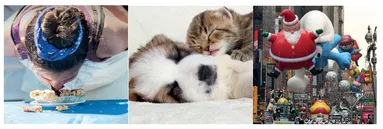
Visually Uninteresting
- Empty classrooms
- Budget stories
- Empty crime scenes
- Press conferences
- Empty hallways

The Treatment
One of the first things you'll want to do is write your treatment. This is a document that outlines your concept for the video. Although treatments can vary depending upon who you're working for or submitting it to, they generally contain the same elements. Usually treatments are written in the third person.
Overview
Brief one- or two-sentence description of the video.
Program Objectives
What do you want this video to accomplish? Do you want to change peoples' attitudes about a given topic? Do you want to persuade them to do something? Do you want to inform them about a topic?
Target Audience
The people at whom the video is aimed or targeted are the target audience. The people in your target audience are the ones you will think about when you write the script, design the set, choose the talent (the person in front of the camera), and so on.
For example, if you're producing a recruiting video for a college, you may decide that your target audience is 17- and 18-year-old males. The video might use high-energy rock music, and the main talent might be a young male. The video may include a look at academics, fitness facilities, and campus activities. The video might also contain a series of fast-paced interviews with current students who are excited about the college.
Sample Treatment
Overview: This video will be produced for Zeager College to help recruit students.
Program Objectives: To persuade parents to allow their sons and daughters to enroll. To inform parents about the college.
Target Audience: Parents (ages of 40 to 50) of prospective college students. Caucasian. Household income of $100,000 or more.
Description: The video will begin with an interview with the president of the college focusing on the prestige of the college. Then faculty members from a variety of different departments will talk about jobs that recent graduates have attained. The video will conclude with a look at campus safety. Graphics will be used throughout to supplement the messages being conveyed on the screen. The music will be mid-tempo.
Equipment: One field camera, tripod, lavaliere microphone, and three lights.
How would your video be different if it was targeted at the parents of prospective students instead of young males? Take a look at the sample treatment to see what a treatment for this production might look like.
Description
Describe the video in this section. You should provide enough detail that the person reading it can get a clear vision of what your video is about, but it shouldn't be so long that they become bogged down in unnecessary details.
Equipment
What are your technical requirements for the video? How many cameras will you need? Will it require any special lighting? What type of microphones will you use?
Media Audit
In addition to writing a treatment during the preproduction phase, you should also complete a media audit. A media audit is an examination of other media that's already been produced. Remember, no project is undertaken in a vacuum, and for this reason it's important to examine what is already being done. Your message is in competition with thousands and thousands of other messages, whether they are transmitted via websites, videos, podcasts, radio stations, or other platforms—so you need to understand what and who you're competing against.
Conducting a Media Audit
Overview
Begin by giving a brief overview of your project.
Examples/ Analysis
Find videos that have been done that are similar to the one you're making. They should be a good representation of what is currently available. For example, if you're working on a promotional video for a website for an educational institution find web videos done for other educational institutions that are similar to the one you're working for.
For each example provide analysis.
- Why did you choose this particular website, video, or podcast?
- What is good about what you found? Be specific.
- What doesn't work? Be specific.
Don't just make a list of good or bad things for each example, instead make sure you explain (analyze) what is good or bad about what you found. Pay attention to things like shot composition, particularly interesting shots, shots you felt were misplaced, types of camera angles, and audio effects.
Usually finding 3 to 5 examples is a good place to start.
Conclusion
Explain how what you found in the media audit will inform the video you make.
- Are there any ideas or design elements you would consider including in your project based upon what you saw?
- Are there any content elements you would consider using based upon what you watched or read?
See Appendix 1 for an example of a media audit.
If you see things you like in a video you can try to recreate (in your own way—don't exactly copy) those elements in your...