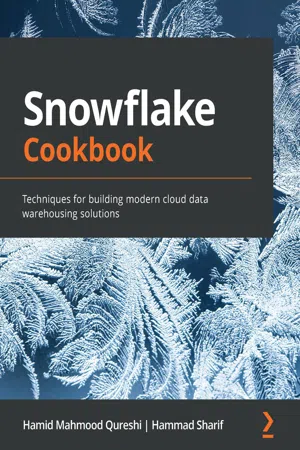
Snowflake Cookbook
Techniques for building modern cloud data warehousing solutions
Hamid Mahmood Qureshi, Hammad Sharif
- 330 Seiten
- English
- ePUB (handyfreundlich)
- Über iOS und Android verfügbar
Snowflake Cookbook
Techniques for building modern cloud data warehousing solutions
Hamid Mahmood Qureshi, Hammad Sharif
Über dieses Buch
Develop modern solutions with Snowflake's unique architecture and integration capabilities; process bulk and real-time data into a data lake; and leverage time travel, cloning, and data-sharing features to optimize data operations
Key Features
- Build and scale modern data solutions using the all-in-one Snowflake platform
- Perform advanced cloud analytics for implementing big data and data science solutions
- Make quicker and better-informed business decisions by uncovering key insights from your data
Book Description
Snowflake is a unique cloud-based data warehousing platform built from scratch to perform data management on the cloud. This book introduces you to Snowflake's unique architecture, which places it at the forefront of cloud data warehouses.
You'll explore the compute model available with Snowflake, and find out how Snowflake allows extensive scaling through the virtual warehouses. You will then learn how to configure a virtual warehouse for optimizing cost and performance. Moving on, you'll get to grips with the data ecosystem and discover how Snowflake integrates with other technologies for staging and loading data.
As you progress through the chapters, you will leverage Snowflake's capabilities to process a series of SQL statements using tasks to build data pipelines and find out how you can create modern data solutions and pipelines designed to provide high performance and scalability. You will also get to grips with creating role hierarchies, adding custom roles, and setting default roles for users before covering advanced topics such as data sharing, cloning, and performance optimization.
By the end of this Snowflake book, you will be well-versed in Snowflake's architecture for building modern analytical solutions and understand best practices for solving commonly faced problems using practical recipes.
What you will learn
- Get to grips with data warehousing techniques aligned with Snowflake's cloud architecture
- Broaden your skills as a data warehouse designer to cover the Snowflake ecosystem
- Transfer skills from on-premise data warehousing to the Snowflake cloud analytics platform
- Optimize performance and costs associated with a Snowflake solution
- Stage data on object stores and load it into Snowflake
- Secure data and share it efficiently for access
- Manage transactions and extend Snowflake using stored procedures
- Extend cloud data applications using Spark Connector
Who this book is for
This book is for data warehouse developers, data analysts, database administrators, and anyone involved in designing, implementing, and optimizing a Snowflake data warehouse. Knowledge of data warehousing and database and cloud concepts will be useful. Basic familiarity with Snowflake is beneficial, but not necessary.
Häufig gestellte Fragen
Information
Chapter 1: Getting Started with Snowflake
- Creating a new Snowflake instance
- Creating a tailored multi-cluster virtual warehouse
- Using the Snowflake WebUI and executing a query
- Using SnowSQL to connect to Snowflake
- Connecting to Snowflake with JDBC
- Creating a new account admin user and understanding built-in roles
Technical requirements
- OpenJDK 1.8+
- Maven 2.4+
Creating a new Snowflake instance
Getting ready
How to do it…
- Let's start by creating a Snowflake account. Snowflake's website offers an easy-to-use UI for creating and managing your account. It also offers a free-to-use (for 30 days) account that has $400 credit for compute.
- Navigate to the Snowflake website at www.Snowflake.com and find the START FOR FREE button. Then, click on the START FOR FREE button on that page to start the provisioning process.
- You will be navigated to a signup page, prompting you to start your 30-day trial with $400 worth of credit to use. Please fill in the required contact details on this page and continue.
- The next steps show you the different options that are available regarding the type of instance and choice of the underpinning cloud platform. These two decisions are critical both from a cost perspective as well as in terms of efficiency.
- On the next screen, you will be prompted to select your Snowflake edition and public cloud provider, as well as the region where you want to host your Snowflake instance. The Snowflake edition you choose mainly depends on your use case. The Standard edition is the entry-level edition and provides all the necessary SQL warehouse functionality. However, it does not support multi-cluster virtual warehouses or materialized views and provides only 1 day of time travel (Snowflake's way of maintaining versions of data as a result of merging as new data arrives). The Enterprise edition is a good choice for most organizations as it supports multi-cluster virtual warehouses, materialized views, and up to 90 days of time travel. As shown in the following screenshot, we have selected Enterprise:
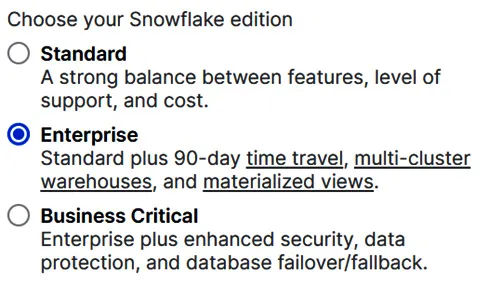 Figure 1.1 – Types of instanceBusiness Critical provides several additional security features and enhanced failovers, thus delivering you better business continuity.
Figure 1.1 – Types of instanceBusiness Critical provides several additional security features and enhanced failovers, thus delivering you better business continuity. - A key thing to note here is that Snowflake is a Software as a Service (SaaS), so regardless of which public cloud platform you choose, you will be accessing your Snowflake instance using a URL and will not necessarily need to log into your cloud provider console. Snowflake offers its service on the three major public cloud vendors: AWS, Microsoft Azure and Google Cloud Platform (GCP). These three platforms offer largely similar capabilities with slight constraints due to the platform architecture.
- Which public cloud you choose is important when you take into consideration which public cloud the rest of your applications and data is hosted on. Usually, it would be best to choose the same public cloud and the same region...