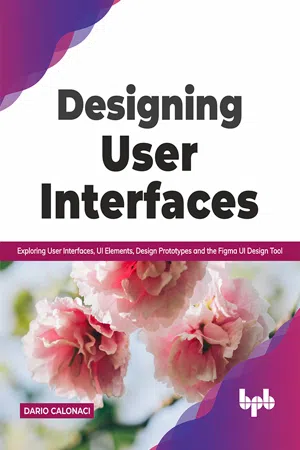
Designing User Interfaces
Exploring User Interfaces, UI Elements, Design Prototypes and the Figma UI Design Tool (English Edition)
Dario Calonaci
- English
- ePUB (handyfreundlich)
- Über iOS und Android verfügbar
Designing User Interfaces
Exploring User Interfaces, UI Elements, Design Prototypes and the Figma UI Design Tool (English Edition)
Dario Calonaci
Über dieses Buch
Think about UIs using design thinking principles from an award winning graphic designer
Key Features
? Practical knowledge of visual design basics and typography.
? Understand the modern UI to kick-start your career with UI designs.
? Introduces you to explore UI designs for e-commerce web applications.
Description
From the initial introduction about the meaning behind interfaces to the technical skills of thinking and designing a modern UI, this book will guide you on designing the UI of a screen for a real-world application, infused with the newly learned knowledge with the Figma tool.You will be able to explore and practice visual design concepts, namely, color, contrast, balance, consistency, alignments, negative space, how to approach visual impairments, and many more. You will be able to learn about one of the most critical elements of how to think about a UI for which you will explore concepts such as memory, vision, processing of info and objects, models of thinking, and more. Furthermore, you will explore the Figma tool and a live practical example of how to design a UI for an e-commerce graphic application, including its shopping cart page and adding a payment method screen.
What you will learn
? Get familiar with the basic visual design concepts.
? Understand the fundamentals of the User Interface and User Interaction.
? An overview of Search Results, Font Psychology, and Typography.
? Learn to work with some common interface elements.
? Understand how real-time collaborative editing works in the Figma UI design tool.
Who this book is for
This book is literally for everyone! You should only be loaded with plenty of curiosity. No previous knowledge of the field is required.
Table of Contents
1. Definition of the User Interface
2. The Web and Graphic User Interfaces
3. Explanation to Typography
4. Visual Design Basics
5. Thinking About User Interaction
6. Usability
7. Know Your Habits
8. Interfaces' Elements
9. Foreword to an E-commerce
10. A Small Introduction to Figma
11. Building a Shopping Cart
12. Farewell and Future Considerations
About the Authors
Dario Calonaci is a published author and an award-winning graphic designer. After completing his Art Diploma under the Renaissance classics, he worked with brands like The Ritz-Carlton, Designers for Obama, Rio+20 (United Nations conference), and Fortune 500 companies.His art has been published worldwide in a plethora of books, plus exhibitions from Rome to New York. LinkedIn Profile: https://www.linkedin.com/in/dariocalonaci/
Blogs: www.dariocalonaci.com
Häufig gestellte Fragen
Information
CHAPTER 1
Definition of the User Interface
Structure
- Take a look around
- Do a click!
- Command Line Interface (CLI)
- Graphical (GUI)
- Menus
- Forms
- Natural Languages Ones
Objective
Take a Look Around
Do a Click!
- Command-Line Interfaces (CLI)
- Plain text for everything, with a prescribed set of possible actions, to be interacted by typing input. Take a look at the following screenshot:
 Figure 1.1: An example of CLI interface as of today, Command Prompt on Windows, screenshot captured on my computer.©2020 Microsoft. Used with permission from Microsoft.
Figure 1.1: An example of CLI interface as of today, Command Prompt on Windows, screenshot captured on my computer.©2020 Microsoft. Used with permission from Microsoft.
- Plain text for everything, with a prescribed set of possible actions, to be interacted by typing input. Take a look at the following screenshot:
- Graphical User Interfaces (GUI)
- One of the most commonly used ones, it is made with various layers of virtual, graphical objects to be interacted with, and they should also provide continuous feedback to the user. Take a look at the following image:
 Figure 1.2: One great GUI, Microsoft Paint 3D on Windows, screenshot captured on my computer. ©2020 Microsoft. Used with permission from Microsoft.
Figure 1.2: One great GUI, Microsoft Paint 3D on Windows, screenshot captured on my computer. ©2020 Microsoft. Used with permission from Microsoft.
- One of the most commonly used ones, it is made with various layers of virtual, graphical objects to be interacted with, and they should also provide continuous feedback to the user. Take a look at the following image:
- Menus
- These are useful when there is the need of presenting a limited choice to the users before allowing them freedom of choice, or when there are so many choices that they can and should be broken down in a smaller bit of info. The most famous usage of such structures and UI are Automated Teller Machines, the ATMs.
- Forms
- Sometimes, gathering precise info is all you need. You may be registering for a job application, a gym membership, or a new credit card. You may be redirected or presented with a whole page made up only by form fields – and that is still a user interface.
- Natural Language ones
- These are some of the most difficult and expensive ones since the user should interact with them using the same informal language they use to interact with another human being, without much physical input. You can find them on all the latest phones and computers, and some of them can even integrate with the smart appliances in your home! Well-known software in this field are Alexa from Amazon, Siri from Apple, Google Assistant from Google, and Cortana from Microsoft.
- These are some of the most difficult and expensive ones since the user should interact with them using the same informal language they use to interact with another human being, without much physical input.
Conclusion
Points to remember
- There are all kinds of interfaces: screens, printed text, packaging boxes…general rule: it is an interface if it gives info or content.
- User interfaces allows the user to interact and gain info or take the desired action. You’re looking at a traffic light? Chances are there is a button/sensor (UI) on it that, with your proper interaction, will make it (in due time) turn its lights green (both the lights and the color are interfaces, giving you the info of both a safer or dangerous crossing.)
- When they’re well designed, you barely notice them (this also happens due to common usage and old solutions, like a book. Flip a page, dang! User experience)
MCQ
- You’re surrounded by _____?
- Reptilians
- Vegans
- Interfaces
- Sometimes you don’t see them. Why?
- I’m not saying it was aliens…but it was aliens
- Good design
- I’m sorry, I was distracted by a flu...