
Unity 2021 Cookbook
Over 140 recipes to take your Unity game development skills to the next level, 4th Edition
Matt Smith, Shaun Ferns
- 816 Seiten
- English
- ePUB (handyfreundlich)
- Über iOS und Android verfügbar
Unity 2021 Cookbook
Over 140 recipes to take your Unity game development skills to the next level, 4th Edition
Matt Smith, Shaun Ferns
Über dieses Buch
Discover the latest features of Unity 2021 and dive deeper into the nuances of professional game development with Unity
Key Features
- Discover the latest features of Unity 2021 including coverage of AR/VR development
- Follow practical recipes for better 2D and 2D character development with Unity GameKits
- Learn powerful techniques and expert best practices in building 3D objects, textures, and materials
Book Description
If you are a Unity developer looking to explore the newest features of Unity 2021 and recipes for advanced challenges, then this fourth edition of Unity Cookbook is here to help you.
With this cookbook, you'll work through a wide variety of recipes that will help you use the essential features of the Unity game engine to their fullest potential. You familiarize yourself with shaders and Shader Graph before exploring animation features to enhance your skills in building games.
As you progress, you will gain insights into Unity's latest editor, which will help you in laying out scenes, tweaking existing apps, and building custom tools for augmented reality and virtual reality (AR/VR) experiences. The book will also guide you through many Unity C# gameplay scripting techniques, teaching you how to communicate with database-driven websites and process XML and JSON data files.
By the end of this Unity book, you will have gained a comprehensive understanding of Unity game development and built your development skills. The easy-to-follow recipes will earn a permanent place on your bookshelf for reference and help you build better games that stay true to your vision.
What you will learn
- Discover how to add core game features to your projects with C# scripting
- Create powerful and stylish UI with Unity's UI system, including power bars, radars, and button-driven scene changes
- Work with essential audio features, including background music and sound effects
- Discover Cinemachine in Unity to intelligently control camera movements
- Add visual effects such as smoke and explosions by creating and customizing particle systems
- Understand how to build your own Shaders with the Shader Graph tool
Who this book is for
If you're a Unity developer looking for better ways to resolve common recurring problems with recipes, then this book is for you. Programmers dipping their toes into multimedia features for the first time will also find this book useful. Before you get started with this Unity engine book, you'll need a solid understanding of Unity's functionality and experience with programming in C#.
Häufig gestellte Fragen
Information
- Gizmos
- Saving and loading game data
- Automated testing
- An introduction to Unity Python
- OnDrawGizmos(): This is executed every frame or editor window repaint, for every GameObject in the Hierarchy window.
- OnDrawGizmosSelect(): This is executed every frame, for just the/those GameObject(s) that are currently selected in the Hierarchy window.
- Each time we change the code, as well as run new tests relating to the code we are improving, we have to run all the old tests to ensure that no unexpected modified behaviors have been introduced (in other words, our new code has not broken another part of our program)
- Running tests manually is time-consuming.
- We are relying on a human to rerun the test each time. However, this test may be run using different data, some data may be omitted, or different team members may take a different approach to run tests.
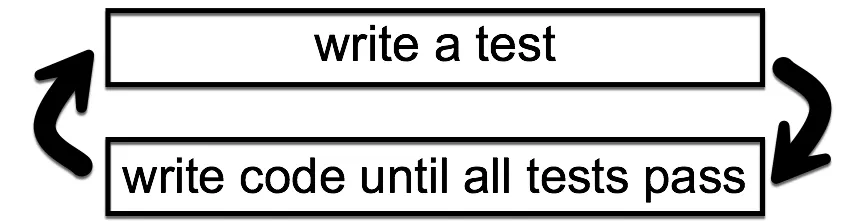
- Red: We write a new test for which code is needed, so initially, our test fails (in other words, we write a test for the new feature/improved behavior we wish to add to our system).
- Green: We write code that passes the new test (and all the existing ones).
- Refactor: We (may...