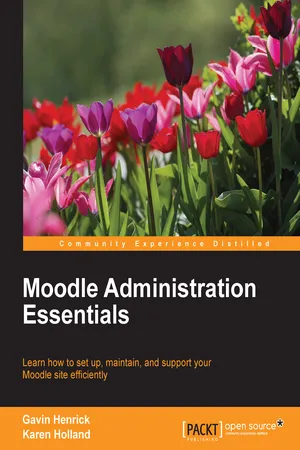
eBook - ePub
Moodle Administration Essentials
Gavin Henrick, Karen Holland
This is a test
- 156 Seiten
- English
- ePUB (handyfreundlich)
- Über iOS und Android verfügbar
eBook - ePub
Moodle Administration Essentials
Gavin Henrick, Karen Holland
Angaben zum Buch
Buchvorschau
Inhaltsverzeichnis
Quellenangaben
Über dieses Buch
If you are an experienced system administrator and know how to manage servers and set up web environments but now want to explore Moodle, this book is perfect for you. You'll get to grips with the basics and learn to manage Moodle quickly, focusing on essential tasks. Having prior knowledge of virtual learning environments would be beneficial, but is not mandatory to make the most of this book.
Häufig gestellte Fragen
Wie kann ich mein Abo kündigen?
Gehe einfach zum Kontobereich in den Einstellungen und klicke auf „Abo kündigen“ – ganz einfach. Nachdem du gekündigt hast, bleibt deine Mitgliedschaft für den verbleibenden Abozeitraum, den du bereits bezahlt hast, aktiv. Mehr Informationen hier.
(Wie) Kann ich Bücher herunterladen?
Derzeit stehen all unsere auf Mobilgeräte reagierenden ePub-Bücher zum Download über die App zur Verfügung. Die meisten unserer PDFs stehen ebenfalls zum Download bereit; wir arbeiten daran, auch die übrigen PDFs zum Download anzubieten, bei denen dies aktuell noch nicht möglich ist. Weitere Informationen hier.
Welcher Unterschied besteht bei den Preisen zwischen den Aboplänen?
Mit beiden Aboplänen erhältst du vollen Zugang zur Bibliothek und allen Funktionen von Perlego. Die einzigen Unterschiede bestehen im Preis und dem Abozeitraum: Mit dem Jahresabo sparst du auf 12 Monate gerechnet im Vergleich zum Monatsabo rund 30 %.
Was ist Perlego?
Wir sind ein Online-Abodienst für Lehrbücher, bei dem du für weniger als den Preis eines einzelnen Buches pro Monat Zugang zu einer ganzen Online-Bibliothek erhältst. Mit über 1 Million Büchern zu über 1.000 verschiedenen Themen haben wir bestimmt alles, was du brauchst! Weitere Informationen hier.
Unterstützt Perlego Text-zu-Sprache?
Achte auf das Symbol zum Vorlesen in deinem nächsten Buch, um zu sehen, ob du es dir auch anhören kannst. Bei diesem Tool wird dir Text laut vorgelesen, wobei der Text beim Vorlesen auch grafisch hervorgehoben wird. Du kannst das Vorlesen jederzeit anhalten, beschleunigen und verlangsamen. Weitere Informationen hier.
Ist Moodle Administration Essentials als Online-PDF/ePub verfügbar?
Ja, du hast Zugang zu Moodle Administration Essentials von Gavin Henrick, Karen Holland im PDF- und/oder ePub-Format sowie zu anderen beliebten Büchern aus Informatik & Virtuelle Realität. Aus unserem Katalog stehen dir über 1 Million Bücher zur Verfügung.
Information
Moodle Administration Essentials
Table of Contents
Moodle Administration Essentials
Credits
About the Authors
About the Reviewers
www.PacktPub.com
Support files, eBooks, discount offers, and more
Why subscribe?
Free access for Packt account holders
Preface
What this book covers
What you need for this book
Who this book is for
Conventions
Reader feedback
Customer support
Errata
Piracy
Questions
1. Moodle in a Nutshell
Background of Moodle
Architecture of Moodle
Installing Moodle
Server specifications
Hardware
Software
Code specifications
Moodle download
File permissions
Database setup
Moodledata directory setup
Moodle installer
Essential configurations
Email settings
System paths
Cron
Updating Moodle
Upgrading from one version to another
Cloning your Moodle site
Upgrade preparation
Moodle code directory
Moodle data directory
Moodle database
Moodle download
Maintaining the version code
When to update
Summary
2. Managing User Accounts and Authentication
Creating users
Editing a user
Searching for a user account
Editing the user account
Uploading users
Preparing the spreadsheet
Uploading the spreadsheet
User authentication
Authentication types
How to enable authentication plugins
Authentication configuration for a single user creation
Authentication configuration for the CSV file user upload
Manual authentication
The optional configuration
Email-based self-registration authentication
The optional configuration
Summary
3. Managing Categories and Courses
Category creation
Course and category management
Course creation
Uploading courses
Preparing the spreadsheet
Uploading the spreadsheet
Course templates
Restore a course
Clone a course
Summary
4. Managing Site Appearance
Configuring the landing page
Configuring the front page
Global theme settings
Introducing the Clean theme
Configuring the Clean theme
Introducing the More theme
Configuring the More theme
Cloning a theme
Summary
5. Role Management
Understanding terminologies
Standard roles
Managing role permissions
Cloning a role
Creating a new role
Creating a course requester role
Applying a role override for a specific context
Testing a role
Manually adding a user to a course
Enabling self-enrolment for a course
Other custom roles
Summary
6. Managing Site Plugins
What are plugins?
Where to find plugins
Considerations when choosing a plugin
Installing plugins
Manually installing a plugin ZIP file
Installing a plugin from the Moodle plugins directory
Installing a plugin from a source control URL
Editing plugin settings
Updating plugins
Uninstalling plugins
Summary
7. End of Year Course Rollover
Rollover implementation
Backup of the entire Moodle site
Duplication of courses in the same Moodle after backups
Resetting courses after a backup
Selecting the right approach
Course backup
Teacher permissions in course backup
Course creator permissions in course backup
Administrator permissions in course backup
Making a backup of a course
Setting up automated course backups
Course restore
Teacher permissions in course restore
Course creator permissions in course restore
Administrator permissions in course restore
Restoring a course
Course reset
Summary
8. Miscellaneous Admin Tasks
Monitoring Moodle usage
Statistics
Reports
Comments
Backups
Config changes
Course overview
Events list
Logs
Live logs
Performance overview
Question instances
Security overview
Statistics
Event monitoring rules
Spam cleaner
Performance testing
JMeter
Performance comparison
Security and resilience
Security
IP Blocker
Site policies
HTTP security
Notifications
Anti-Virus
Security overview report
General considerations
Force users to log in
Disable log in as a guest
Enable timezones
Enable cron
Debug messages
Purge all caches
Enhancing the My Home page or Dashboard
Language customization
Enabling site administrators
Enabling maintenance mode
Support contact details
Administration search box
Summary
Index
Moodle Administration Essentials
Copyright © 2015 Packt Publishing
All rights reserved. No part of this book may be reproduced, stored in a retrieval system, or transmitted in any form or by any means, without the prior written permission of the publisher, except in the case of brief quotations embedded in critical articles or reviews.
Every effort has been made in the prepara...
Inhaltsverzeichnis
Zitierstile für Moodle Administration Essentials
APA 6 Citation
Holland, K. (2015). Moodle Administration Essentials (1st ed.). Packt Publishing. Retrieved from https://www.perlego.com/book/3981/moodle-administration-essentials-pdf (Original work published 2015)
Chicago Citation
Holland, Karen. (2015) 2015. Moodle Administration Essentials. 1st ed. Packt Publishing. https://www.perlego.com/book/3981/moodle-administration-essentials-pdf.
Harvard Citation
Holland, K. (2015) Moodle Administration Essentials. 1st edn. Packt Publishing. Available at: https://www.perlego.com/book/3981/moodle-administration-essentials-pdf (Accessed: 14 October 2022).
MLA 7 Citation
Holland, Karen. Moodle Administration Essentials. 1st ed. Packt Publishing, 2015. Web. 14 Oct. 2022.