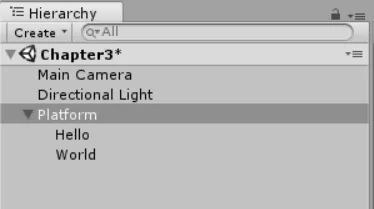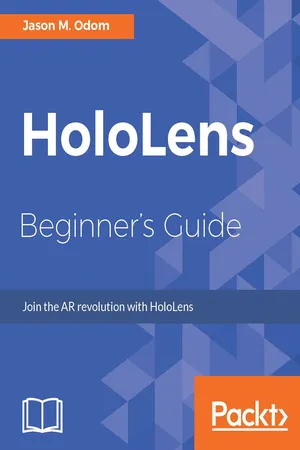
HoloLens Beginner's Guide
Jason Odom
- 376 Seiten
- English
- ePUB (handyfreundlich)
- Über iOS und Android verfügbar
HoloLens Beginner's Guide
Jason Odom
Über dieses Buch
Create interactive and intuitiveness HoloLens applications with easeAbout This Book• Start developing immersive and interactive apps for Microsoft HoloLens • Explore the Windows Universal Development platform for HoloLens development• Leverage the full set of HoloLens sensors to create mesmerizing appsWho This Book Is ForIf you are a developer new to Windows Universal development platform and want to get started with HoloLens development, then this is the book for you. No prior experience of C# programming or of the.NET framework is needed to get started with this book.What You Will Learn• Write an app that responds to verbal commands• Communicate between devices in the boundaries of the UWP model• Create sounds in the app and place them in a 3D space• Build simple apps that display holograms• Interact with the physical environment while taking physical boundaries into accountIn DetailHoloLens revolutionizes the way we work and interact with the virtual world. HoloLens brings you the amazing world of augmented reality and provides an opportunity to explore it like never before. This is the best book for developers who want to start creating interactive and intuitive augmented reality apps for the HoloLens platform.You will start with a walkthrough of the HoloLens hardware before creating your first app. Next you will be introduced to the various HoloLens sensors and find out how to program them efficiently so that they can interact with the real world seamlessly. Moving on, you will learn how to create smart animations and add video overlay that implements real-time tracking and motion-sensing abilities to your HoloLens app. Finally, you will learn how to test your app effectively.Style and approachThis book takes a step-by-step tutorial-style approach. It will guide you through every step with practical examples and make sure that you are confident enough to create your own HoloLens app from scratch by the end of the book.
Häufig gestellte Fragen
Information
I am in Control
Prefabs
Let's save the HelloWorld

- Click on File on the main menu.
- Click on Save Scene As....
- Navigate to the Scenes folder.
- Type Chapter2 into the File name field and click on the Save button.
- Now, repeat steps 1-3.
- This time, type Chapter3 into the File name field and click on the Save button.
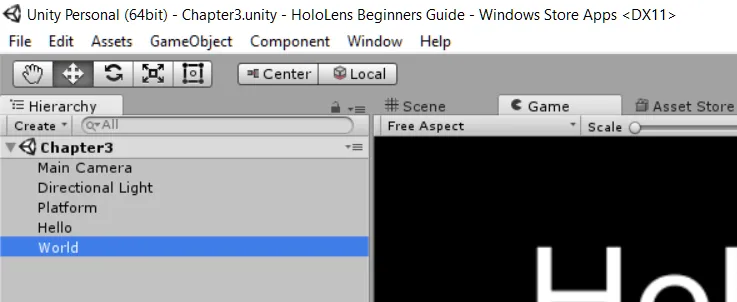
Parent/Child relationship
- Take a look at our Hierarchy view; we should still have Platform, Hello, and World:
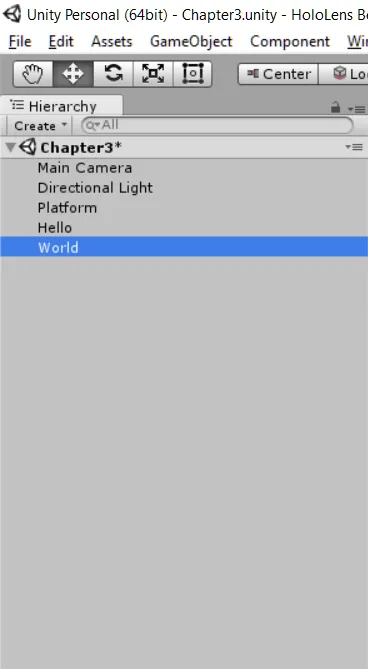
- Select Hello and drag it up onto Platform until you see a light blue oval over the destination. Then, release the mouse button:
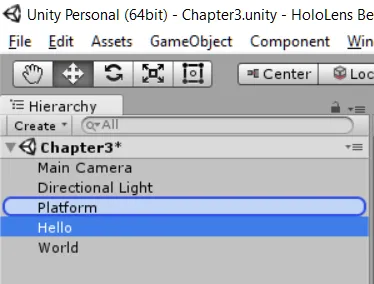
- Now, do the same thing for the World object. After you are done, you should see this in your Hierarchy view; your Hello and World objects are now children of Platform: