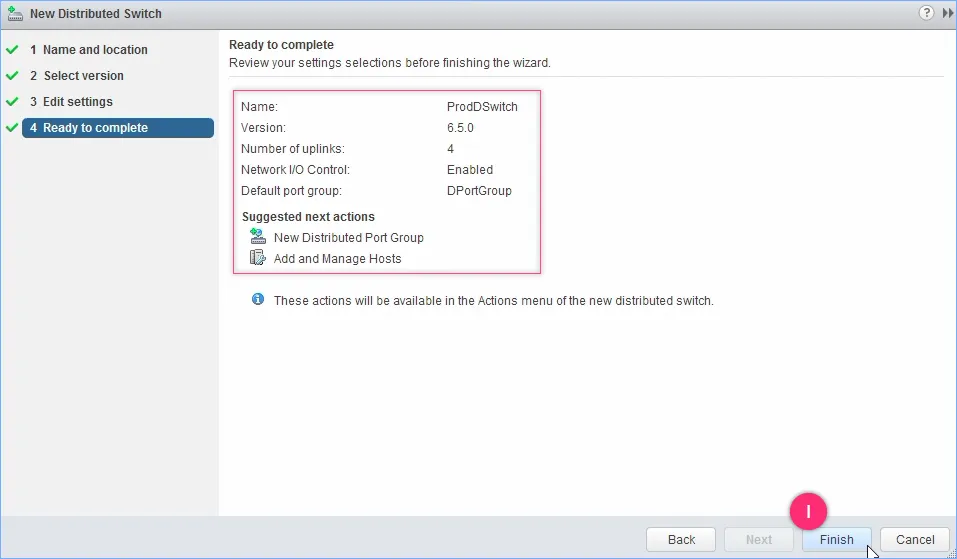VMware vSphere 6.5 Cookbook
Abhilash G B, Cedric Rajendran, Mathias Meyenburg
- 539 Seiten
- English
- ePUB (handyfreundlich)
- Über iOS und Android verfügbar
VMware vSphere 6.5 Cookbook
Abhilash G B, Cedric Rajendran, Mathias Meyenburg
Über dieses Buch
Deploy and manage VMware vSphere 6.5 components with ease.
Key Features
- Simplified and to-the-point theory and practical recipes to deploy and manage vSphere 6.5
- Discover the best ways to deploy stateless and stateful ESXi hosts and upgrade them
- Storage and network resource management
- Certificate management using VMCA
- Monitor the performance of a vSphere environment.
Book Description
VMware vSphere is a complete and robust virtualization product suite that helps transform data centers into simplified on-premises cloud infrastructures, providing for the automation and orchestration of workload deployment and life cycle management of the infrastructure. This book focuses on the latest release of VMware vSphere and follows a recipe-based approach, giving you hands-on instructions required to deploy and manage a vSphere environment.
The book starts with the procedures involved in upgrading your existing vSphere infrastructure to vSphere 6.5, followed by deploying a new vSphere 6.5 environment. Then the book delves further into the procedures involved in managing storage and network access to the ESXi hosts and the virtual machines running on them. Moving on, the book covers high availability and fair distribution/utilization of clustered compute and storage resources.
Finally, the book covers patching and upgrading the vSphere infrastructure using VUM, certificate management using VMCA, and finishes with a chapter covering the tools that can be used to monitor the performance of a vSphere infrastructure.
What you will learn
- Upgrade your existing vSphere environment or perform a fresh deployment
- Automate the deployment and management of large sets of ESXi hosts in your vSphere Environment
- Configure and manage FC, iSCSI, and NAS storage, and get more control over how storage resources are allocated and managed
- Configure vSphere networking by deploying host-wide and data center-wide switches in your vSphere environment
- Configure high availability on a host cluster and learn how to enable the fair distribution and utilization of compute resources
- Patch and upgrade the vSphere environment
- Handle certificate request generation and renew component certificates
- Monitor performance of a vSphere environment
Who this book is for
If you are a system administrator, support professional, or anyone interested in learning how to install, configure, and manage a vSphere environment, then this book is for you. This task-oriented reference guide will also benefit consultants or infrastructure architects who design and deploy vSphere 6.5 environments.
Häufig gestellte Fragen
Information
Using vSphere Distributed Switches
- Creating a vSphere Distributed Switch
- Connecting hosts to a vSphere Distributed Switch
- Creating a vSphere Distributed port group
- Managing physical adapter (vmnic) to dvUplink mappings
- Migrating a virtual machine network from a vSphere Standard Switch (vSwitch) to a vSphere Distributed Switch (dvSwitch)
- Migrating VMkernel interfaces between vSphere Standard (vSwitch) and vSphere Distributed Switches (dvSwitch)
- Creating additional VMKernel interfaces on a vSphere Distributed Switch (dvSwitch)
- Creating a vSphere Distributed Switch backup
- Restoring dvSwitch from a backup
- Creating or importing a dvSwitch from a backup
- Configuring security, traffic shaping, teaming, and failover on a dvSwitch
- Configuring VLANs on a vSphere Standard or Distributed Switch
- Configuring private VLANs on a vSphere Distributed Switch
- Configuring LAGs on a vSphere Distributed Switch
- Creating user-defined network resource pools
- Using port mirroring on a vSphere Distributed Switch
- Enabling NetFlow on a vSphere Distributed Switch
Introduction

- Distributed Port Group: This is a method to group dvPorts under a common configuration umbrella. Unlike the port groups on a standard virtual switch, there is only a single common type of Distributed Port Group. A Distributed Port Group is sometimes referred to as a dvPortGroup, and that will be the terminology that we will use throughout this book. A single dvPortGroup can serve both virtual machine and VMkernel traffic.
- dvUplink: With dvSwitch, you can no longer apply teaming, load balancing, or failover policies directly for physical NICs. Instead, we now have an additional layer of abstraction called a dvUplink, which can be mapped to a physical NIC. The dvUplink count dictates the number of physical NICs from each host that can participate in the network configuration. dvSwitch provides advanced functionalities such as NetFlow, port mirroring, and ingress/egress traffic shaping, making a very feature-rich software switch.
Creating a vSphere Distributed Switch
Getting ready
How to do it...
- Log in to the vSphere Web Client, and use its inventory menu to go to Networking:
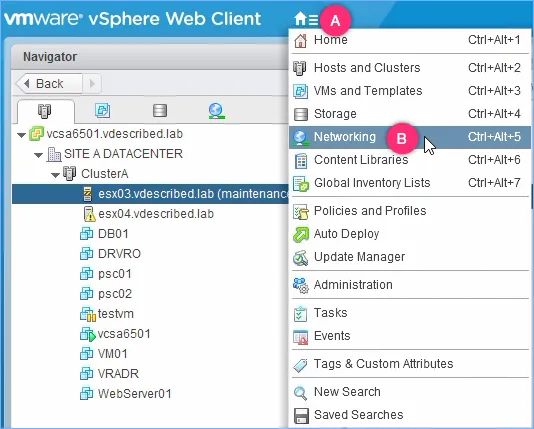
- Right-click on the data center you intend to create the dvSwitch on and go to Distributed Switch | New Distributed Switch...:
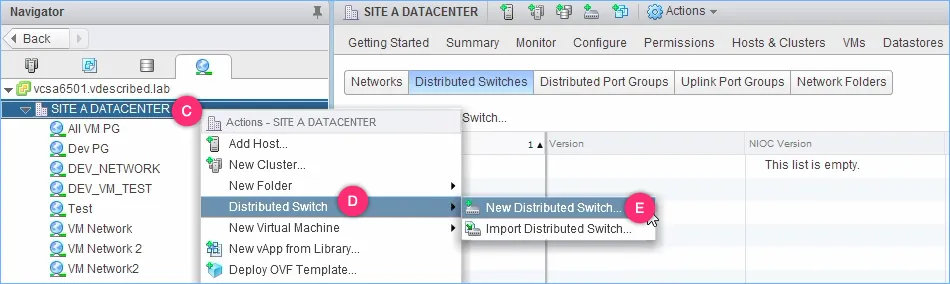
- On the New Distributed Switch wizard screen, supply a Name for the dvSwitch and click Next to continue:
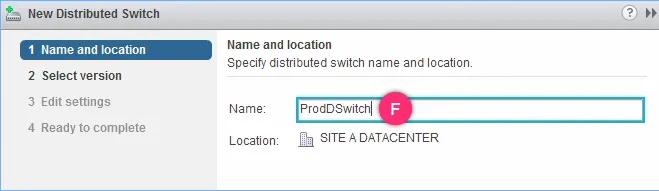
- On the Select version screen, choose an intended dvSwitch version and click Next to continue:
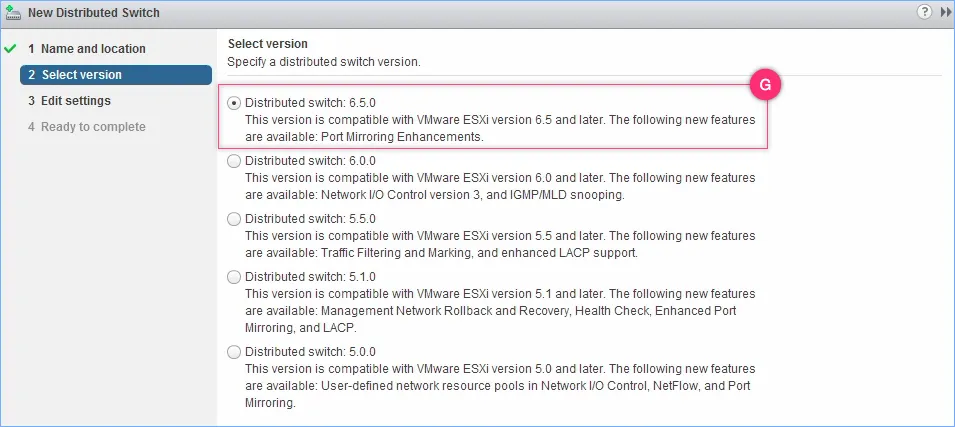
- On the Edit settings screen, set the Number of uplinks, select Enabled or Disabled on the Network I/O Control option, and choose to either create or not create a default dvPortGroup. Click Next to continue:
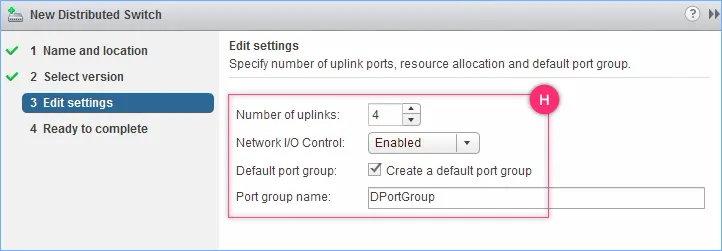
- On the Ready to complete screen, review the settings and click Finish: