
Python Programming Blueprints
Daniel Furtado, Marcus Pennington
- English
- ePUB (handyfreundlich)
- Über iOS und Android verfügbar
Python Programming Blueprints
Daniel Furtado, Marcus Pennington
Über dieses Buch
How to build useful, real-world applications in the Python programming languageAbout This Book• Deliver scalable and high-performing applications in Python.• Delve into the great ecosystem of Python frameworks and libraries through projects that you will build with this book.• This comprehensive guide will help you demonstrate the power of Python by building practical projects.Who This Book Is ForThis book is for software developers who are familiar with Python and want to gain hands-on experience with web and software development projects. A basic knowledge of Python programming is required.What You Will Learn• Learn object-oriented and functional programming concepts while developing projects• The dos and don'ts of storing passwords in a database• Develop a fully functional website using the popular Django framework• Use the Beautiful Soup library to perform web scrapping• Get started with cloud computing by building microservice and serverless applications in AWS• Develop scalable and cohesive microservices using the Nameko framework• Create service dependencies for Redis and PostgreSQLIn DetailPython is a very powerful, high-level, object-oriented programming language. It's known for its simplicity and huge community support. Python Programming Blueprints will help you build useful, real-world applications using Python.In this book, we will cover some of the most common tasks that Python developers face on a daily basis, including performance optimization and making web applications more secure. We will familiarize ourselves with the associated software stack and master asynchronous features in Python. We will build a weather application using command-line parsing. We will then move on to create a Spotify remote control where we'll use OAuth and the Spotify Web API. The next project will cover reactive extensions by teaching you how to cast votes on Twitter the Python way. We will also focus on web development by using the famous Django framework to create an online game store. We will then create a web-based messenger using the new Nameko microservice framework. We will cover topics like authenticating users and, storing messages in Redis.By the end of the book, you will have gained hands-on experience in coding with Python.Style and approachWith a hands-on approach, Python Programming Blueprints guides you through diverse real-life projects to get you started; it presents most aspects of the Python programming language gradually, going from basic to advanced topics.
Häufig gestellte Fragen
Information
Online Video Game Store with Django
To this day, I still go around the internet—especially eBay—buying old video games to bring back my nice childhood memories when all the family, my parents, and my sister, used to play Atari 2600 games together.
Because of my interest in vintage video games, we are going to develop a vintage video game online store; this will be a great way to develop something fun and also learn a lot about web development with the popular Django web framework.
- Setting up the environment
- Creating a Django project
- Creating Django apps
- Exploring the Django admin interface
- Learning how to create an application model and perform queries with the Django ORM
Setting up the development environment
mkdir django-project && cd django-project
pipenv --three

pipenv shell
pipenv install django
path('user/<int:id>/', views.get_user_by_id) url('^user/?P<id>[0-9]/$', views.get_user_by_id) Installing Node.js
nvm install node
node --version
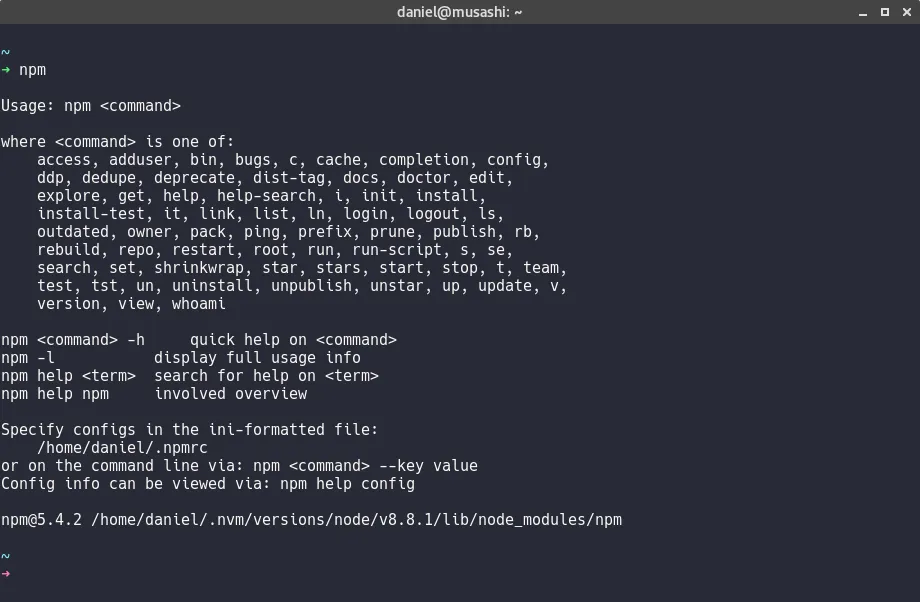
Creating a new Django project
django-admin startproject gamestore