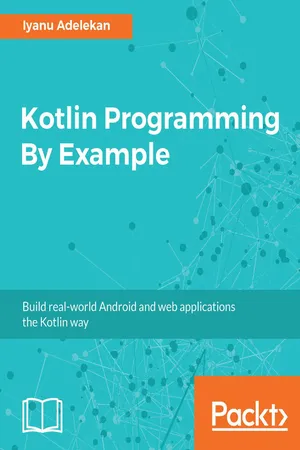
Kotlin Programming By Example
Iyanu Adelekan
- 500 Seiten
- English
- ePUB (handyfreundlich)
- Über iOS und Android verfügbar
Kotlin Programming By Example
Iyanu Adelekan
Über dieses Buch
Enhance your Kotlin programming skills by building 3 real-world applicationsAbout This Book• Build three full-fledged, engaging applications from scratch and learn to deploy them• Enhance your app development and programming activities with Kotlin's powerful and intuitive tools and utilities.• Experience the gentle learning curve, expressiveness, and intuitiveness of Kotlin, as you develop your own applicationsWho This Book Is ForThis book is for those who are new to Kotlin or are familiar with the basics, having dabbled with Java until now. Basic programming knowledge is mandatory.What You Will Learn• Learn the building blocks of the Kotlin programming language• Develop powerful RESTful microservices for Android applications• Create reactive Android applications efficiently• Implement an MVC architecture pattern and dependency management using Kotlin• Centralize, transform, and stash data with Logstash• Secure applications using Spring Security• Deploy Kotlin microservices to AWS and Android applications to the Play StoreIn DetailKotlin greatly reduces the verbosity of source code. With Google having announced their support for Kotlin as a first-class language for writing Android apps, now's the time learn how to create apps from scratch with KotlinKotlin Programming By Example takes you through the building blocks of Kotlin, such as functions and classes. You'll explore various features of Kotlin by building three applications of varying complexity. For a quick start to Android development, we look at building a classic game, Tetris, and elaborate on object-oriented programming in Kotlin. Our next application will be a messenger app, a level up in terms of complexity. Before moving onto the third app, we take a look at data persistent methods, helping us learn about the storage and retrieval of useful applications. Our final app is a place reviewer: a web application that will make use of the Google Maps API and Place Picker.By the end of this book, you will have gained experience of of creating and deploying Android applications using Kotlin.Style and approachHere we will build three exciting projects in Kotlin which will demonstrate how to effectively use Kotlin language constructs
Häufig gestellte Fragen
Information
Building the Messenger Android App – Part I
- Building MVP Android applications
- Server communication via HTTP
- Working with Retrofit
- Reactive programming
- Using token-based authentication in an Android app
Developing the Messenger app
Including project dependencies
dependencies {
implementation fileTree(dir: 'libs', include: ['*.jar'])
implementation "org.jetbrains.kotlin:kotlin-stdlib-jre7
:$kotlin_version"
implementation 'com.android.support:appcompat-v7:26.1.0'
implementation 'com.android.support.constraint:constraint-layout:1.0.2'
implementation 'com.android.support:recyclerview-v7:26.1.0'
implementation 'com.android.support:design:26.1.0'
implementation "android.arch.persistence.room:runtime:1.0.0-alpha9-1"
implementation "android.arch.persistence.room:rxjava2:1.0.0-alpha9-1"
implementation 'com.android.support:support-v4:26.1.0'
implementation 'com.android.support:support-vector-drawable:26.1.0'
annotationProcessor "android.arch.persistence.room:compiler
:1.0.0-alpha9-1"
implementation "com.squareup.retrofit2:retrofit:2.3.0"
implementation "com.squareup.retrofit2:adapter-rxjava2:2.3.0"
implementation "com.squareup.retrofit2:converter-gson:2.3.0"
implementation "io.reactivex.rxjava2:rxandroid:2.0.1"
implementation 'com.github.stfalcon:chatkit:0.2.2'
testImplementation 'junit:junit:4.12'
androidTestImplementation 'com.android.support.test:runner:1.0.1'
androidTestImplementation 'com.android.support.test.espresso
:espresso-core:3.0.1'
} buildscript {
ext.kotlin_version = '1.1.4-3'
repositories {
google()
jcenter()
}
dependencies {
classpath 'com.android.tools.build:gradle:3.0.0-alpha9'
classpath "org.jetbrains.kotlin:kotlin-gradle-plugin:$kotlin_version"
}
}
allprojects {
repositories {
google()
jcenter()
}
}
task clean(type: Delete) {
delete rootProject.buildDir
} Developing the Login UI
<?xml ver...