
Hands-On Cryptography with Python
Leverage the power of Python to encrypt and decrypt data
Samuel Bowne
- 100 Seiten
- English
- ePUB (handyfreundlich)
- Über iOS und Android verfügbar
Hands-On Cryptography with Python
Leverage the power of Python to encrypt and decrypt data
Samuel Bowne
Über dieses Buch
Learn to evaluate and compare data encryption methods and attack cryptographic systemsAbout This Book• Explore popular and important cryptographic methods• Compare cryptographic modes and understand their limitations• Learn to perform attacks on cryptographic systemsWho This Book Is ForHands-On Cryptography with Python is for security professionals who want to learn to encrypt and evaluate data, and compare different encryption methods.What You Will Learn• Protect data with encryption and hashing• Explore and compare various encryption methods• Encrypt data using the Caesar Cipher technique• Make hashes and crack them• Learn how to use three NIST-recommended systems: AES, SHA, and RSA• Understand common errors in encryption and exploit themIn DetailCryptography is essential for protecting sensitive information, but it is often performed inadequately or incorrectly. Hands-On Cryptography with Python starts by showing you how to encrypt and evaluate your data. The book will then walk you through various data encryption methods, such as obfuscation, hashing, and strong encryption, and will show how you can attack cryptographic systems. You will learn how to create hashes, crack them, and will understand why they are so different from each other. In the concluding chapters, you will use three NIST-recommended systems: the Advanced Encryption Standard (AES), the Secure Hash Algorithm (SHA), and the Rivest-Shamir-Adleman (RSA). By the end of this book, you will be able to deal with common errors in encryption.Style and approachA practical guide that will help the readers to encrypt their data with ease
Häufig gestellte Fragen
Information
Obfuscation
- About cryptography
- Installing and setting up Python
- Caesar cipher and ROT13
- base64 encoding
- XOR
About cryptography
Installing and setting up Python
Using Python on Mac or Linux
- Open the Terminal on a macOS or Linux system and run the python command. This opens an interactive mode of Python, as shown in the following screenshot:
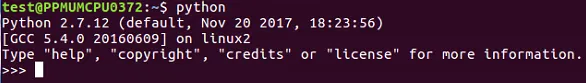
- When you use the print command, it prints Hello right away:
>>> print "Hello"
Hello
- We will then leave with the following command:
>>> exit()
- As mentioned before, to use Python in interactive mode, we will enter the command as shown:
$ nano hello.py
- In the hello.py file, we can write commands like this:
print "HELLO"
- Save the file by pressing Ctrl + X followed by Y and Enter only if you've modified it.
- Now, let's type Python followed by the the script name:
$ python hello.py
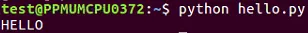
Installing Python on Windows
- Download Python from https://www.python.org/downloads/
- Run it in a Command Prompt window
- Start interactive mode with Python
- Close with exit()