
MongoDB 4 Quick Start Guide
Learn the skills you need to work with the world's most popular NoSQL database
Doug Bierer
- 192 Seiten
- English
- ePUB (handyfreundlich)
- Über iOS und Android verfügbar
MongoDB 4 Quick Start Guide
Learn the skills you need to work with the world's most popular NoSQL database
Doug Bierer
Über dieses Buch
A fast paced guide that will help you to create, read, update and delete data using MongoDB
Key Features
- Create secure databases with MongoDB
- Manipulate and maintain your database
- Model and use data in a No SQL environment with MongoDB
Book Description
MongoDB has grown to become the de facto NoSQL database with millions of users, from small start-ups to Fortune 500 companies. It can solve problems that are considered difficult, if not impossible, for aging RDBMS technologies. Written for version 4 of MongoDB, this book is the easiest way to get started with MongoDB.
You will start by getting a MongoDB installation up and running in a safe and secure manner. You will learn how to perform mission-critical create, read, update, and delete operations, and set up database security. You will also learn about advanced features of MongoDB such as the aggregation pipeline, replication, and sharding.
You will learn how to build a simple web application that uses MongoDB to respond to AJAX queries, and see how to make use of the MongoDB programming language driver for PHP.
The examples incorporate new features available in MongoDB version 4 where appropriate.
What you will learn
- Get a standard MongoDB database up and running quickly
- Perform simple CRUD operations on the database using the MongoDB command shell
- Set up a simple aggregation pipeline to return subsets of data grouped, sorted, and filtered
- Safeguard your data via replication and handle massive amounts of data via sharding
- Publish data from a web form to the database using a program language driver
- Explore the basic CRUD operations performed using the PHP MongoDB driver
Who this book is for
Web developers, IT professionals and Database Administrators (DBAs) who want to learn how to create and manage MongoDB databases.
Häufig gestellte Fragen
Information
Maintaining MongoDB Performance
- Indexes
- Simple backup and restore
- Replication
- Sharding
Indexes
db.collection.createIndex( { <fieldname> : ( 1 | -1 ) } ); Single field indexes
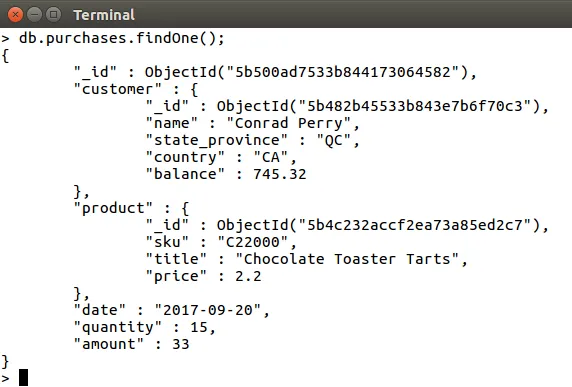
db.purchases.find( {},
{_id:0, date:1, "customer.name":1, "customer.country":1})
.sort( {"customer.country":1, date:-1} ); 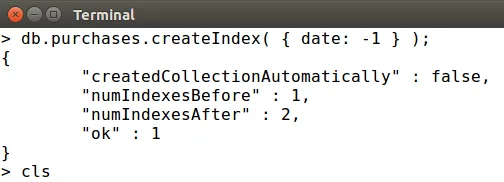
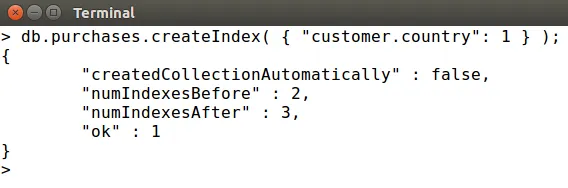
Compound indexes
db.purchases.find(
{"customer.country": {$not:/US/}},
{_id:0,"customer.name":1,"customer.state_province":1,"customer.country":1}
).sort(
{"customer.country":1,"customer.state_province":1,"customer.name":1}
);
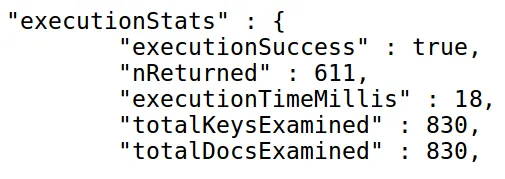
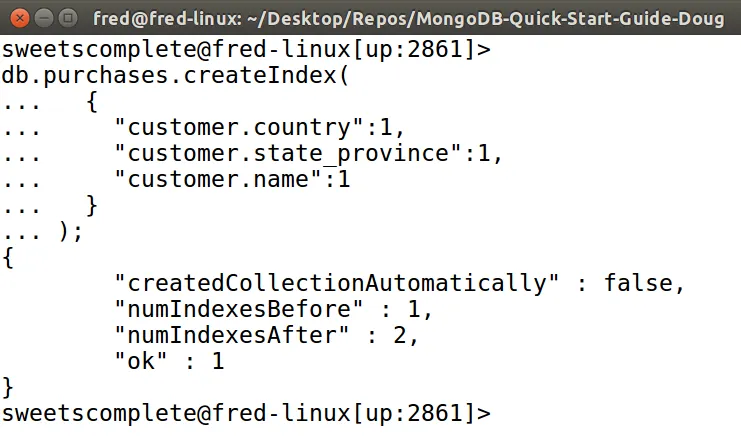
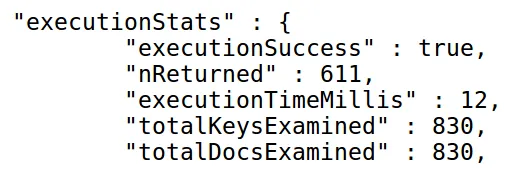
Multi-key indexes
db.customers.find( {
purch_history: {
$elemMatch: { $regex: /^2018-06/ }
}
} ).count(); 
Simple backup and restore
- mongodump
- mongorestore