
Mastering Flask Web Development
Build enterprise-grade, scalable Python web applications, 2nd Edition
Daniel Gaspar, Jack Stouffer
- 332 Seiten
- English
- ePUB (handyfreundlich)
- Über iOS und Android verfügbar
Mastering Flask Web Development
Build enterprise-grade, scalable Python web applications, 2nd Edition
Daniel Gaspar, Jack Stouffer
Über dieses Buch
Learn to build modern, secure, highly available web MVC applications and API's using Python`s Flask framework.
Key Features
- Create production-ready MVC and REST API with the dynamic features of Flask
- Utilize the various extensions like Flask-JWT and Flask-SQLAlchemy to develop powerful applications
- Deploy your flask application on real-world platforms like AWS and Heroku on VM's or Docker containers
Book Description
Flask is a popular Python framework known for its lightweight and modular design. Mastering Flask Web Development will take you on a complete tour of the Flask environment and teach you how to build a production-ready application.
You'll begin by learning about the installation of Flask and basic concepts such as MVC and accessing a database using an ORM. You will learn how to structure your application so that it can scale to any size with the help of Flask Blueprints. You'll then learn how to use Jinja2 templates with a high level of expertise. You will also learn how to develop with SQL or NoSQL databases, and how to develop REST APIs and JWT authentication. Next, you'll move on to build role-based access security and authentication using LDAP, OAuth, OpenID, and database. Also learn how to create asynchronous tasks that can scale to any load using Celery and RabbitMQ or Redis. You will also be introduced to a wide range of Flask extensions to leverage technologies such as cache, localization, and debugging. You will learn how to build your own Flask extensions, how to write tests, and how to get test coverage reports. Finally, you will learn how to deploy your application on Heroku and AWS using various technologies, such as Docker, CloudFormation, and Elastic Beanstalk, and will also learn how to develop Jenkins pipelines to build, test, and deploy applications.
What you will learn
- Develop a Flask extension using best practices
- Implement various authentication methods: LDAP, JWT, Database, OAuth, and OpenID
- Learn how to develop role-based access security and become an expert on Jinja2 templates
- Build tests for your applications and APIs
- Install and configure a distributed task queue using Celery and RabbitMQ
- Develop RESTful APIs and secure REST API's
- Deploy highly available applications that scale on Heroku and AWS using Docker or VMs
Who this book is for
The ideal target audience for this book would be Python developers who want to use Flask and its advanced features to create Enterprise grade and lightweight applications. The book is for those who have some exposure of Flask and want to take it from introductory to master level.
Häufig gestellte Fragen
Information
Deploying Flask Apps
- A brief introduction to the most commonly used web servers and gateway interfaces
- How to deploy on various cloud services
- How to build Docker images
- How to describe services using Docker compose
- How to describe your infrastructure using AWS CloudFormation (IaC)
- How to set up and work with a CI/CD system to easily build, test, review, and deploy our application
Web servers and gateway interfaces
Gevent
$ pip install gevent
from gevent.wsgi import WSGIServer from webapp import create_app app = create_app('webapp.config.ProdConfig') server = WSGIServer(('', 80), app) server.serve_forever() [program:webapp] command=python gserver.py directory=/home/deploy/webapp user=deploy
Tornado
from tornado.wsgi import WSGIContainer from tornado.httpserver import HTTPServer from tornado.ioloop import IOLoop from webapp import create_app app = WSGIContainer(create_app("webapp.config.ProdConfig")) http_server = HTTPServer(app) http_server.listen(80) IOLoop.instance().start() [program:webapp] command=python tserver.py directory=/home/deploy/webapp user=deploy
Nginx and uWSGI
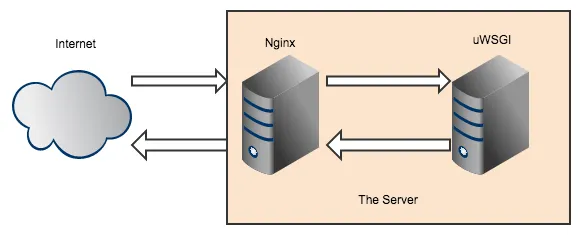
$ pip install uwsgi
$ uwsgi --socket 127.0.0.1:8080 --wsgi-file wsgi.py --callable app --processes 4 --threads 2