
Salesforce CRM - The Definitive Admin Handbook
Build, configure, and customize Salesforce CRM and mobile solutions, 5th Edition
Paul Goodey
- 782 Seiten
- English
- ePUB (handyfreundlich)
- Über iOS und Android verfügbar
Salesforce CRM - The Definitive Admin Handbook
Build, configure, and customize Salesforce CRM and mobile solutions, 5th Edition
Paul Goodey
Über dieses Buch
A definitive guide covering all the core concepts necessary to pass the Salesforce Administrator Certification exam
Key Features
- Understand critical design considerations for setting up Salesforce CRM
- Facilitate and manage the transition from Salesforce Classic to Lightning Experience
- Learn key functions of application security to manage user profiles and data
Book Description
Salesforce's winter '19 release offers a host of new features for CRM designed to meet your sales and marketing requirements. With this comprehensive guide to implementing Salesforce CRM, administrators of all levels can easily get a thorough understanding of the platform.
This Salesforce handbook begins by guiding you in setting up users and security and then progresses to configuration, data management, and data analytics. You'll discover process automation and approval mechanisms, while also exploring the functional areas of Sales Cloud, Service Cloud, Marketing Cloud, and Salesforce Chatter. This book covers Salesforce CRM system administration in a practical way, and it'll serve as an invaluable reference for both new administrators and experienced professionals. Furthermore, you'll also delve into Salesforce mobile apps and mobile administration, along with Salesforce Adoption Manager. You'll gain insights into Lightning Experience, Salesforce's new app, and learn how its modern design and sleek interface helps you to build customizable components. Finally, we'll see how the two versions compare and help manage the transition from Salesforce Classic to Lightning Experience.
By the end of the book, you will have mastered the techniques to configure and control various user interface features in Salesforce CRM.
What you will learn
- Configure a variety of user interface features in Salesforce CRM
- Understand the capabilities of the Salesforce CRM sharing model
- Explore Einstein Analytics - Salesforce's new wave of advanced reporting
- Get to grips with the Lightning Process Builder workflow
- Set up user profiles, security, and login access mechanisms
- Find out how Apex and Visualforce coding can be used in Salesforce CRM
- Manage the transition from Salesforce Classic to Lightning Experience
- Implement data manipulation features to apply best practices in data management
Who this book is for
This book is for administrators who want to develop and strengthen their Salesforce CRM skills in the areas of configuration and system management. Whether you are a new or experienced professional, this book will enhance your knowledge and understanding of Salesforce CRM features.
Häufig gestellte Fragen
Information
Section 1: Getting Started with Salesforce CRM
- Chapter 1, Setting Up Salesforce CRM and the Company Profile
- Chapter 2, Managing Users and Controlling System Access
- Chapter 3, Configuring Objects and Apps
Setting Up Salesforce CRM and the Company Profile
- The Salesforce setup menu
- Setting up the company profile
- User login and authorization
- The User Interface (UI)
- Search overview and settings
- Data protection and privacy
- Questions to test your knowledge
The Salesforce setup menu

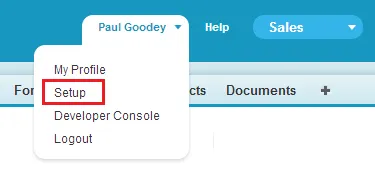
The Improved Setup User Interface setting is activated by default for all new instances. Existing Salesforce instance admins should be aware that this user interface setting determines how everyone in your organization accesses the Setup menu.

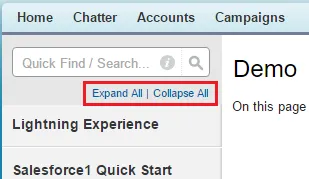
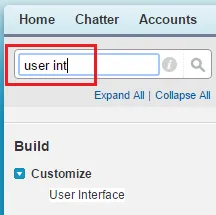
Setting up the company profile
- Company information and primary contact details
- Default language, locale, and time zone
- License information
- Fiscal year settings
- Currencies and exchange rates