
Programming Microsoft Dynamics 365 Business Central
Build customized business applications with the latest tools in Dynamics 365 Business Central, 6th Edition
Marije Brummel, David Studebaker, Chris Studebaker
- 536 Seiten
- English
- ePUB (handyfreundlich)
- Über iOS und Android verfügbar
Programming Microsoft Dynamics 365 Business Central
Build customized business applications with the latest tools in Dynamics 365 Business Central, 6th Edition
Marije Brummel, David Studebaker, Chris Studebaker
Über dieses Buch
Explore the fundamentals of Dynamics 365 Business Central and the Visual Studio Code development environment with the help of useful examples and case studies
Key Features
- Tailor your applications to best suit the needs of your business
- Explore the latest features of Business Central with examples curated by industry experts
- Integrate Business Central features in your applications with this comprehensive guide
Book Description
Microsoft Dynamics 365 Business Central is a full ERP business solution suite with a robust set of development tools to support customization and enhancement. These tools can be used to tailor Business Central's in-built applications to support complete management functions for finance, supply chain, manufacturing, and operations.
Using a case study approach, this book will introduce you to Dynamics 365 Business Central and Visual Studio Code development tools to help you become a productive Business Central developer. You'll also learn how to evaluate a product's development capabilities and manage Business Central-based development and implementation. You'll explore application structure, the construction of and uses for each object type, and how it all fits together to build apps that meet special business requirements.
By the end of this book, you'll understand how to design and develop high-quality software using the Visual Studio Code development environment, the AL language paired with the improved editor, patterns, and features.
What you will learn
- Programming using the AL language in the Visual Studio Code development environment
- Explore functional design and development using AL
- How to build interactive pages and learn how to extract data for users
- How to use best practices to design and develop modifications for new functionality integrated with the standard Business Central software
- Become familiar with deploying the broad range of components available in a Business Central system
- Create robust, viable systems to address specific business requirements
Who this book is for
If you want to learn about Dynamics 365 Business Central's powerful and extensive built-in development capabilities, this is the book for you. ERP consultants and managers of Business Central development will also find this book helpful. Although you aren't expected to have worked with Dynamics Business Central, basic understanding of programming and familiarity with business application software will help you understand the concepts covered in this book.
Häufig gestellte Fragen
Information
- Page design and structure overview
- Types of pages
- Page designer
- Page components
- Page controls
- Page actions
- WDTU page enhancement exercises
Page design and structure overview
- Controls: These provide the users with ways to view, enter, and edit data; choose options or commands; initiate actions; and view status.
- Properties: These are attributes or characteristics of an object that define its state, appearance, or value.
- Actions: These are menu items that may be icons.
- Triggers: These are predefined functions that are executed when certain actions or events occur.
Page design guidelines
Business Central page structure

- The title bar (1) displays page caption and product identification.
- The company indicator (2) acts as a home button. It allows the user to navigate to the Role Center or to refresh the Role Center depending on where the user is at the moment of using the link:
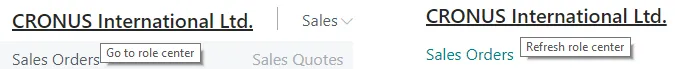
- The filter button is where the user controls the filtering to be applied to the page display.
- If we click on the down-facing arrowheads in the filter button, child menu options will be displayed in a drop-down list, as shown in the following screenshot. The same list of options subordinate to Sales Orders is displayed both in the drop-down menu from the filter button and in the detailed list of options in the navigation pane:
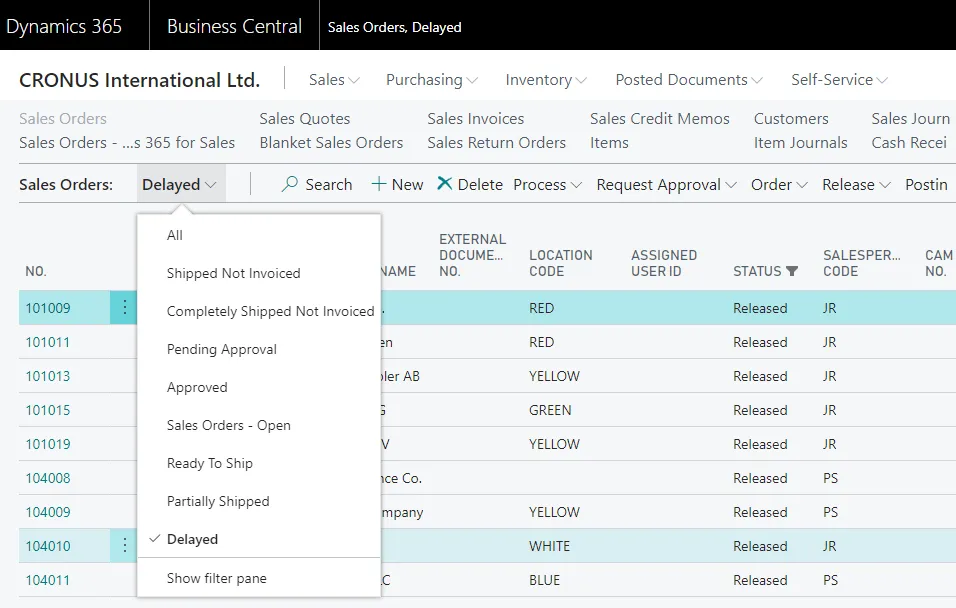
- The search field (4) allows users to find pages, reports, or views based on the object's name (full or partial):
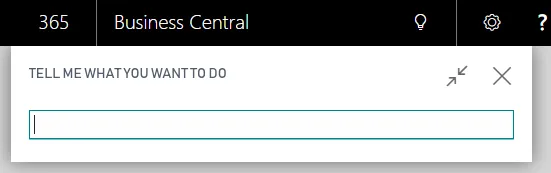
- The settings button (5) provides access to a general set of menu options. It provides access to some basic application information and administration functions, as shown in the following screenshot:
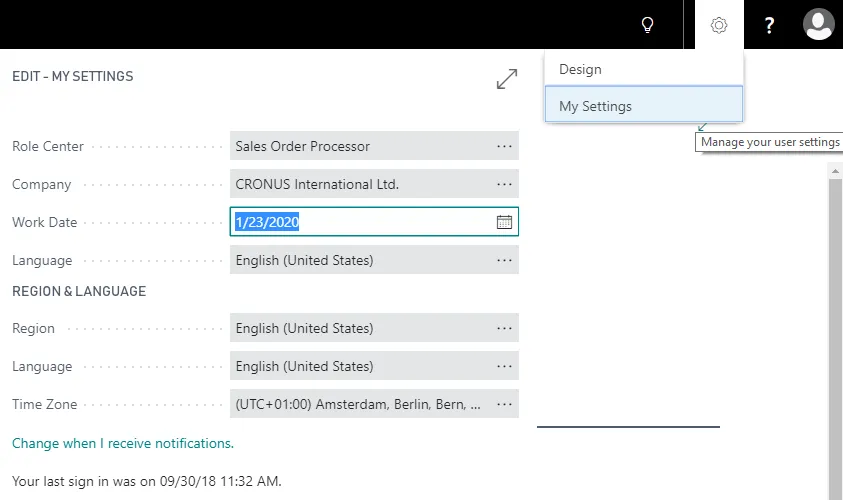
- The ribbon (6) contains shortcut icons to actions. These same commands will be duplicated in other menu locations, but are in the ribbon for quick and easy access. The ribbon can be collapsed (made not visible) or expanded (made visible) under user control.
- The navigation pane (7) contains menu options based on the active Role Center, which is tied to the user's login.
- The content area (8) is the focus of the page. It may be a Role Center, a list page, or a department menu list.
- The FactBox pane (9) can appear on the right side of certain page types, such as card, list, List Plus, document, navigate, or worksheet. A FactBox can only display a Card Part, list part, system part, or a limited set of predefined charts. FactBoxes can provide no-click and one-click access to related information about the relevant data in the content area.