
Cisco Networking Essentials
Troy McMillan
- English
- ePUB (handyfreundlich)
- Über iOS und Android verfügbar
Cisco Networking Essentials
Troy McMillan
Über dieses Buch
Start a career in networking
Cisco Networking Essentials, 2 nd Edition provides the latest for those beginning a career in networking. This book provides the fundamentals of networking and leads you through the concepts, processes, and skills you need to master fundamental networking concepts. Thinking of taking the CCENT Cisco Certified Entry Networking Technician ICND1 Exam 100-101? This book has you covered! With coverage of important topics and objectives, each chapter outlines main points and provides clear, engaging discussion that will give you a sound understanding of core topics and concepts. End-of-chapter review questions and suggested labs help reinforce what you've learned, and show you where you may need to backtrack and brush up before exam day.
Cisco is the worldwide leader in networking products and services, which are used by a majority of the world's companies. This book gives you the skills and understanding you need to administer these networks, for a skillset that will serve you anywhere around the globe.
- Understand fundamental networking concepts
- Learn your way around Cisco products and services
- Gain the skills you need to administer Cisco routers and switches
- Prepare thoroughly for the CCENT exam
If you're interested in becoming in-demand, network administration is the way to go; if you want to develop the skillset every company wants to hire, Cisco Networking Essentials, 2 nd Edition gets you started working with the most widespread name in the business.
Häufig gestellte Fragen
Information
Chapter 1
Networks
- Describing network components
- Classifying networks by function
- Defining network architectures
Describing Network Components

Defining the Benefits of Networks
- Resource Sharing Resource sharing is less earthshaking at home, but in the workplace, it was a key element that drove the adoption of PCs. Other computer types such as mainframe computers and dumb terminals were already in use, but were seen as specialized pieces of equipment to be used only by guys in lab coats and some other geeky types. There were other reasons for the PC revolution, but resource sharing helped to increase productivity. As an example, 10 coworkers could access a file on the network at the same time, which eliminated the time and effort spent burning, labeling, transporting, and storing 10 floppies.

The term resource is used extensively when discussing networking and simply refers to anything that a user on one computer may want to access on a different computer. Examples include files, folders, printers, and scanners. - Reduced Cost and Easier Installation of Software Although it didn't become apparent as quickly as resource sharing did, a reduced cost of software is another advantage. Many software products are sold to organizations on a network basis. For example, instead of buying 25 retail versions of word-processing software, a single copy can be purchased for the network and then a number of seat licenses can be added to the bundle. The result is a significant savings to the company. Taking that idea a step further, the network also makes it possible to place the installation files (from the CD containing the software) on a server and then install the software over the network (as shown in Figure 1.2). This capability relieves IT staff from having to physically visit each machine with CD in hand to perform the installation. Moreover, the software can be installed on all five machines at once over the network by using those same files.
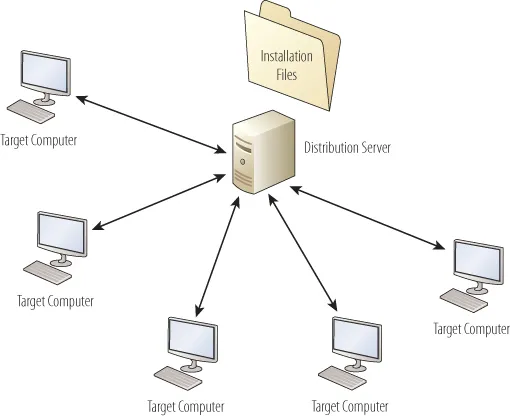 Figure 1.2 Network installation
Figure 1.2 Network installation - Improved Security All this peace, love, and sharing doesn't mean that everything is available to everyone. Shared resources can be secured with restrictions on who can access them and what exact access each individual possesses. So you can share a file on your computer but share it with only two of your coworkers, not all of them. Moreover, you could allow one coworker to only read the document, while the other could be allowed to edit or even delete the document. This type of control was difficult when files ...