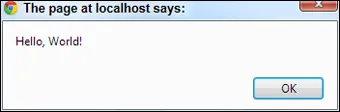HTML5 and CSS3 All-in-One For Dummies
Andy Harris
- English
- ePUB (apto para móviles)
- Disponible en iOS y Android
HTML5 and CSS3 All-in-One For Dummies
Andy Harris
Información del libro
A new edition of a bestseller covers the latest advances in web development!
HTML5 and CSS3 are essential tools for creating dynamic websites and boast updates and enhanced features that can make your websites even more effective and unique. This friendly, all-in-one guide covers everything you need to know about each of these technologies and their latest versions so that you can use them together. Building on the bestselling formats of the first two editions, this new edition teaches you the fundamentals of HTML5 and CSS3, and then presents ways for using them with JavaScript, MySQL, and Ajax to create websites that work.
- Covers using JavaScript, PHP, MySQL, and Ajax in the context of programming dynamic web pages with CSS3 and HTML5
- Includes self-contained minibooks that review HTML, CSS, design and layout, client-side JavaScript, Ajax and server-side, and putting it all together
- Examines new web development advancements including new technologies and changes to the standards
- Features a website that contains supporting materials including code and several valuable programs that are useful for web development
HTML5 and CSS3 All-in-One For Dummies, 3rd Edition serves as the perfect reference for both web development beginners and seasoned professionals looking to learn more about how to get the most out of the powerful combination of HTML5 and CSS3.
Preguntas frecuentes
Información
Client-Side Programming with JavaScript
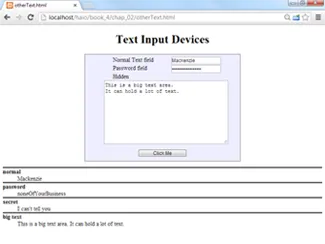
Getting Started with JavaScript








Working in JavaScript
- It's a real programming language. Don't let anybody tell you otherwise. Sure, JavaScript doesn't have all the same features as a monster, such as C++ or VB.NET, but it still has all the hallmarks of a complete programming language.
- It's not Java. Sun Microsystems developed a language called Java, which is also sometimes used in web programming. Despite the similar names, Java and JavaScript are completely different languages. The original plan was for JavaScript to be a simpler language for controlling more complex Java applets, but that never really panned out. Don't go telling people you're programming in Java. Java people love to act all superior and condescending when JavaScript programmers make this mistake. If you're not sure, ask a question on my web page. I can help you with either language.

- It's a scripting language. As programming languages go, JavaScript's pretty friendly. It's not quite as strict or wordy as some other languages. It also doesn't require any special steps (such as compilation), so it's pretty easy to use. These things make JavaScript a great first language.
Choosing a JavaScript editor
- Syntax highlighting: Like it does with HTML and CSS, Komodo automatically adjusts code colors to help you see what's going on in your program. As you see in the later sidebar “Concatenation and your editor,” this adjustment can be a big benefit when things get complicated.
- Code completion: When you type the name of an object, Komodo provides you with a list of possible completions. This shortcut can be really helpful because you don't have to memorize all the details of the various functions and commands.
- Pop-up help: As you enter a function that Komodo recognizes, it automatically pops up a help menu explaining what the function does and what parameters could be placed there.
Picking your test browser
Writing Your First JavaScript Program