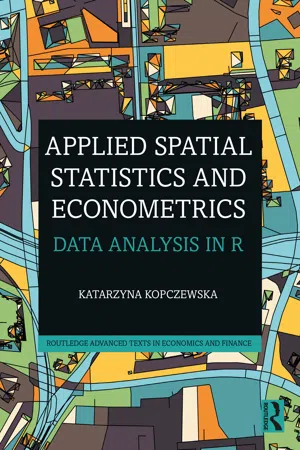
eBook - ePub
Applied Spatial Statistics and Econometrics
Data Analysis in R
Katarzyna Kopczewska
This is a test
Compartir libro
- 594 páginas
- English
- ePUB (apto para móviles)
- Disponible en iOS y Android
eBook - ePub
Applied Spatial Statistics and Econometrics
Data Analysis in R
Katarzyna Kopczewska
Detalles del libro
Vista previa del libro
Índice
Citas
Información del libro
This textbook is a comprehensive introduction to applied spatial data analysis using R. Each chapter walks the reader through a different method, explaining how to interpret the results and what conclusions can be drawn. The author team showcases key topics, including unsupervised learning, causal inference, spatial weight matrices, spatial econometrics, heterogeneity and bootstrapping. It is accompanied by a suite of data and R code on Github to help readers practise techniques via replication and exercises.
This text will be a valuable resource for advanced students of econometrics, spatial planning and regional science. It will also be suitable for researchers and data scientists working with spatial data.
Preguntas frecuentes
¿Cómo cancelo mi suscripción?
¿Cómo descargo los libros?
Por el momento, todos nuestros libros ePub adaptables a dispositivos móviles se pueden descargar a través de la aplicación. La mayor parte de nuestros PDF también se puede descargar y ya estamos trabajando para que el resto también sea descargable. Obtén más información aquí.
¿En qué se diferencian los planes de precios?
Ambos planes te permiten acceder por completo a la biblioteca y a todas las funciones de Perlego. Las únicas diferencias son el precio y el período de suscripción: con el plan anual ahorrarás en torno a un 30 % en comparación con 12 meses de un plan mensual.
¿Qué es Perlego?
Somos un servicio de suscripción de libros de texto en línea que te permite acceder a toda una biblioteca en línea por menos de lo que cuesta un libro al mes. Con más de un millón de libros sobre más de 1000 categorías, ¡tenemos todo lo que necesitas! Obtén más información aquí.
¿Perlego ofrece la función de texto a voz?
Busca el símbolo de lectura en voz alta en tu próximo libro para ver si puedes escucharlo. La herramienta de lectura en voz alta lee el texto en voz alta por ti, resaltando el texto a medida que se lee. Puedes pausarla, acelerarla y ralentizarla. Obtén más información aquí.
¿Es Applied Spatial Statistics and Econometrics un PDF/ePUB en línea?
Sí, puedes acceder a Applied Spatial Statistics and Econometrics de Katarzyna Kopczewska en formato PDF o ePUB, así como a otros libros populares de Business y Business General. Tenemos más de un millón de libros disponibles en nuestro catálogo para que explores.
Información
Chapter 1
Basic operations in the R software
1.1 About the R software

1.2 The R software interface
The basic version of R offers (even in MS Windows) a rather limited user interface. Basically, in various versions of the Linux system, there is almost no default interface, and operations in the program are carried out from the command line or by running the appropriate text files (scripts). This is because R is in fact a computational engine, while all forms of the user interface are an addition to facilitate communication with the program. This approach provides great flexibility in the preparation of calculations but requires more knowledge or programming skills. Figure 1.1 shows the basic R interface.
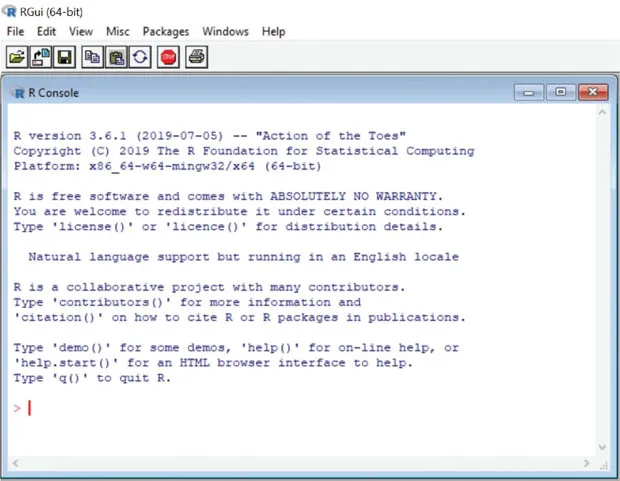
Figure 1.1 Basic interface of the R program (in MS Windows)
Source: Own study
The existence of various interfaces (other than the basic one in the MS Windows system) allows one to choose the form that will be the most convenient for the user. The features of several of the most popular interfaces (apart from the default interface for MS Windows) are briefly presented subsequently. The interface selection belongs to the user. It is worth noting, however, that the chosen interface gives complete freedom in editing the prepared R code and is not limited to providing basic operations on the principle of selecting from the menu.
1.2.1 R Commander
R Commander is one of the longest developed and most stable user interfaces for the R software. It is installed as a classic additional package and is available in standard R repositories. This interface does not require installation of additional external software. As the creators of this overlay indicate, it provides a “clickable” interface and allows for focusing more on calculations and searching for appropriate computational methods (available from the R Commander level) than on the preparation of the script that performs the R language. Even if one “clicks” instead of writing commands, the codes are still visible to the user. It should be emphasised that the use of R Commander – as the authors write themselves – allows analysis only in selected aspects (programmed in this overlay), providing access to only a small portion of the possibilities of the R package.3 The webpage of this interface is: http://www.rcommander.com, with the latest information and more details available on the website of the author of this project (John Fox): http://socserv.mcmaster.ca/jfox/Misc/Rcmdr/. On this website, one can also find detailed instructions (and other supporting materials, including sample screenshots) for R Commander package. R Commander is an overlay that is quite limiting in the use of the program – at least when it comes to choosing functions from the graphical menu. It should serve, rather, to make the first sketch of the script, which must be supplemented later in the case of more sophisticated calculations.
1.2.2. RStudio
RStudio (Open Source Edition) is an environment that is also available under the free license, as is R itself. It is currently the most advanced and strongly developed development environment for R, so one should consider using it. It is not a typical “clickable” interface and does not relieve the user but provides much better working comfort by facilitating manual programming of scripts in R while giving easier access to data description, the help system, a graphics window, a console with results and so on. RStudio, apart from the standard desktop version, has a server version enabling common work and sharing tasks. The website of the described environment (http://www.rstudio.com/products/rstudio/) contains more information about this software, help and the program itself to download. The creators of RStudio provided – apart from written materials – short videos showing the possibilities of this environment. Before starting to work in this environment, it is worth getting acquainted with the previously mentioned website and the information contained therein. Figure 1.2 presents RStudio when working. More screenshots are available on the program’s website.
A few useful remarks about RStudio:
- The RStudio environment must be additionally installed – installation packages for various systems are available for download from the program’s website. One must first install R – otherwise, RStudio will not connect to it and will be useless. In the case of individual use, one should choose the Desktop version; for collaboration between many users, use the server version of RStudio.
- For Linux-based systems, one needs to download the appropriate package – they are not always in the basic repositories of various distributions (e.g. in Ubuntu, the deb package from the program’s website installs without problems, and then one can update it after downloading the new version).
- By starting RStudio, the R engine starts right away; it is not necessary to do it separately.
- RStudio has a built-in script editor with syntax highlighting so one can easily build, load and save the work in a quite convenient way.
- Other useful functions of RStudio are: it allows one to work directly in the console, shows a list and allows one to view already loaded or defined objects/data, facilitates access to the history of executed commands (although in pure R, this is also available) and their selective execution, has a dedicated part of the screen for graphs/graphics, facilitates the management of additional packages and integrates help to R. On the website http://www.rstudio.com/products/rstudio/features/ an interesting wider descripti...