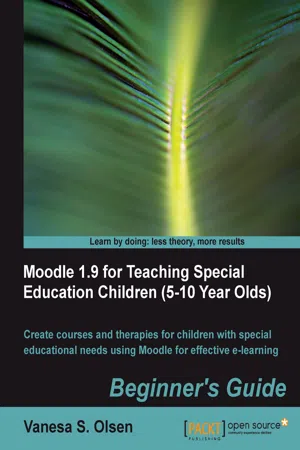
eBook - ePub
Moodle 1.9 for Teaching Special Education Children (5-10): Beginner's Guide
Vanesa S. Olsen
This is a test
Compartir libro
- 324 páginas
- English
- ePUB (apto para móviles)
- Disponible en iOS y Android
eBook - ePub
Moodle 1.9 for Teaching Special Education Children (5-10): Beginner's Guide
Vanesa S. Olsen
Detalles del libro
Vista previa del libro
Índice
Citas
Información del libro
Written with a step-by-step but friendly and engaging approach, this Packt Beginner's Guide is designed to be placed alongside the computer as your guide and mentor. Step-by-step tutorials are boosted by explanations of the reasoning behind what you are doing. You will quickly pick up the necessary skills, tips, and tricks for creating practical exercises using Moodle 1.9 with practical examples and see how the child with special education needs progresses. If you are an SEN teacher or SEN therapist with minimal knowledge of Moodle who is willing to exploit Web 2.0 possibilities using Moodle 1.9 as the background platform, this book is for you.
Preguntas frecuentes
¿Cómo cancelo mi suscripción?
¿Cómo descargo los libros?
Por el momento, todos nuestros libros ePub adaptables a dispositivos móviles se pueden descargar a través de la aplicación. La mayor parte de nuestros PDF también se puede descargar y ya estamos trabajando para que el resto también sea descargable. Obtén más información aquí.
¿En qué se diferencian los planes de precios?
Ambos planes te permiten acceder por completo a la biblioteca y a todas las funciones de Perlego. Las únicas diferencias son el precio y el período de suscripción: con el plan anual ahorrarás en torno a un 30 % en comparación con 12 meses de un plan mensual.
¿Qué es Perlego?
Somos un servicio de suscripción de libros de texto en línea que te permite acceder a toda una biblioteca en línea por menos de lo que cuesta un libro al mes. Con más de un millón de libros sobre más de 1000 categorías, ¡tenemos todo lo que necesitas! Obtén más información aquí.
¿Perlego ofrece la función de texto a voz?
Busca el símbolo de lectura en voz alta en tu próximo libro para ver si puedes escucharlo. La herramienta de lectura en voz alta lee el texto en voz alta por ti, resaltando el texto a medida que se lee. Puedes pausarla, acelerarla y ralentizarla. Obtén más información aquí.
¿Es Moodle 1.9 for Teaching Special Education Children (5-10): Beginner's Guide un PDF/ePUB en línea?
Sí, puedes acceder a Moodle 1.9 for Teaching Special Education Children (5-10): Beginner's Guide de Vanesa S. Olsen en formato PDF o ePUB, así como a otros libros populares de Computer Science y Information Technology. Tenemos más de un millón de libros disponibles en nuestro catálogo para que explores.
Información
Moodle 1.9 for Teaching Special Education Children (5-10 Year Olds)
Beginner's Guide
Table of Contents
Moodle 1.9 for Teaching Special Education Children (5-10 Year Olds)
Credits
About the Author
Acknowledgement
About the Reviewer
Preface
What this book covers
What you need for this book
Who this book is for
Conventions
Time for action - heading
What just happened?
Pop quiz - heading
Have a go hero - heading
Reader feedback
Customer support
Errata
Piracy
Questions
1. Matching Pictures
Matching composite pictures
Time for action - installing tools to manipulate 2D scalable clipart
What just happened?
Time for action - searching for 2D scalable clipart to combine inside a box
What just happened?
Time for action - combining pictures with different sizes
What just happened?
Time for action - preparing texts using colors and fonts
What just happened?
Using HTML tags to define colors and fonts
Working with red, green, and blue components to define customized colors
Time for action - organizing composite pictures and texts
What just happened?
Using HTML tags to define background colors
Time for action - adding the activity to a Moodle course
What just happened?
Uploading multiple files in a ZIP folder
Time for action - running the matching composite pictures activity
What just happened?
Discovering sentences related to 3D scenes
Time for action - searching for 3D models to combine inside a 2D box
What just happened?
Time for action - organizing composite 3D models into a rendered 2D box
What just happened?
Time for action - grouping text blocks and changing colors
What just happened?
Time for action - adding the activity to a Moodle course
What just happened?
Organizing the exercises' files using folders
Time for action - running the discovering sentences activity
What just happened?
Time for action - using a gamepad to solve the exercise
What just happened?
Understanding the gamepad as an input device
Have a go hero - dragging and dropping with a gamepad
Drawing an illustration according to speech bubbles
Time for action - creating speech bubbles and filling them with text
What just happened?
Time for action - adding the activity to a Moodle course
What just happened?
Time for action - using a digital pen as a mouse to solve the exercise
What just happened?
Tracing a drawing to solve the exercise
Have a go hero - matching 3D scenes with 2D images
Pop quiz - creating attractive content for children
Summary
2. Working with Abstraction and Sequencing Disabilities
Making a gap fill activity changing pictures to words
Time for action - getting pictures of animals and nature
What just happened?
Time for action - preparing a cloze using images
What just happened?
Time for action - adding the activity to a Moodle course
What just happened?
Time for action - executing and completing the cloze with images
What just happened?
Painting images according to the instructions
Time for action - drawing the background using a digital pen
What just happened?
Time for action - preparing the instructions with images, colors, and fonts in Moodle
What just happened?
Time for action - executing the activity to paint images in Moodle
What just happened?
Have a go hero - painting silhouettes
Have a go hero - using other tools to paint the image
Solving a yes/no multiple choice
Time for action - preparing several images and Boolean questions
What just happened?
Time for action - creating a YES button and a NO button with associated images
What just happened?
Time for action - executing the activity
What just happened?
Have a go hero - preparing more Boolean questions
Pop quiz - discovering new tools and activities
Summary
3. Associating Images with Words
Writing a sentence using two images
Time for action - looking for two images to generate the exercise
What just happened?
Time for action - searching for related sounds
What just happened?
Time for action - activating the MP3 player in Moodle
What just happened?
Time for action - integrating the visual and auditory resources in a Moodle exercise
What just happened?
Time for action - writing the sentence
What just happened?
Putting words inside an image with structure
Time for action - creating a scene
What just happened?
Time for action - adding floating labels to the image
What just happened?
Time for action - uploading the scene to Moodle
What just happened?
Time for action - running the exercise using a netbook's touchpad
What just happened?
Have a go hero - dragging and dropping pictures into the scene
Pop quiz - discovering new tools and activities
Summary
4. Developing Sorting Activities, Mixing Shapes and Pictures
Ordering the temporal sequence
Time for action - getting three pictures to represent a temporal sequence
What just happened?
Time for action - creating the mixed temporal sequence using images
What just happened?
Time for action - adding the activity to a Moodle course
What jus...