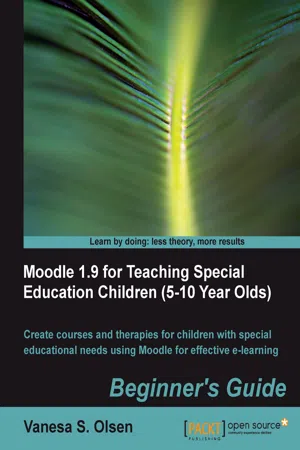
eBook - ePub
Moodle 1.9 for Teaching Special Education Children (5-10): Beginner's Guide
Vanesa S. Olsen
This is a test
Buch teilen
- 324 Seiten
- English
- ePUB (handyfreundlich)
- Über iOS und Android verfügbar
eBook - ePub
Moodle 1.9 for Teaching Special Education Children (5-10): Beginner's Guide
Vanesa S. Olsen
Angaben zum Buch
Buchvorschau
Inhaltsverzeichnis
Quellenangaben
Über dieses Buch
Written with a step-by-step but friendly and engaging approach, this Packt Beginner's Guide is designed to be placed alongside the computer as your guide and mentor. Step-by-step tutorials are boosted by explanations of the reasoning behind what you are doing. You will quickly pick up the necessary skills, tips, and tricks for creating practical exercises using Moodle 1.9 with practical examples and see how the child with special education needs progresses. If you are an SEN teacher or SEN therapist with minimal knowledge of Moodle who is willing to exploit Web 2.0 possibilities using Moodle 1.9 as the background platform, this book is for you.
Häufig gestellte Fragen
Wie kann ich mein Abo kündigen?
Gehe einfach zum Kontobereich in den Einstellungen und klicke auf „Abo kündigen“ – ganz einfach. Nachdem du gekündigt hast, bleibt deine Mitgliedschaft für den verbleibenden Abozeitraum, den du bereits bezahlt hast, aktiv. Mehr Informationen hier.
(Wie) Kann ich Bücher herunterladen?
Derzeit stehen all unsere auf Mobilgeräte reagierenden ePub-Bücher zum Download über die App zur Verfügung. Die meisten unserer PDFs stehen ebenfalls zum Download bereit; wir arbeiten daran, auch die übrigen PDFs zum Download anzubieten, bei denen dies aktuell noch nicht möglich ist. Weitere Informationen hier.
Welcher Unterschied besteht bei den Preisen zwischen den Aboplänen?
Mit beiden Aboplänen erhältst du vollen Zugang zur Bibliothek und allen Funktionen von Perlego. Die einzigen Unterschiede bestehen im Preis und dem Abozeitraum: Mit dem Jahresabo sparst du auf 12 Monate gerechnet im Vergleich zum Monatsabo rund 30 %.
Was ist Perlego?
Wir sind ein Online-Abodienst für Lehrbücher, bei dem du für weniger als den Preis eines einzelnen Buches pro Monat Zugang zu einer ganzen Online-Bibliothek erhältst. Mit über 1 Million Büchern zu über 1.000 verschiedenen Themen haben wir bestimmt alles, was du brauchst! Weitere Informationen hier.
Unterstützt Perlego Text-zu-Sprache?
Achte auf das Symbol zum Vorlesen in deinem nächsten Buch, um zu sehen, ob du es dir auch anhören kannst. Bei diesem Tool wird dir Text laut vorgelesen, wobei der Text beim Vorlesen auch grafisch hervorgehoben wird. Du kannst das Vorlesen jederzeit anhalten, beschleunigen und verlangsamen. Weitere Informationen hier.
Ist Moodle 1.9 for Teaching Special Education Children (5-10): Beginner's Guide als Online-PDF/ePub verfügbar?
Ja, du hast Zugang zu Moodle 1.9 for Teaching Special Education Children (5-10): Beginner's Guide von Vanesa S. Olsen im PDF- und/oder ePub-Format sowie zu anderen beliebten Büchern aus Computer Science & Information Technology. Aus unserem Katalog stehen dir über 1 Million Bücher zur Verfügung.
Information
Moodle 1.9 for Teaching Special Education Children (5-10 Year Olds)
Beginner's Guide
Table of Contents
Moodle 1.9 for Teaching Special Education Children (5-10 Year Olds)
Credits
About the Author
Acknowledgement
About the Reviewer
Preface
What this book covers
What you need for this book
Who this book is for
Conventions
Time for action - heading
What just happened?
Pop quiz - heading
Have a go hero - heading
Reader feedback
Customer support
Errata
Piracy
Questions
1. Matching Pictures
Matching composite pictures
Time for action - installing tools to manipulate 2D scalable clipart
What just happened?
Time for action - searching for 2D scalable clipart to combine inside a box
What just happened?
Time for action - combining pictures with different sizes
What just happened?
Time for action - preparing texts using colors and fonts
What just happened?
Using HTML tags to define colors and fonts
Working with red, green, and blue components to define customized colors
Time for action - organizing composite pictures and texts
What just happened?
Using HTML tags to define background colors
Time for action - adding the activity to a Moodle course
What just happened?
Uploading multiple files in a ZIP folder
Time for action - running the matching composite pictures activity
What just happened?
Discovering sentences related to 3D scenes
Time for action - searching for 3D models to combine inside a 2D box
What just happened?
Time for action - organizing composite 3D models into a rendered 2D box
What just happened?
Time for action - grouping text blocks and changing colors
What just happened?
Time for action - adding the activity to a Moodle course
What just happened?
Organizing the exercises' files using folders
Time for action - running the discovering sentences activity
What just happened?
Time for action - using a gamepad to solve the exercise
What just happened?
Understanding the gamepad as an input device
Have a go hero - dragging and dropping with a gamepad
Drawing an illustration according to speech bubbles
Time for action - creating speech bubbles and filling them with text
What just happened?
Time for action - adding the activity to a Moodle course
What just happened?
Time for action - using a digital pen as a mouse to solve the exercise
What just happened?
Tracing a drawing to solve the exercise
Have a go hero - matching 3D scenes with 2D images
Pop quiz - creating attractive content for children
Summary
2. Working with Abstraction and Sequencing Disabilities
Making a gap fill activity changing pictures to words
Time for action - getting pictures of animals and nature
What just happened?
Time for action - preparing a cloze using images
What just happened?
Time for action - adding the activity to a Moodle course
What just happened?
Time for action - executing and completing the cloze with images
What just happened?
Painting images according to the instructions
Time for action - drawing the background using a digital pen
What just happened?
Time for action - preparing the instructions with images, colors, and fonts in Moodle
What just happened?
Time for action - executing the activity to paint images in Moodle
What just happened?
Have a go hero - painting silhouettes
Have a go hero - using other tools to paint the image
Solving a yes/no multiple choice
Time for action - preparing several images and Boolean questions
What just happened?
Time for action - creating a YES button and a NO button with associated images
What just happened?
Time for action - executing the activity
What just happened?
Have a go hero - preparing more Boolean questions
Pop quiz - discovering new tools and activities
Summary
3. Associating Images with Words
Writing a sentence using two images
Time for action - looking for two images to generate the exercise
What just happened?
Time for action - searching for related sounds
What just happened?
Time for action - activating the MP3 player in Moodle
What just happened?
Time for action - integrating the visual and auditory resources in a Moodle exercise
What just happened?
Time for action - writing the sentence
What just happened?
Putting words inside an image with structure
Time for action - creating a scene
What just happened?
Time for action - adding floating labels to the image
What just happened?
Time for action - uploading the scene to Moodle
What just happened?
Time for action - running the exercise using a netbook's touchpad
What just happened?
Have a go hero - dragging and dropping pictures into the scene
Pop quiz - discovering new tools and activities
Summary
4. Developing Sorting Activities, Mixing Shapes and Pictures
Ordering the temporal sequence
Time for action - getting three pictures to represent a temporal sequence
What just happened?
Time for action - creating the mixed temporal sequence using images
What just happened?
Time for action - adding the activity to a Moodle course
What jus...