
Introductory Relational Database Design for Business, with Microsoft Access
Jonathan Eckstein, Bonnie R. Schultz
- English
- ePUB (apto para móviles)
- Disponible en iOS y Android
Introductory Relational Database Design for Business, with Microsoft Access
Jonathan Eckstein, Bonnie R. Schultz
Información del libro
A hands-on beginner's guide to designing relational databases and managing data using Microsoft Access
Relational databases represent one of the most enduring and pervasive forms of information technology. Yet most texts covering relational database design assume an extensive, sophisticated computer science background. There are texts on relational database software tools like Microsoft Access that assume less background, but they focus primarily on details of the user interface, with inadequate coverage of the underlying design issues of how to structure databases. Growing out of Professor Jonathan Eckstein's twenty years' experience teaching courses on management information systems (MIS) at Rutgers Business School, this book fills this gap in the literature by providing a rigorous introduction to relational databases for readers without prior computer science or programming experience.
Relational Database Design for Business, with Microsoft Access helps readers to quickly develop a thorough, practical understanding of relational database design. It takes a step-by-step, real-world approach, using application examples from business and finance every step the way. As a result, readers learn to think concretely about database design and how to address issues that commonly arise when developing and manipulating relational databases. By the time they finish the final chapter, students will have the knowledge and skills needed to build relational databases with dozens of tables. They will also be able to build complete Microsoft Access applications around such databases. This text:
- Takes a hands-on approach using numerous real-world examples drawn from the worlds of business, finance, and more
- Gets readers up and running, fast, with the skills they need to use and develop relational databases with Microsoft Access
- Moves swiftly from conceptual fundamentals to advanced design techniques
- Leads readers step-by-step through data management and design, relational database theory, multiple tables and the possible relationships between them, Microsoft Access features such as forms and navigation, formulating queries in SQL, and normalization
Introductory Relational Database Design for Business, with Microsoft Access is the definitive guide for undergraduate and graduate students in business, finance, and data analysis without prior experience in database design. While Microsoft Access is its primary "hands-on" learning vehicle, most of the skills in this text are transferrable to other relational database software such as MySQL.
Preguntas frecuentes
Información
1
Basic Definitions and Concepts
- Basic definitions and concepts in database technology
- The role of computers and network technology in helping run businesses and other organizations
- Common types of information processing systems in current use
Basic Terms and Definitions
- Hardware – physical tools: computer and network hardware, but also low‐tech objects such as pens and paper
- Software – (changeable) instructions for the hardware (when applicable; the simplest hardware does not need software)
- People
- Procedures – instructions for people
- Data/databases
- They can perform numerical computations and other data processing much more quickly, accurately, and cheaply than people.
- They can communicate very quickly and accurately.
- They can store large amounts of information quickly and cheaply, and information retrieval can often be very rapid.
- They can, to varying degrees, automate tasks and processes that previously required human labor.
- Information no longer needs to be “stuck” with particular things, locations, or people.
- Small errors can have a much wider impact than in a less automated system. For example, in March 2003, a minor software bug in some airport data collection code – which programmers were aware of but considered too small to cause operational problems – grounded all aircraft in Japan for two days.
- Fewer people in the organization understand exactly how information is processed.
- Sometimes, malfunctions may go unnoticed. For example, American Airlines once discovered a serious bug in its “yield management” software only after reporting quarterly results that were significantly lower than expected. (“Yield management” refers to the process of deciding how many aircraft seats to make available for sale at different fare levels.)
Types of Information Systems
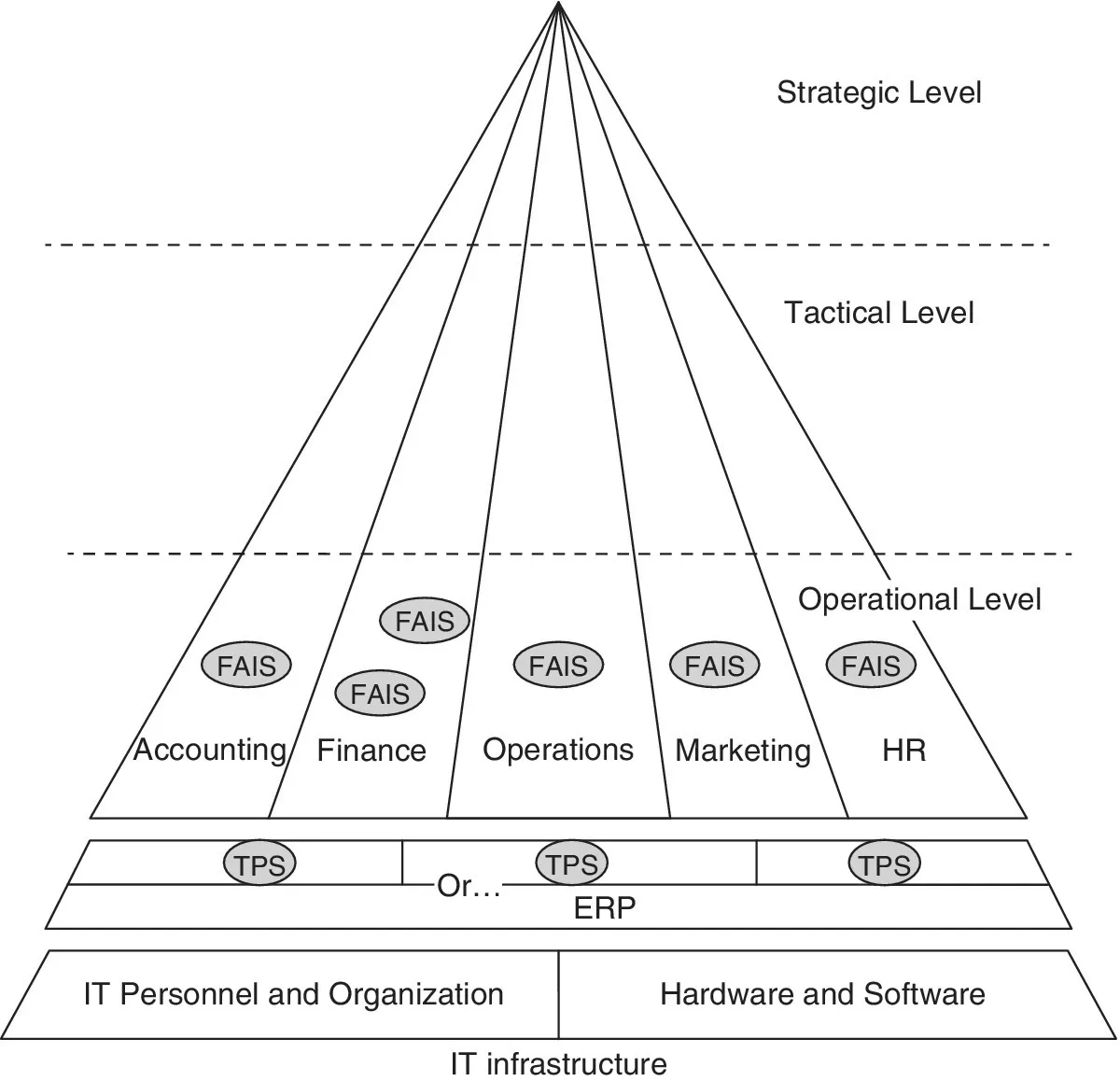
- The operational level – day‐to‐day operations and routine decisions. In an airline, for example, an operational decision is whether to cancel a particular flight on a particular day, or what type of aircraft to schedule on a particular flight during the summer flying season. Operational events that that might need to be recorded could include a customer scanning her boar...