
MCSA Microsoft Windows 10 Study Guide
Exam 70-697
William Panek
- English
- ePUB (apto para móviles)
- Disponible en iOS y Android
MCSA Microsoft Windows 10 Study Guide
Exam 70-697
William Panek
Información del libro
NOTE: The correct URL to access the Sybex interactive online test bank and study tools is www.wiley.com/go/sybextestprep. The book's back cover, Introduction, and last page in the bookprovided the wrong URL. We apologize for any confusion and inconvenience this may have caused you.
Master 100 percent of Microsoft Windows 10 exam with real-world hands-on practice
MCSA: Microsoft Windows 10 Complete Study Guide is your ultimate preparation resource for the new Windows 10 certification. Fully updated to align with the latest version of the exam, this new edition digs deeper into the intricacies of the Windows OS and provides the most up-to-date information on new Windows 10 technologies. With complete coverage of all exam topics, this invaluable guide walks you through device planning, deployment, and management; network and storage configuration; access, data, app, and recovery management, and much more to help you master the exam material. You also get access to the Sybex interactive online learning environment, featuring electronic flashcards, a searchable glossary, an assessment test, and bonus practice exams designed to give you a preview of exam day.
MCSA: Microsoft Windows 10 is the Microsoft Certified Solutions Associate certification for Windows 10, testing your abilities in a broad variety of associate-level tasks. This book rounds them up into a comprehensive knowledge base to help you clarify, memorize, and deepen your understanding so you can approach exam day with confidence.
- Master 100 percent of exam 70-697, Configuring Windows Devices, objectives
- Get more hands-on practice in real-world scenarios
- Test your knowledge with challenging review questions
- Access digital study aids and practice tests for comprehensive prep
Windows is the world's leading operating system, with an estimated 90 percent share of the desktop OS market. There are currently over 110 million Windows 10 users, and that number is expected to rise—putting Windows 10 Specialists in high demand in the job market. If you're ready to fill the growing need for trained Windows 10 associates, Microsoft Configuring Windows Devices Study Guide Exam 70-697 has you covered for complete and detailed exam preparation.
Preguntas frecuentes
Información
Chapter 1
Installing Windows 10
- ✓ Migrate and configure user data.
- This objective may include but is not limited to the following subobjectives: migrate user profiles; configure folder location; configure profiles including profile version, local, roaming, and mandatory.
- ✓ Configure and manage updates.
- This objective may include but is not limited to the following subobjectives: Configure update settings, configure Windows Update policies, manage update history, roll back updates, update Windows Store apps.
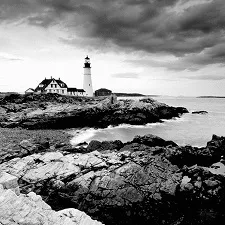
Introducing Windows 10
- Windows 10 Home
- Windows 10 Professional
- Windows 10 Enterprise
- Windows 10 Education
- Windows 10 Mobility
- Windows 10 Mobility Enterprise

| Feature | Home | Pro | Enterprise | Education |
| Battery saver | ● | ● | ● | ● |
| Built-in ink support | ● | ● | ● | ● |
| Cortana integration | ● | ● | ● | ● |
| Customizable Start Menu | ● | ● | ● | ● |
| Enterprise-level biometric security | ● | ● | ● | ● |
| Fast startup with Hiberboot and InstantGo | ● | ●... |